Navigation setup – Subaru 2012 Tribeca Navigation System User Manual
Page 86
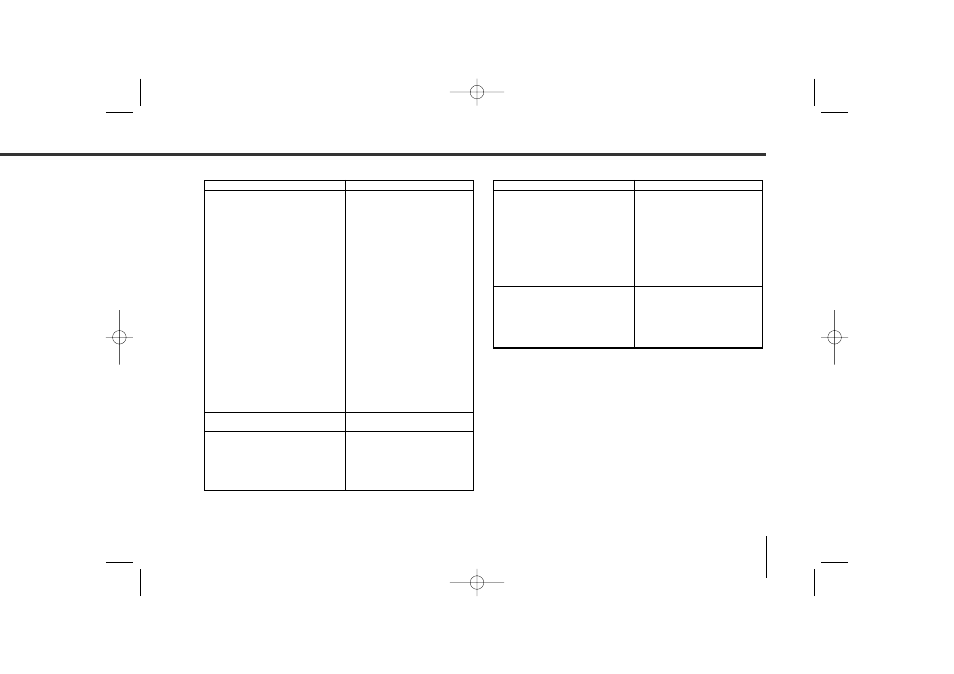
85
[Default List]
Navigation Setup
Item
Initial condition
Map display
Search Area
US9 (EAST), US2 (WEST)
Display Guidance Language
US English, female
Map Orientation (1 and 2 screen)
North up
Map Display Mode
Single-screen display
Map Display Scale
Single-screen:
10,000 map (1/16 min) (100 m)
Dual-screen:
40,000 map (1/4 min) (500 m)
Map Configuration
Arrow Mode
Q-POI Map Display
Off
Show POI Icon Display
Off
Right Screen Setting, POI
On
Passage Point Display/
Next passage point
Current Location, Map Screen
(Time Requirement, Time,
Direction / Distance)
Passage Point Display/
Destination
Full Route, Map Screen
(Time Requirement, Time,
Direction / Distance)
Notify Seasonal Restrict
On
Freeway Information
Off
Volume Control
Volume Preset
4
Navigation Setup Menu
Distance
Mile
Notify Traffic Restriction
On
Audio Mute
On
Keyboard Layout
ABC
Arrival Time
Required remaining time
Item
Initial condition
Color Scheme
1
Map Mode
Auto
Guidance Screen
On
Q-POI Selection
A : Gas station
B : ATM
C : Parks
D : Grocery store
E : All Restaurant
F : Hotel
Language Selection
US English, female
Route Options
Search Condition
Quick
Route Preferences
Allow Toll Road: Off
Allow Ferry: Off
Allow Major Roads: On
Allow Time Restricted Road: Off
TribecaNavi_US_B3112BE.qxd 06.12.12 11:08 AM Page 85
