Subaru 2012 Tribeca Navigation System User Manual
Page 12
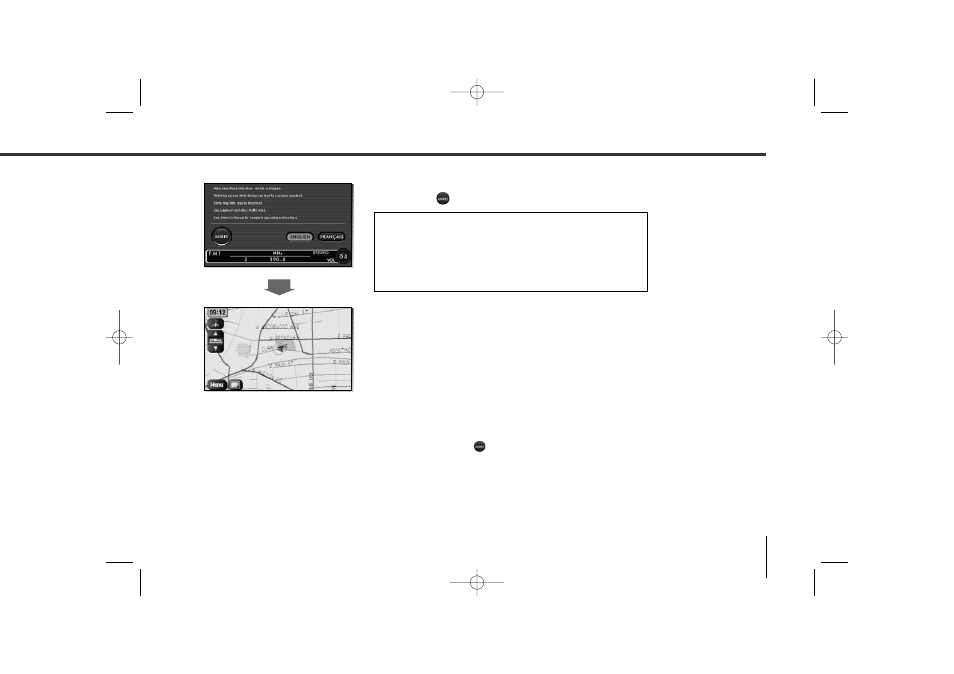
11
Starting Up the Navigation System
Carefully read the instructions on the CAUTION screen (cited below),
then select
.
The current map screen will appear.
NOTE
• To make a selection, touch the desired key displayed on the screen.
• The CAUTION screen remains on the display unless you select
.
• When you use the navigation system for the first time, Greenwich Mean Time will be displayed. Adjust the system’s clock to the right
time using the clock setting screen (“SET CLOCK”) as described on Page 82.
CAUTION
Make selections only when vehicle is stopped.
Watching screen while driving can lead to a serious accident.
Some map data may be incorrect.
Use judgment and obey traffic rules.
See Owner’s Manual for complete operating instructions.
TribecaNavi_US_B3112BE.qxd 06.12.12 11:08 AM Page 11
