Subaru 2012 Tribeca Navigation System User Manual
Page 109
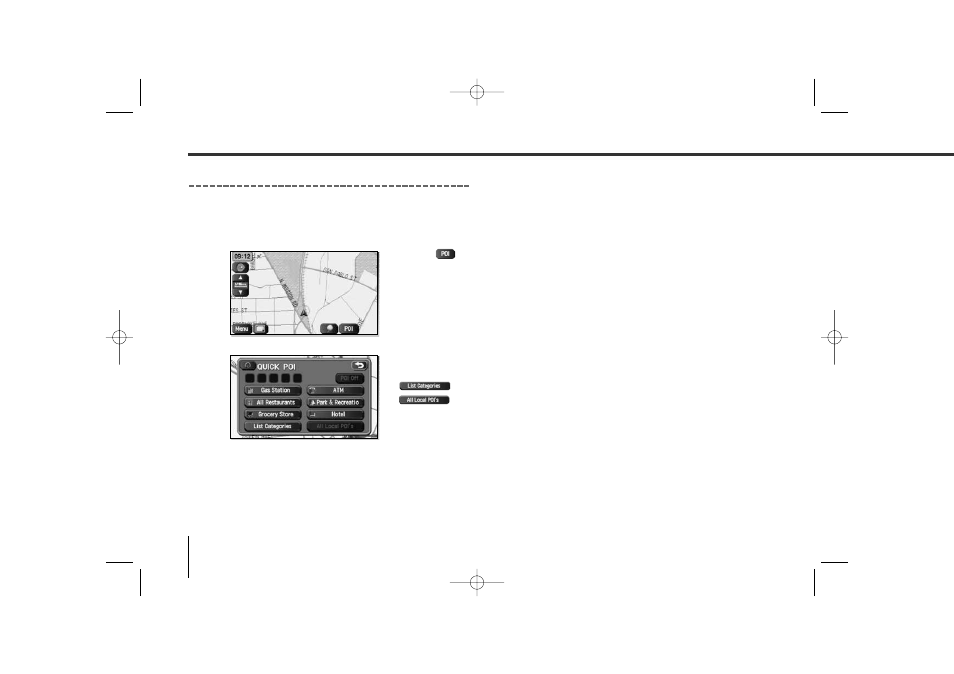
108
Displaying POIs on a map
Using this function, you can display POIs on the current map screen.
1
Touch the current map screen.
2
Select
(points of interest).
3
Select desired POIs (up to five) using the displayed category keys.
For selecting POIs of categories other than the six categories on the screen, select
(list categories) and select any POIs from the newly displayed categories.
(all local POIs): Use this key to search for all local points of interest (see
below).
Once you have made your selection of POIs, corresponding markers will appear on
the current map screen.
To delete the markers for these POIs, see Page 112.
NOTE
Displayed information about each POI facility might not include recent changes. It is recommended that you check the location or
business days/hours before departure.
Other Functions
TribecaNavi_US_B3112BE.qxd 06.12.12 11:08 AM Page 108
