Subaru 2012 Tribeca Navigation System User Manual
Page 32
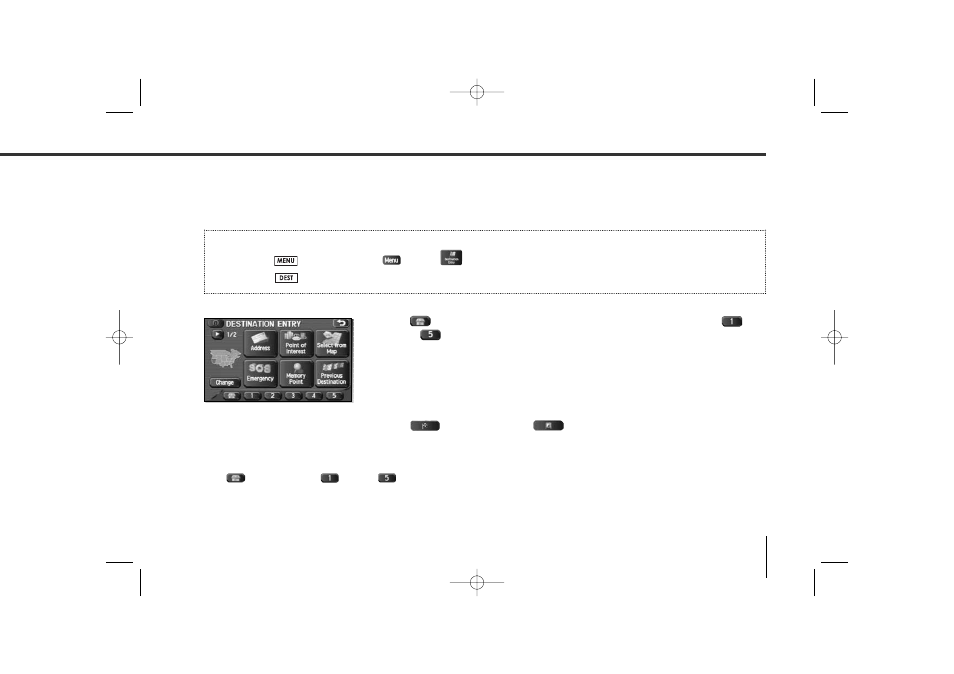
31
■ “Home” method or method using stored destinations
If you have stored your home address in the system’s memory, you can use it for your destination or a waypoint.
Similarly, if other locations are stored in the memory, they can be conveniently used for quick setting of destination
and waypoints.
1
Select
(home) or one of the locations programmed to keys
through .
The map including your home location or the selected location will be displayed.
2
Select (destination)
or (waypoint).
NOTE
Icon
(home) and keys
through
are displayed only when you have stored your home location and other locations in the
memory. For instructions on how to store your home location and other locations, see Page 100.
Setting Route
First, choose either of the two procedures below to follow the “home” method.
• Press the
button or select
, select
(destination entry).
• Press the
button.
TribecaNavi_US_B3112BE.qxd 06.12.12 11:08 AM Page 31
