Subaru 2012 Tribeca Navigation System User Manual
Page 27
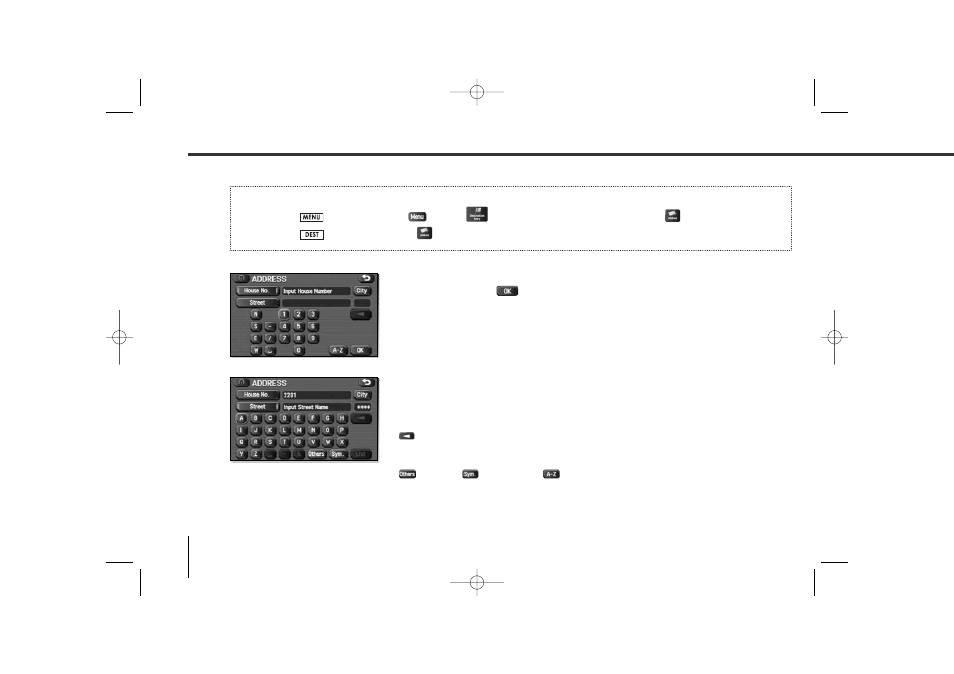
26
Setting Route
■ “Address” method
1
Enter a house number using the keypad on the house number input
screen and select
.
2
Enter the street name.
If you enter enough letters to identify a street name and advance to Step 3, a list
showing several street names will be displayed. Select the desired street name from
the list.
: Use this key to delete the last character entered. Select it repeatedly if you
want to delete all the characters entered.
You can switch between keypad screens showing different characters by selecting
(others), (symbols)
or (alphabet).
First, choose either of the two procedures below to follow the “address” method.
• Press the
button or select
, select
(destination entry), and then select
(address).
• Press the
button and select
(address).
TribecaNavi_US_B3112BE.qxd 06.12.12 11:08 AM Page 26
