TOYOTA 2011 Sienna User Manual
Page 514
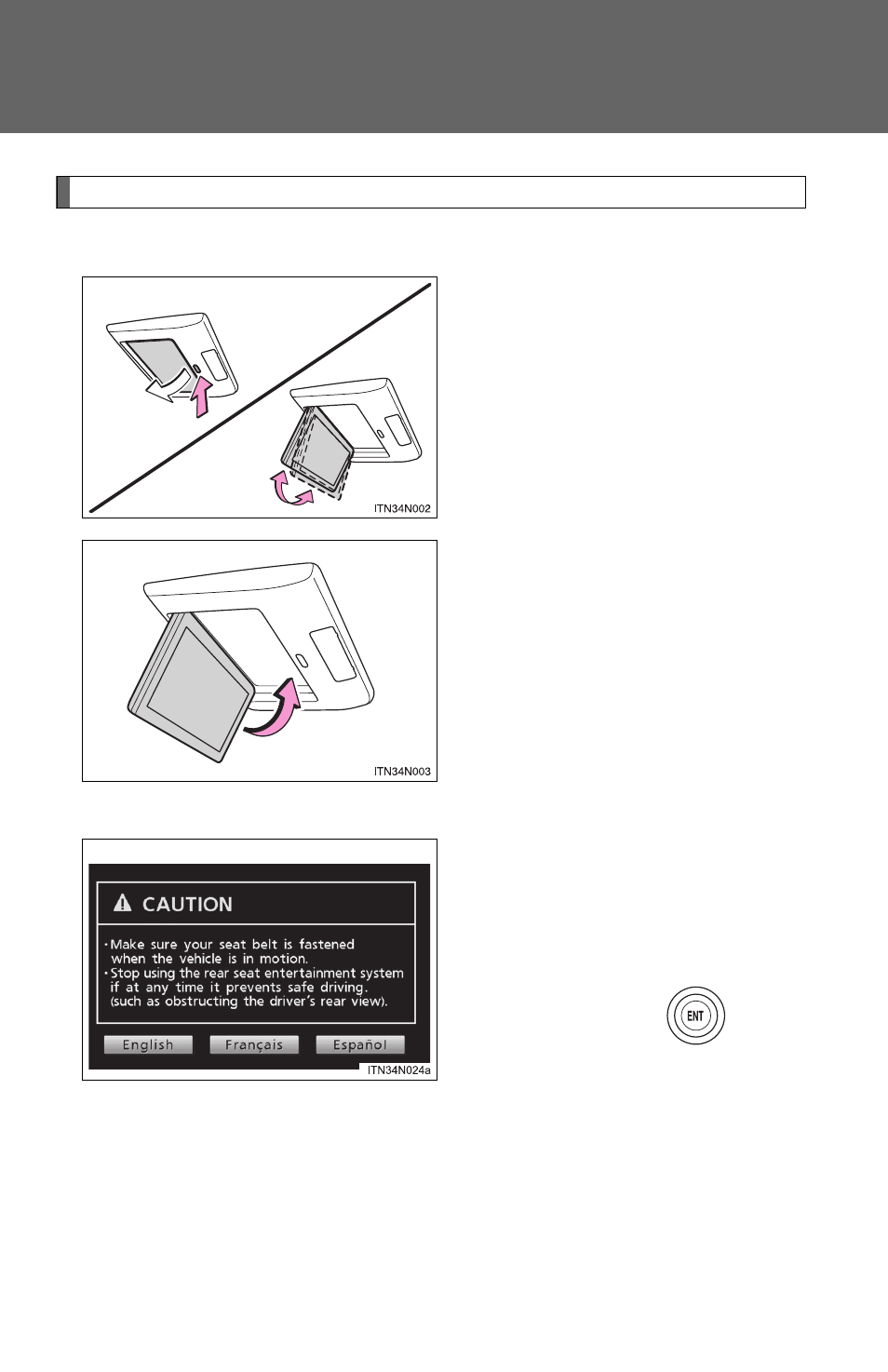
448
3-4. Using the rear audio system
Opening and closing the display
■
Opening and closing the display
Press the lock release button to
open the display.
Pull the display down to an easily
viewable angle (at 100
° or 120°).
To close the display, push the
display up until a click is heard.
The illumination of the screen is
automatically turned off when the
display is closed. However, the
rear seat entertainment system is
not turned off. (The sound is not
turned off.)
■
Caution display
This screen appears for a few
seconds when the rear display is
opened.
Vehicles without navigation sys-
tem only: Press
while
this screen is displayed to change
the language. (The screen will be
displayed for approximately 4
seconds.)
This manual is related to the following products:
