Operating principle – Mini 2012 Clubman User Manual
Page 19
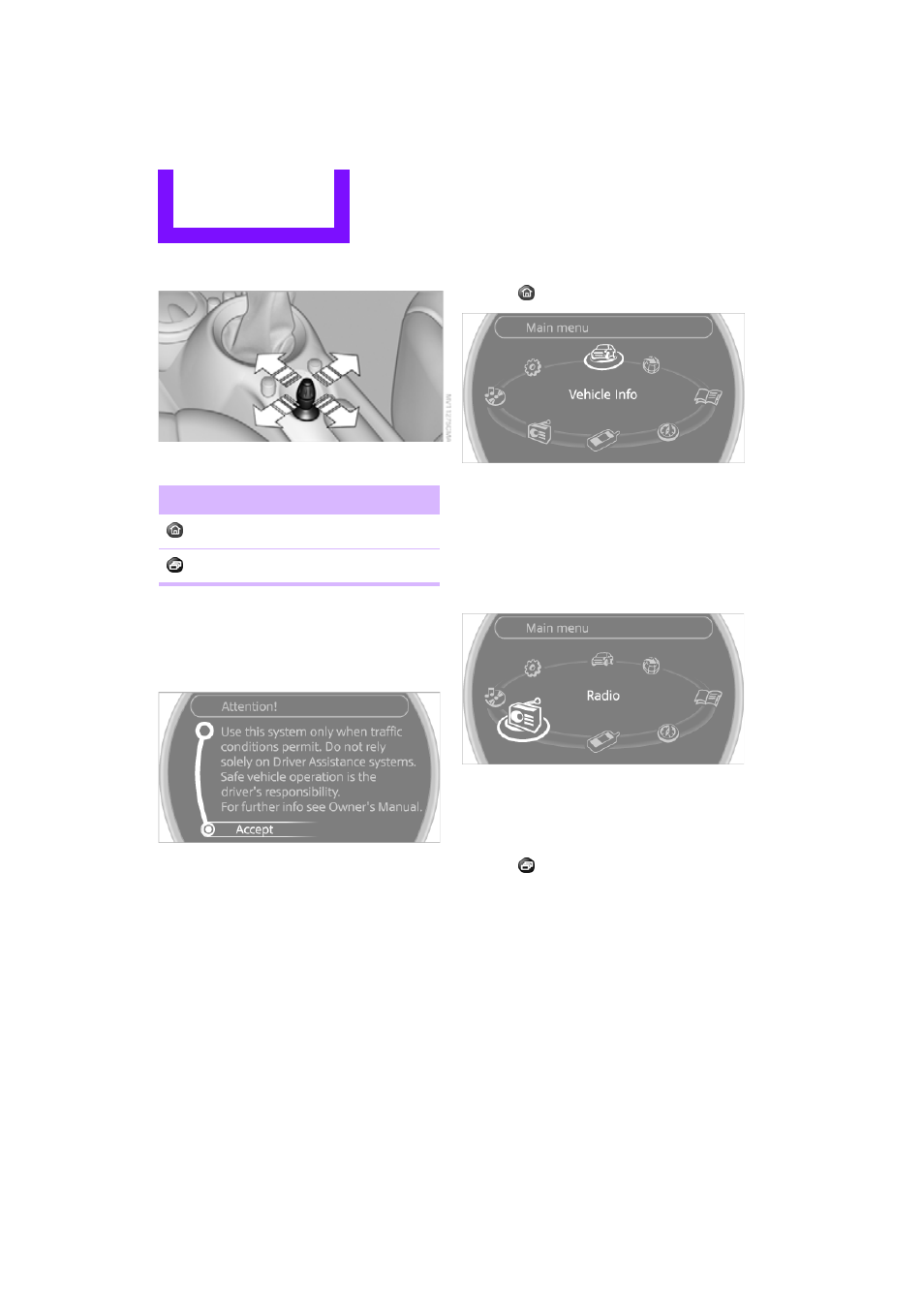
AT A GLANCE
Onboard computer
18
2.
Tilting in four directions.
Buttons on MINI joystick
Operating principle
As of radio readiness, the following message
appears on the Control Display:
To hide the message:
Press the MINI joystick.
The main menu is displayed.
The message is automatically hidden after
approx. 10 seconds.
Opening the main menu
Press the
button.
All functions of the onboard computer can be
accessed via the main menu.
Selecting a menu item
Menu items displayed in white can be selected.
1.
Turn the MINI joystick until the desired
menu item is highlighted.
2.
Press the MINI joystick.
A new menu is displayed or the function is exe-
cuted.
Using the button on the MINI joystick:
Press the
button.
Each time that the button is pressed, the menu
items "Navigation", "Radio", "CD/Multimedia"
and "Telephone" are called up, one after
another.
Button
Function
Accessing the main menu
Changing to another menu
Online Edition for Part no. 01 40 2 903 935 - © 03/12 BMW AG
