Onboard computer, Vehicle equipment, The concept – Mini 2012 Clubman User Manual
Page 18: Overview of operating elements
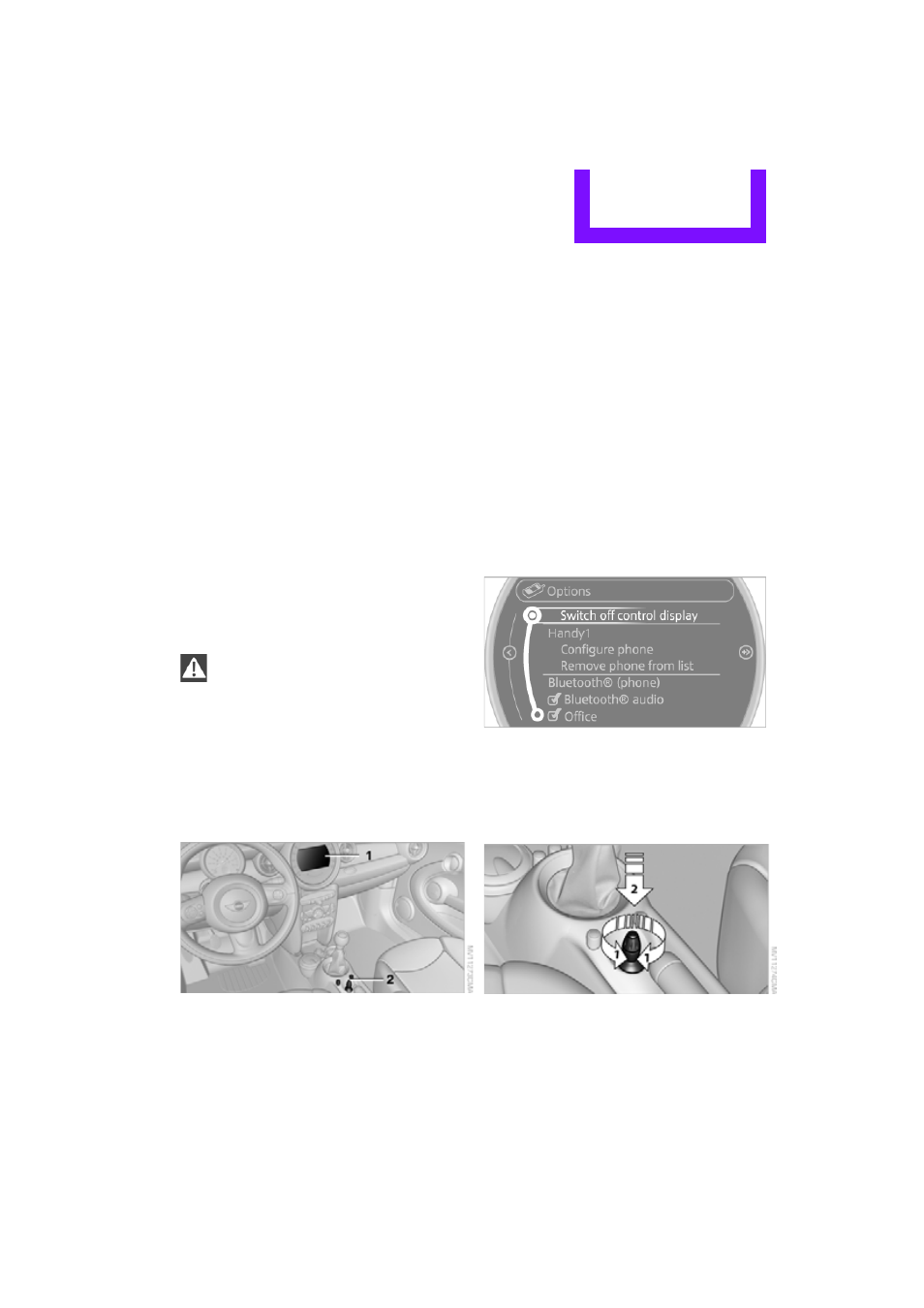
Onboard computer
AT A GLANCE
17
Onboard computer
Vehicle equipment
In this chapter, all production, country, and
optional equipment that is offered in the model
range is described. Equipment is also described
that is not available because of, for example,
selected options or country version. This also
applies to safety related functions and systems.
The concept
The onboard computer integrates the functions
of a large number of switches. This allows these
functions to be operated from a single central
position. The following section provides an
introduction to basic menu navigation. The con-
trol of the individual functions is described in
connection with the relevant equipment.
Make entries only when traffic and road
conditions permit; otherwise, you may
endanger vehicle occupants and other road
users by being distracted.
<
Overview of operating
elements
Controls
1 Control Display
2 MINI joystick with buttons
Control Display
Notes
>
When cleaning the Control Display, follow
the care instructions.
>
Do not place any objects in the area of the
Control Display; otherwise, the Control Dis-
play can be damaged.
Switching Control Display off/on
1.
Move the MINI joystick to the right repeat-
edly until the "Options" menu is displayed.
2.
"Switch off control display"
To switch on, press the MINI joystick.
MINI joystick with buttons
Selecting menu items and carrying out settings.
1.
Turning 1 and pressing 2.
Online Edition for Part no. 01 40 2 903 935 - © 03/12 BMW AG
