Pairing/unpairing mobile phone – Mini 2012 Clubman User Manual
Page 170
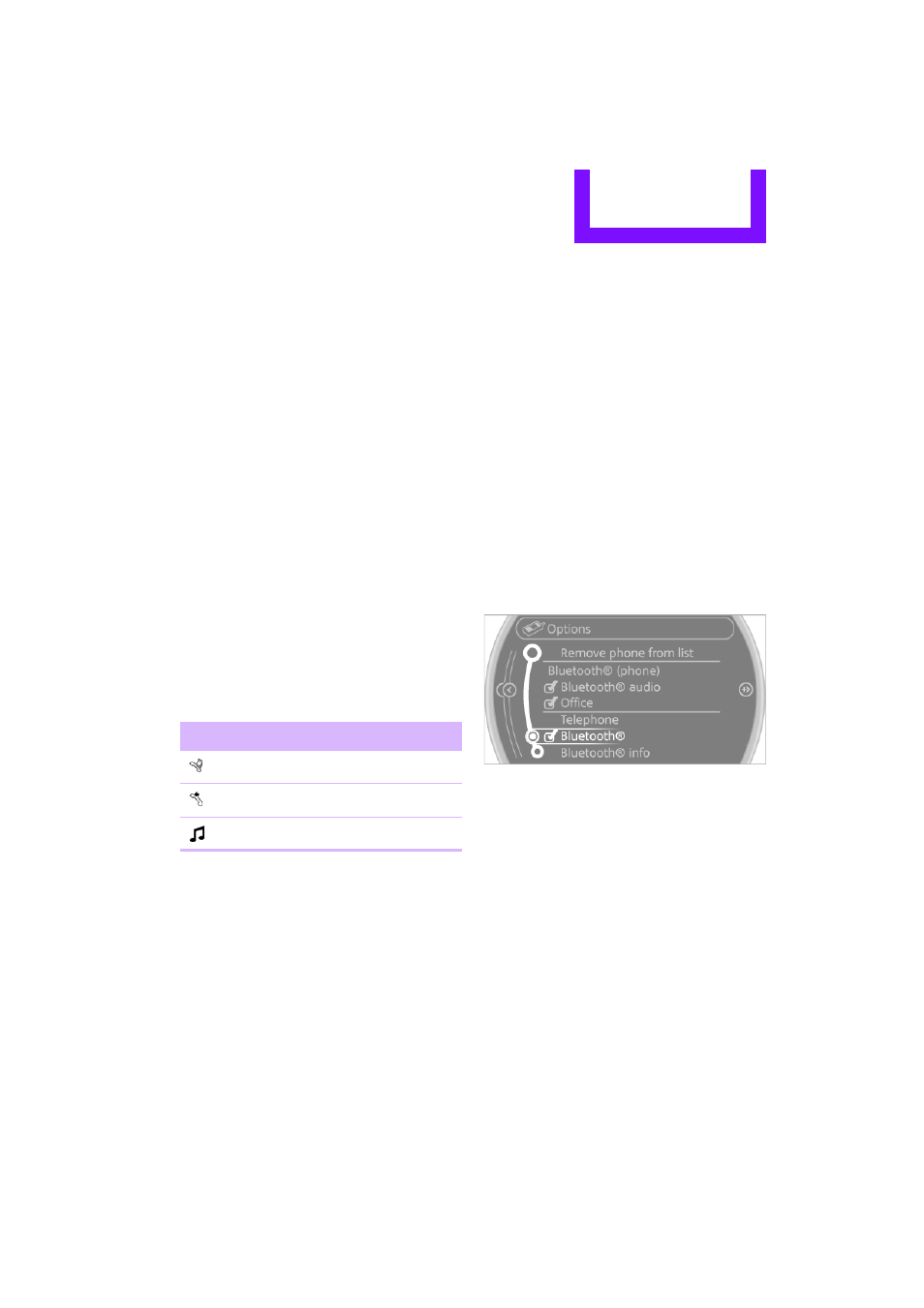
Mobile phone preparation Bluetooth
COMMUNICATIONS
169
Notes
Do not expose your mobile phone to extreme
ambient conditions, for example, very high tem-
peratures; otherwise, functions on your mobile
phone may not work. Follow the operating
instructions for your mobile phone.
Pairing/unpairing mobile
phone
Overview
>
Using a mobile phone as a telephone.
>
Using the mobile phone as an auxiliary
phone.
>
Using a mobile phone as an audio source.
>
Using an audio device as an audio source,
refer to page
151
.
Functions supported by the mobile phone and
audio device are displayed as symbols during
the pairing.
White symbol: function active.
Gray symbol: function inactive.
Up to four external devices can be paired. Two
devices can be connected to the vehicle at a
time and used for different functions. The phone
can be used to perform all of the following
phone functions.
Requirements
>
Suitable mobile phone, refer to page
168
.
>
Mobile phone operational.
>
Bluetooth activated in vehicle, refer to
page
169
, and in the mobile phone.
>
Bluetooth presets in the mobile phone are
required, e.g. connection not confirmed or
visible, refer to Owner's Manual for the
mobile phone.
>
If necessary, deactivate the audio connec-
tion, refer to page
170
.
>
A number with at least 4 and at most
16 digits has been established as the Blue-
tooth passkey. Only required once for pair-
ing.
>
Ignition switched on.
Activating/deactivating Bluetooth link
Bluetooth is not permitted everywhere. Comply
with all safety guidelines and regulations.
1.
"Telephone"
2.
Open "Options".
3.
"Bluetooth®"
Activating/deactivating additional
functions
To use these functions in the vehicle, activate
them before pairing. For information on suitable
mobile phones that support this function, refer
to page
168
.
1.
"Telephone"
2.
"Bluetooth® (phone)"
3.
Open "Options".
4.
"Configure Bluetooth®"
5.
Select desired additional function.
Symbol
Function
Telephone
Auxiliary phone
Audio source
Online Edition for Part no. 01 40 2 903 935 - © 03/12 BMW AG
