Entering destination via voice – Mini 2012 Clubman User Manual
Page 121
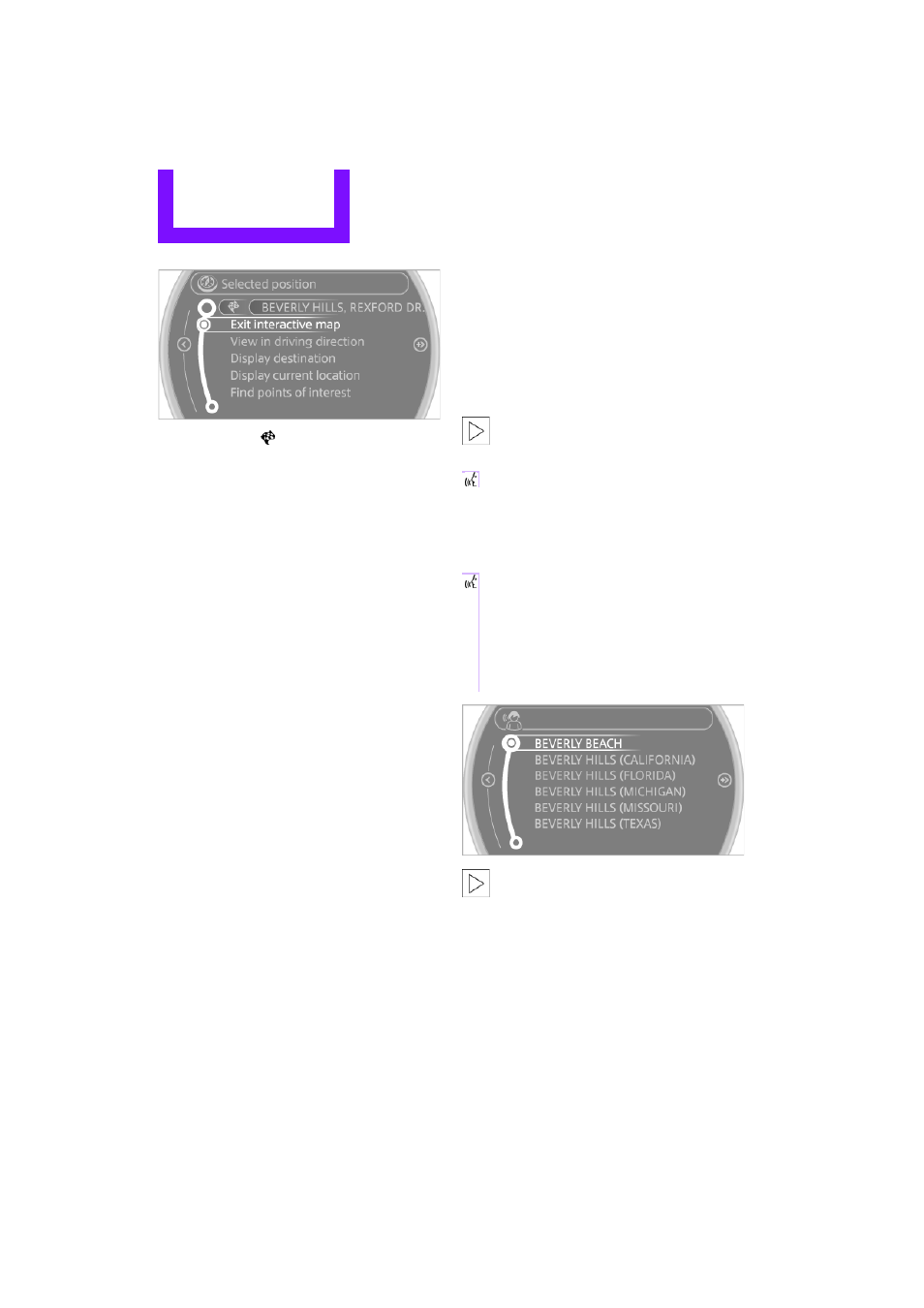
NAVIGATION
Destination entry
120
>
Select the
symbol and "Start guid-
ance" if necessary.
>
"Exit interactive map"
>
Map display
>
"Display destination"
The section of the map around the desti-
nation is displayed.
>
"Display current location"
The section of the map around the cur-
rent position is displayed.
>
"Find points of interest", refer to
page
118
.
Entering destination via
voice
General information
>
Voice activation system, refer to page
22
.
>
When entering a destination by voice, it is
possible to switch between voice input and
the onboard computer.
>
Having the possible spoken commands read
aloud:
{Voice commands}
Saying the entries
>
Countries, towns/cities, streets, and inter-
sections can be either spoken aloud as an
entire words or spelled in the system lan-
guage, refer to page
68
.
Example: to enter a destination in a US state
as a complete word, the system language
must be English.
>
Spell the entry if the language of the area is
different from the system language.
>
Speak the letters smoothly and avoid exces-
sive emphasis and pauses.
Entering a town/city
The town/city can be spelled or entered as an
entire word.
The methods of entry depend on the nav-
igation data in use and the country and
language settings.
<
2.
Wait for the system prompt for the town/
city.
3.
Say the name of the town/city or if neces-
sary, spell at least the first three letters.
Similar-sounding towns/cities that cannot
be differentiated by the system are com-
piled in a separate list and displayed as a town/
city followed by three dots.
If necessary, select this entry with
{Yes}. Then
select the desired city/town in this list.
<
The town/city can also be selected from the list
via the onboard computer:
Turn the MINI joystick until the destination is
selected, and press the MINI joystick.
1.
{City} or {Spell city}.
4.
Select city/town:
>
To select a recommended town/city:
{Yes}
>
Select other city/town:
{New entry}
>
To select an entry, e.g.
{Entry …}
>
Spell the entry:
{Spell city}
Online Edition for Part no. 01 40 2 903 935 - © 03/12 BMW AG
