Mini 2012 Clubman User Manual
Page 167
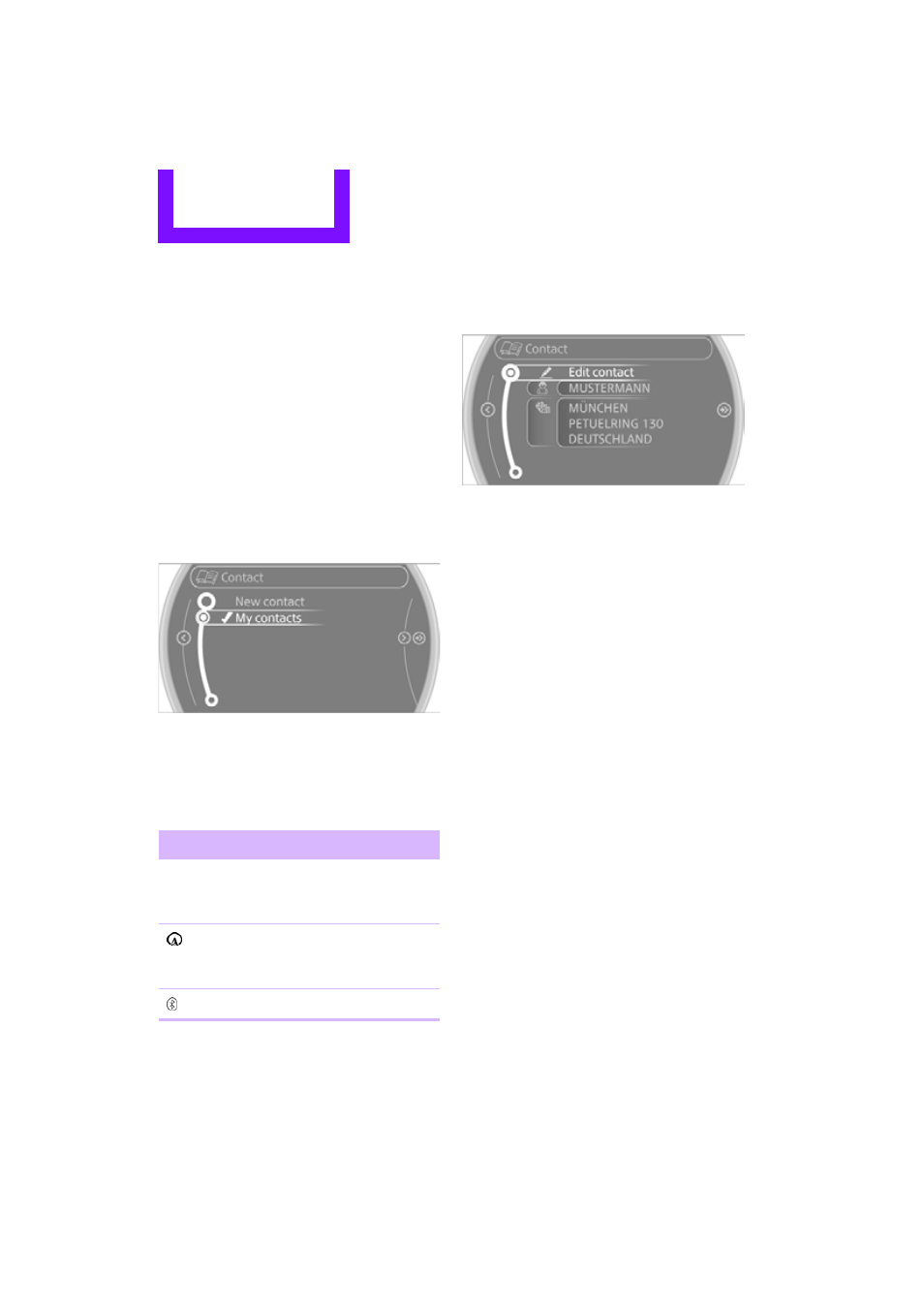
COMMUNICATIONS
Hands-free device Bluetooth
166
Defining a home address
It is possible to store a home address. It is listed
at the beginning of the contacts.
1.
"Home"
2.
Create a contact.
3.
"Store contact in vehicle"
My contacts
General information
Listing all contacts from the vehicle.
Displaying contacts
1.
"Contacts"
2.
"My contacts"
All contacts are listed in alphabetical order.
Depending on the number of contacts, an A-Z
search is offered.
A symbol indicates the storage location of the
contacts:
Editing a contact
1.
Select the desired contact.
2.
"Edit contact"
3.
Change the entry.
4.
Move the MINI joystick to the left.
5.
"Yes"
If a contact that comes from the mobile phone is
edited, the changes are not stored on the mobile
phone. A copy of the entry is stored in the vehi-
cle, and only this copy is displayed. Under cer-
tain conditions, an identical contact entry is gen-
erated.
Selecting a contact as a destination
1.
Select the desired contact.
2.
Select address.
3.
"Start guidance" or "Add as another destina-
tion"
Checking the address as a destination
An address that is to be used in route guidance
must correspond to the navigation data stored
in the vehicle. The address can be checked to
ensure this.
1.
Select the desired contact and highlight the
address.
2.
Open "Options".
3.
"Check as destination"
4.
Correct and store the address, if necessary.
Symbol
Storage location
No symbol
In the vehicle; the address
has not been checked as a
destination.
In the vehicle; the address
has been checked as a desti-
nation.
Mobile phone
Online Edition for Part no. 01 40 2 903 935 - © 03/12 BMW AG
