2 wired network connection, Network connection – Naim Audio Mu-so User Manual
Page 9
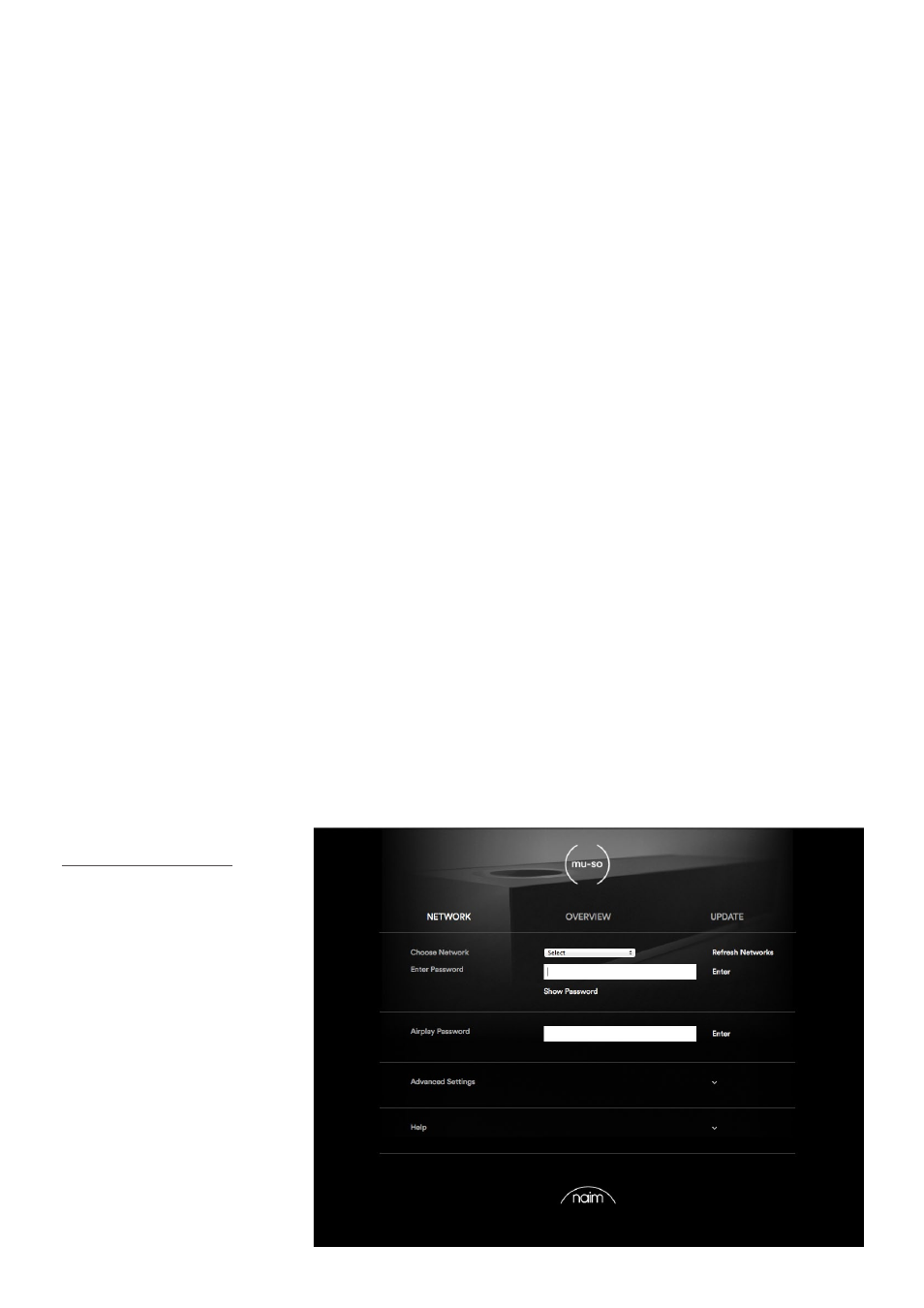
7
2. Network Connection
Diagram 8
Setup web page - Network
2.2 Wired Network Connection.
To connect mu-so to a local network using a wired
connection follow the steps below:
•
Disconnect mu-so from mains power.
•
Connect mu-so to your local network router using a
standard Ethernet cable.
•
Re-connect mu-so to the mains power supply and wake
it from standby by touching its display Standby icon or
pressing the handset Standby button.
After a few moments mu-so should be available for
streaming on your home network. The mu-so side-panel
indicator will illuminate white.
Note: Mu-so can be configured to use a static IP address
if required via the Advanced Settings tab on its setup
page. Diagram 8 illustrates the setup page.
See also other documents in the category Naim Audio Receivers and Amplifiers:
- Mu-so (20 pages)
- UnitiQute 2 (36 pages)
- SuperUniti (24 pages)
- SuperUniti (36 pages)
- NaimUniti 2 (36 pages)
- NaimUniti 2 (25 pages)
- UnitiLite (36 pages)
- UnitiLite (26 pages)
- UnitiQute 2 (36 pages)
- UnitiQute 2 (22 pages)
- NDS (23 pages)
- NDS (30 pages)
- ND5 XS (23 pages)
- NDX (44 pages)
- ND5 XS (44 pages)
- NAC-N 172 XS (24 pages)
- NAC-N 172 XS (40 pages)
- NAC-N 172 XS (24 pages)
- NAC 152 XS (178 pages)
- NAC-N 272 (32 pages)
- NAC-N 272 (36 pages)
- HDX (30 pages)
- HDX (32 pages)
- HDX (6 pages)
- HDX (8 pages)
- HDX (16 pages)
- HDX (8 pages)
- HDX (12 pages)
- HDX (8 pages)
- NAC 152 XS (15 pages)
- NAC 152 XS (44 pages)
- UnitiServe (29 pages)
- UnitiServe (18 pages)
- UnitiServe (18 pages)
- UnitiServe (31 pages)
- NAT05 XS (34 pages)
- NAIT 5si (23 pages)
- NAC S1 (20 pages)
- HeadLine (12 pages)
- HeadLine (12 pages)
- SuperLine (32 pages)
