Diagram 10 touch panel and rotary control, Diagram 11 touch standby to switch on, Control – Naim Audio Mu-so User Manual
Page 14
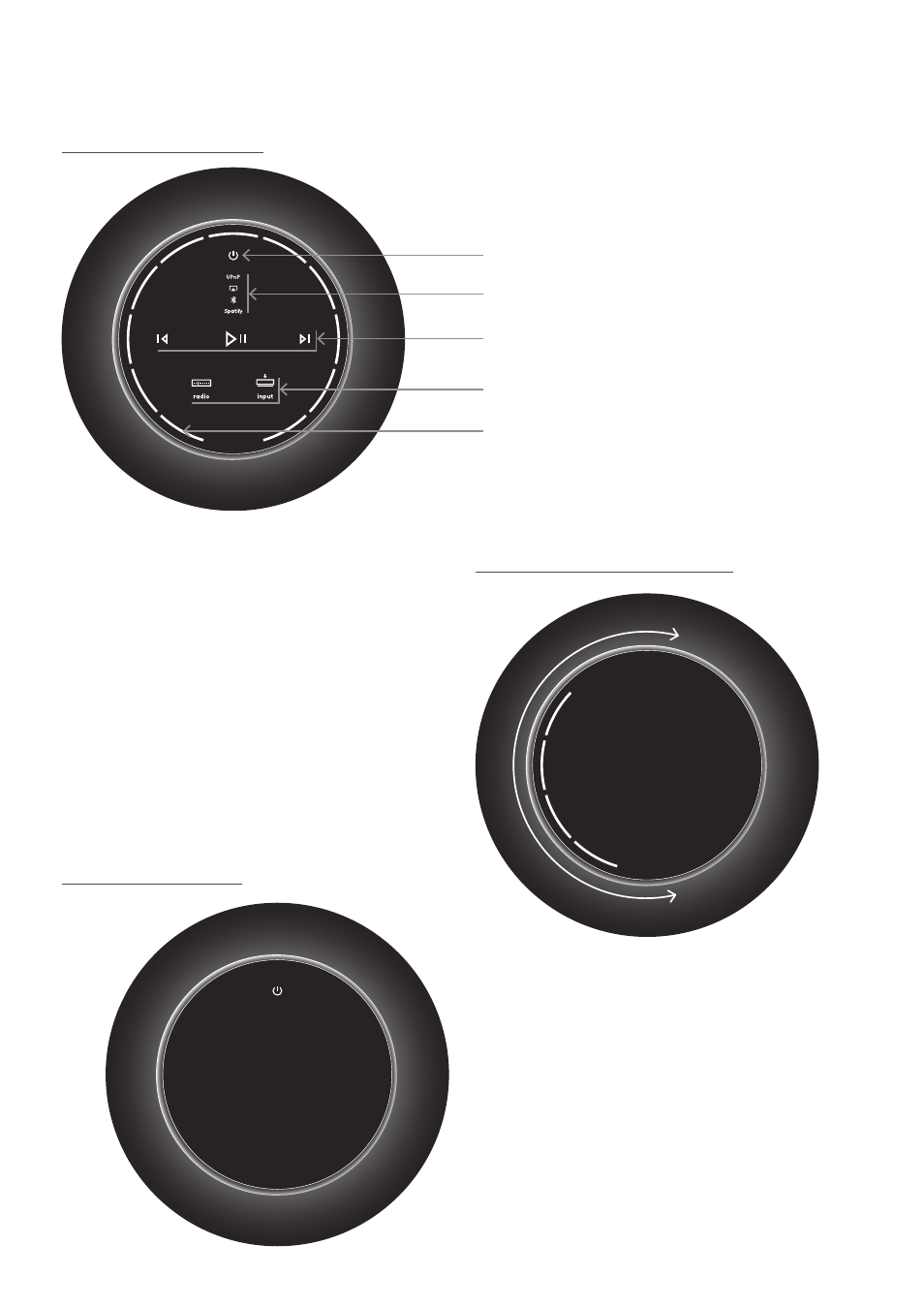
12
5. Control
Diagram 10
Touch Panel and Rotary Control
Diagram 11
Touch Standby to switch on.
Diagram 12
Turn the rotary control to adjust volume.
Standby icon
Streaming icons:
UPnP™, AirPlay, Bluetooth, Spotify.
Transport icons:
previous, play/pause, next.
Input icons:
iRadio, local inputs (analogue, USB, digital).
Multi-function indication segments:
volume, iRadio presets, local inputs.
Note: Mu-so touch panel icons become selectively touch-
active and illuminate depending on the input selected or
playing. The touch panel in the illustration above shows
all icons illuminated simultaneously for explanatory
purposes.
See also other documents in the category Naim Audio Receivers and Amplifiers:
- Mu-so (20 pages)
- UnitiQute 2 (36 pages)
- SuperUniti (24 pages)
- SuperUniti (36 pages)
- NaimUniti 2 (36 pages)
- NaimUniti 2 (25 pages)
- UnitiLite (36 pages)
- UnitiLite (26 pages)
- UnitiQute 2 (36 pages)
- UnitiQute 2 (22 pages)
- NDS (23 pages)
- NDS (30 pages)
- ND5 XS (23 pages)
- NDX (44 pages)
- ND5 XS (44 pages)
- NAC-N 172 XS (24 pages)
- NAC-N 172 XS (40 pages)
- NAC-N 172 XS (24 pages)
- NAC 152 XS (178 pages)
- NAC-N 272 (32 pages)
- NAC-N 272 (36 pages)
- HDX (30 pages)
- HDX (32 pages)
- HDX (6 pages)
- HDX (8 pages)
- HDX (16 pages)
- HDX (8 pages)
- HDX (12 pages)
- HDX (8 pages)
- NAC 152 XS (15 pages)
- NAC 152 XS (44 pages)
- UnitiServe (29 pages)
- UnitiServe (18 pages)
- UnitiServe (18 pages)
- UnitiServe (31 pages)
- NAT05 XS (34 pages)
- NAIT 5si (23 pages)
- NAC S1 (20 pages)
- HeadLine (12 pages)
- HeadLine (12 pages)
- SuperLine (32 pages)
