Setup procedure (continued...) – Nexen TCD600E 912145 User Manual
Page 16
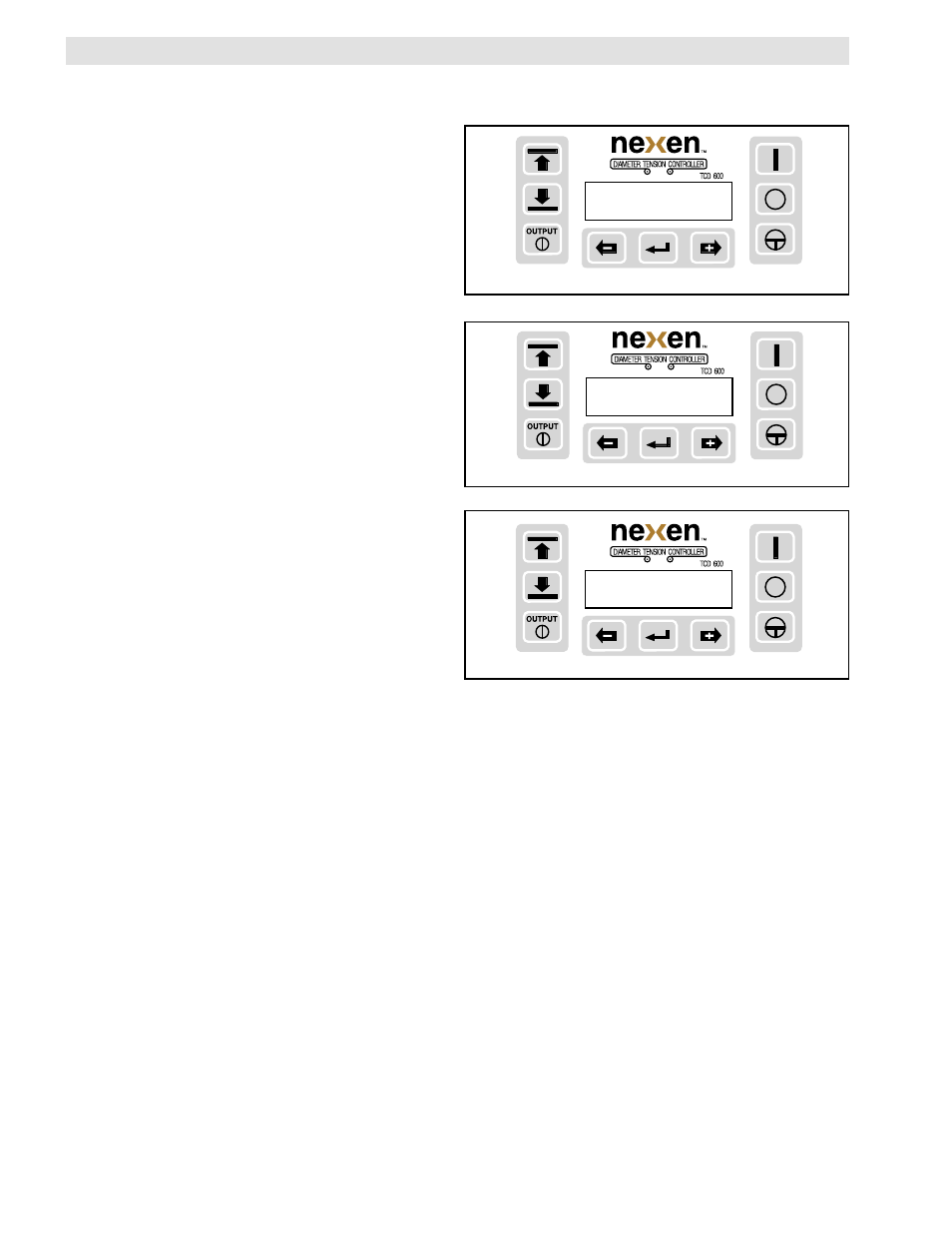
FORM NO. L-20348-F-0705
16
CALIBRATION MODE - (continued...)
NOTE: The following procedure is for either the Proximity
Switch system or the Proximity Switch-Encoder system.
7. CAL DIAMETER, Core Diam: will appear in the display
(See Figure 28). Using the plus or minus button, enter the
desired core diameter then press the Enter button.
8. CAL DIAMETER, Max Diam: will appear in the display
(See Figure 30). Using the plus or minus button, enter the
desired maximum diameter then press the Enter button.
CAL DIAMETER
(OFF)
Max Diam: 060.00 in
FIGURE 30
FIGURE 31
FIGURE 32
CAL MODE
(OFF)
Diam [Min Out]
CAL MIN OUT
(OFF)
Min Output: 000.0%
NOTE: Minimum Output is used only for Wind applications
that use air-actuated clutches. This feature enables you to
adjust the minimum TCD 600 output needed to overcome the
mechanical characteristics of the clutch; e.g., a release spring.
If not used, advance to step 11 to enable lockout.
9. CAL MODE, Diam [Min Out]: will appear in the display
(See Figure 31). Using the plus or minus button, select Min
Out then press the Enter button.
10. CAL MIN OUT, Min Output: will appear in the display (See
Figure 32). Using the plus or minus button, adjust the
output until the clutch is fully engaged, then decrease the
value until the clutch is slightly disengaged and press the
Enter button.
11. After calibration is completed, simultaneously press and
hold the Nexen and Stop buttons for 3 seconds to enable
the lockout feature and prevent any unintended changes to
the calibration settings.
SETUP PROCEDURE (continued...)
