Setup procedure (continued...) – Nexen TCD600E 912145 User Manual
Page 13
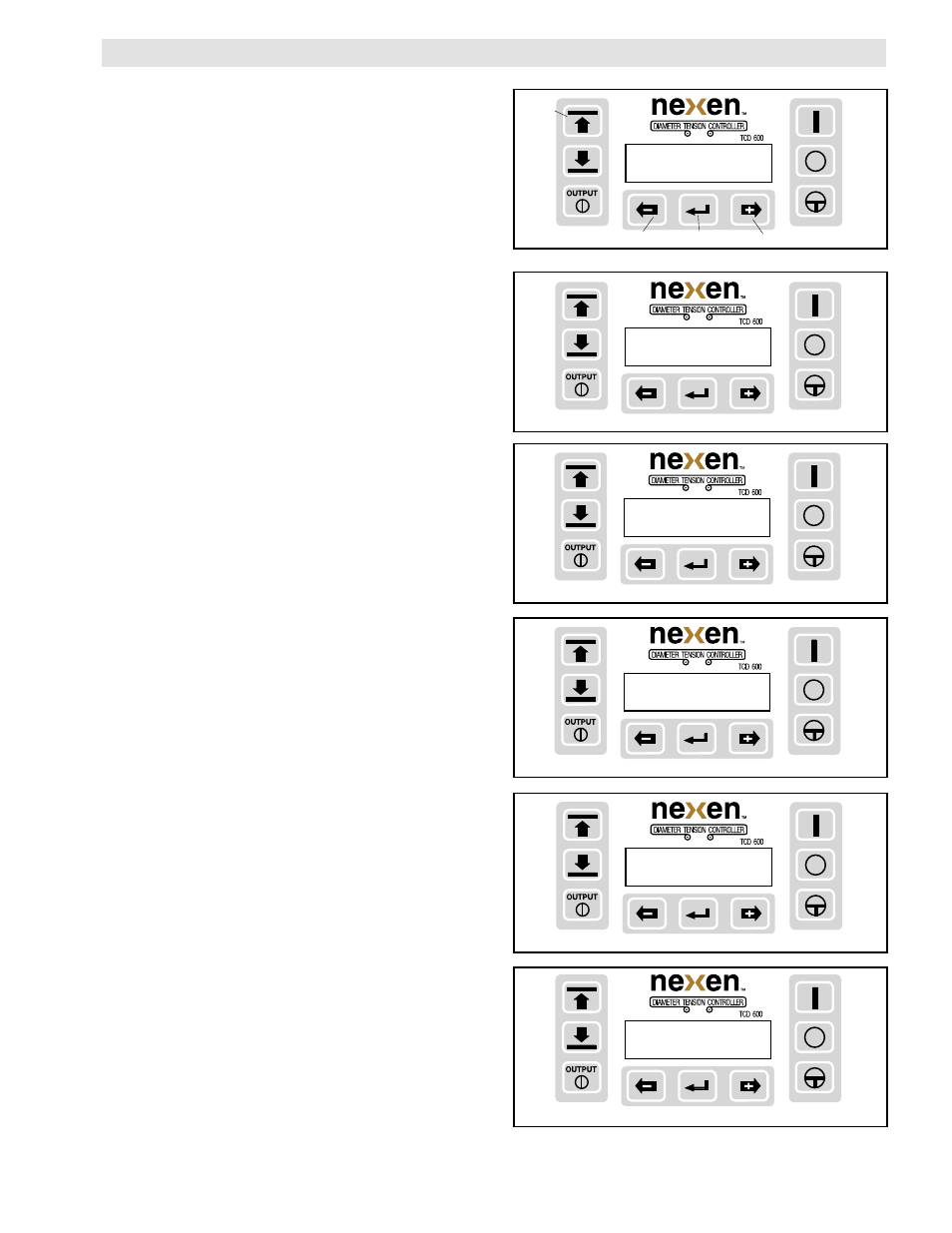
FORM NO. L-20348-F-0705
13
SETUP MODE - MACHINE SETUP
NOTE: To gain access to Machine setup, press the Nexen logo
button while simultaneously pressing the STOP button and
hold them until SETUP ENABLE appears on the display.
1. Press the Select Upper button until you reach Setup
Mode (See Figure 12). The parameters in Setup Mode
are set when the machine is initially installed or when the
machine is modified. Press the plus or minus buttons to
select Machine. Then press Enter.
2. The lower display line will advance to Language (See
Figure 13). Press the plus or minus button to select the
desired language, then press Enter.
3. The lower display line will advance, prompting you to
select millimeters or inches (See Fig. 14). Press the plus
or minus button to select the desired measurement; then
press Enter.
4. The lower display line will advance, prompting you to
select wind or unwind (See Figure 15). Wind controls
tension during the increase in the diameter of a roll,
and Unwind controls tension during the decrease in the
diameter of a roll. Press the plus or minus button to select
WIND or UNWIND, then press Enter.
5. The lower display line will advance, prompting you to
select the type of sensor to be used. The selections are
Sonic, which stands for Ultrasonic Sensor; Prox, which
stands for proximity sensor, or Prox-Encod, which stands
for Proximity Sensor - Optical Encoder (See Figure 16).
Press the plus or minus button to select the proper type of
sensor, then press Enter.
NOTE: When the Prox-Encod combination is selected, the
lower display will advance, revealing the following (Counts:
00833/100 in [2540mm]). If you are using a Nexen Optical
Encoder this information is the Factory default setting, and
you can proceed to the next step by pushing Enter. If you
are using another Optical Encoder you will have to calculate
the number of pulses per 100 in [2540mm] of web length
and replace the default value (00833) with your calculated
value.
Example: The Nexen Optical Encoder is attached to a 12in
[305mm] circumference wheel. This wheel contacts a roller
that is moving at the same speed as the web. For every 12
in [305mm] of web that passes by, the Encoder produces
100 pulses. Use the following formula to calculate the new
number: (100 multiplied by number of pulses per revolution
of the encoder) divided by the number of inches of web length
per revolution of the encoder.
Example: (100 in. [2540mm] x 100 pulses per rev.) / 12 inches
[305mm] per rev. = 00833.
Press the plus or minus buttons to change the default value
to your calculated value, then press Enter. The upper display
line will now return to the Setup Mode.
FIGURE
SETUP MODE (OFF)
Job [Machine]
FIGURE 13
SET MACHINE
(OFF)
Language: English
FIGURE 14
SET MACHINE (OFF)
Millimeters [Inches]
FIGURE 15
SET MACHINE
(OFF)
[WIND] UNWIND
FIGURE 16
SET MACHINE
(OFF)
[Sonic] Prox Encod
FIGURE 17
SET JOB
(OFF)
[Edit] Load Save
Enter
Minus
Plus
SETUP PROCEDURE (continued...)
(continued...)
