Superx flight mode led indication, Superx flight mode, Led indication – XAIRCRAFT Super X User Manual
Page 10
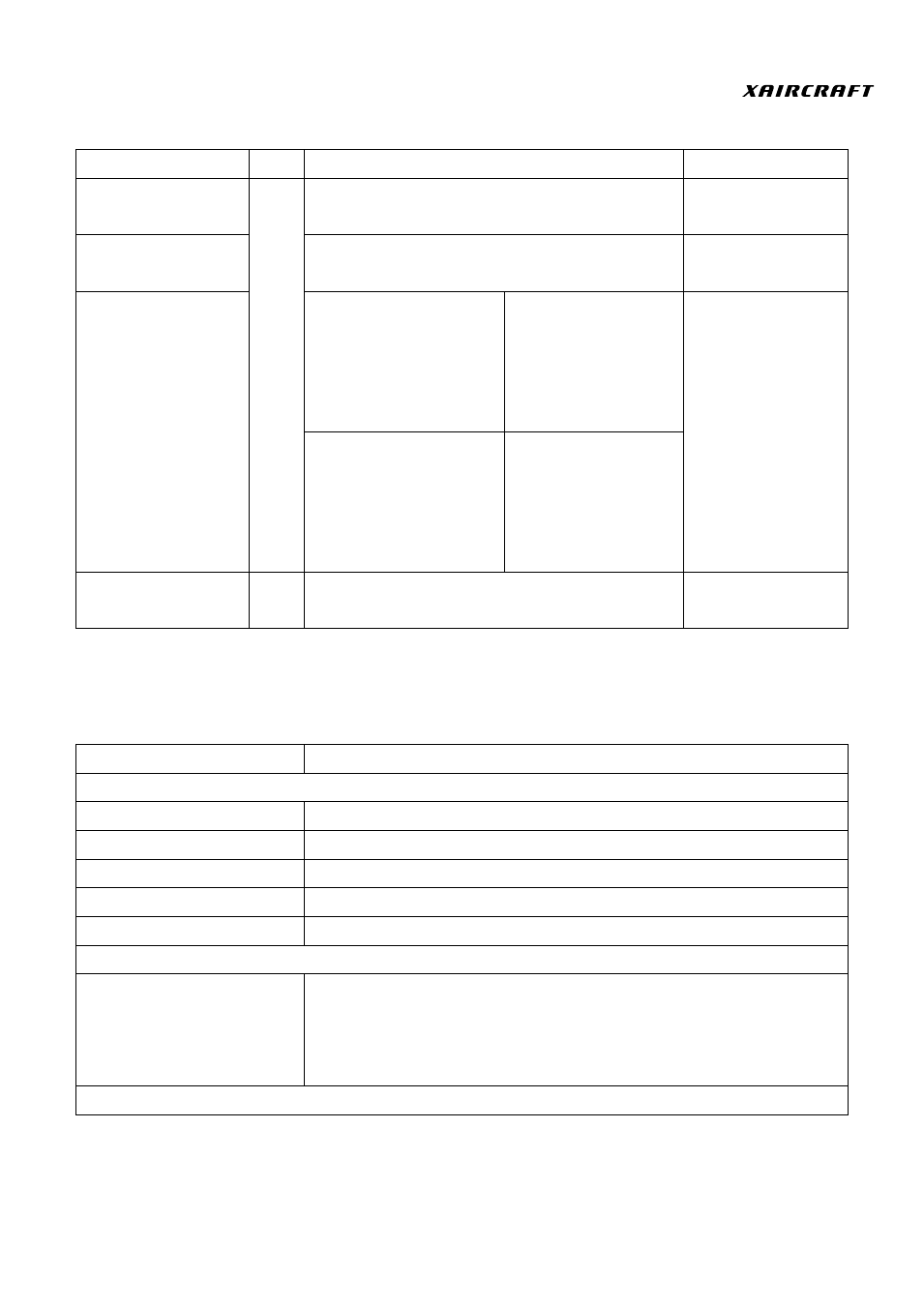
7
©2013 XAircraft All Rights Reserved.
SuperX Flight Mode
Flight Mode
IO
Functions
Explanation
Manual Mode
M
No Auto Horizontal ability.
N
ot recommended
for beginners.
Attitude Mode
(ATT Mode)
Auto horizontal after sticks released.
Height hold.
GPS Attitude Mode
(GPS ATT Mode)
GPS signal is good:
Auto horizontal after
sticks released and
enter GPS position
hold.
Height hold.
When M input
unconnected,
SuperX is in GPS
ATT Mode by
default.
GPS Module
unconnected or
GPS signal lost;
Weak interference
of magnetic
ATT Mode
Safe Mode
S
Autopilot Mode in accident,
Return to Home
(tail in) and auto landing by default.
LED Indication
XAircraft LED design principle: on ground, Red lamp flashing means not allow to fly; Red lamp
flashing in the air, user should land it urgently then check.
LED
Shows Status
Flight Status
Fast Green flashing
Flight Mode: Manual Mode
Slow Green flashing
Flight Mode: ATT Mode
Slow Green-Green flashing Flight Mode: GPS ATT Mode
Slow Green-Red flashing
Flight Mode: GPS ATT Mode(No GPS signal or signal is weak)
Slow Red-Red flashing
Flight Mode: Safe Mode
Calibration and Firmware upgrade
Fast Green-Red flashing
When LED starts
alternating
green and red flashing,
indicates one of
the following:
1) Flight Controller system entered Calibration Mode.
2) SuperX is upgrading firmware.
Error status
