Minix quick guide – XAIRCRAFT MINIX User Manual
Page 9
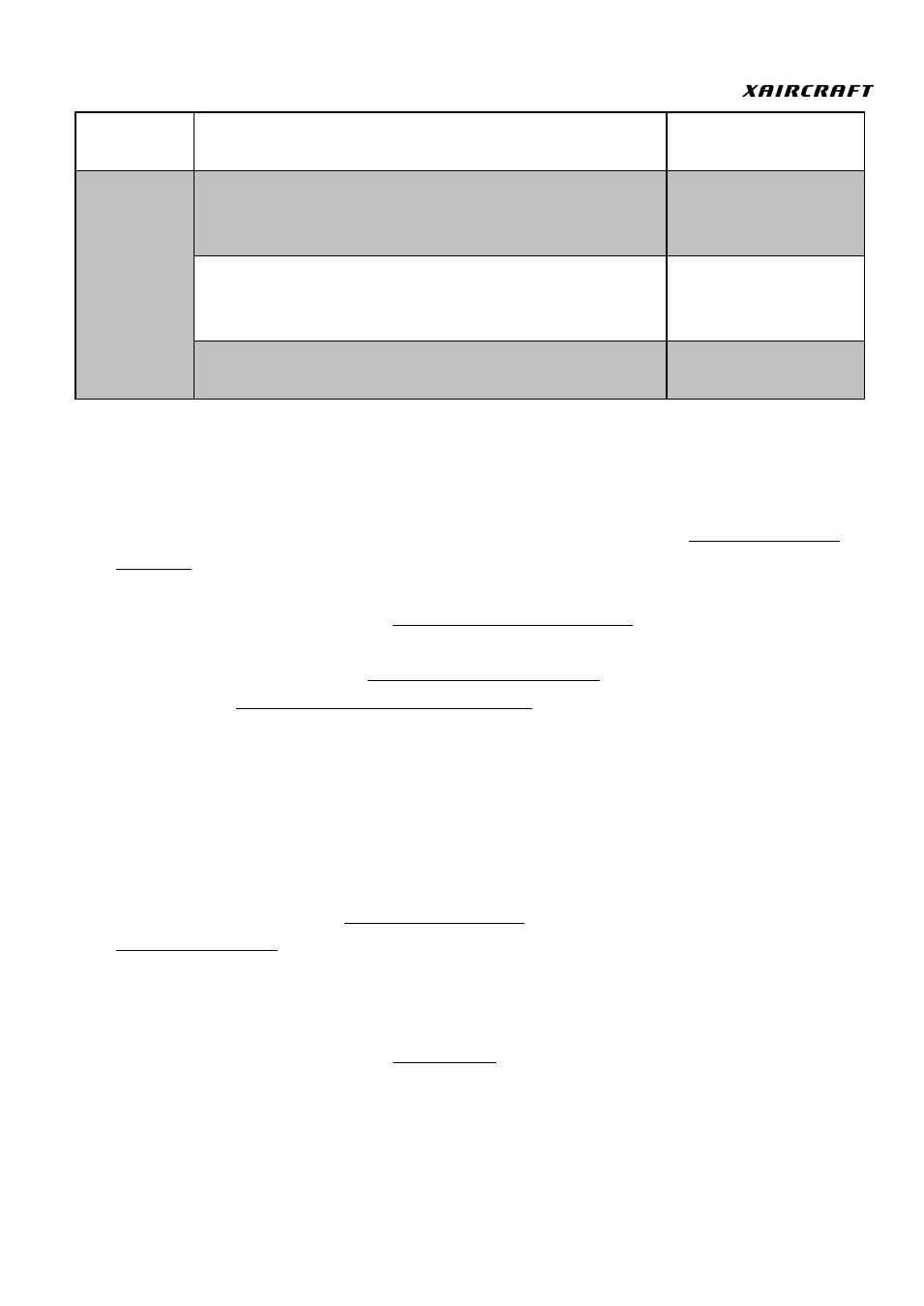
7
©2013 XAircraft All Rights Reserved.
Firmware
Upgrade
Upgrading
Green flashing
Error Status
System initialization or Self-check has failed(System can be
initialized in 10mins, it may take a little more in code
weather
Solid Red
System error: module communication failure or RC signal
incorrect. Strong interference of magnetic happens in GPS
Mode.
Red flashing
Weak signal or interference of Compass in GPS Mode.
Yellow flashing
MiniX Quick Guide
XAircraft MiniX is an easy-to-use product. User can start to fly after few setups.
1. Install every module according to manual, and then connect the ESC. See:
. Notice: do not install the blades in order to personal safety during the setting
process.
2. Connect to configuration software (
) and choose correct copter
types and ESC. If you use UltraPWM ESC, please DO select corresponding option. Wrong ESC
setting can lead to danger! See:
Compass Calibration completed when
If calibration keeps failing check if there is strong magnetic source interfering GPS module
If you fly in a new place should re-calibrate the GPS Compass Module.
4. RC Neutral Point Calibration,
5.
6. Double check whether the wiring of ESC and motor is OK. After motor rotation is confirmed
right, install the blades then fly.
7. During the flight, you can use gain knob (G channel) to adjust the aircraft’s auto-leveling
performance. Please see the detail:
