Turning Technologies CPS User Manual
Page 3
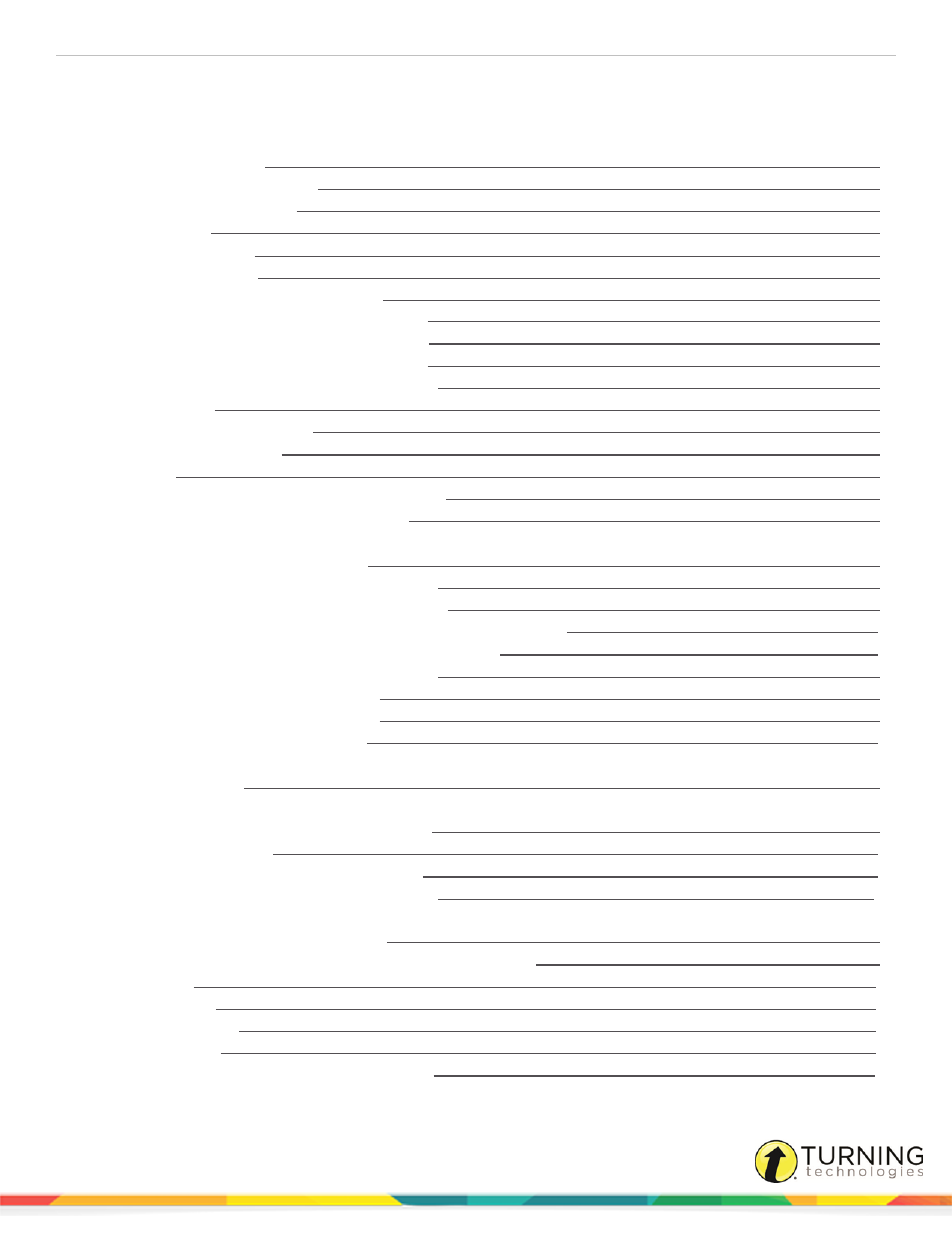
CPS for PowerPoint Mac
3
TABLE OF CONTENTS
Downloading and Installing CPS
Changing the Channel on RF Receivers
Changing the Channel on a CPS Pulse Clicker
Changing the Channel on a CPS Spark Clicker
Programming ResponseCard NXT Device IDs
Changing the Channel on a ResponseCard NXT
Accessing the Delivery Options
Creating a CPS Database in CPS for PowerPoint
Opening a Database in CPS for PowerPoint
Creating a Class in CPS for PowerPoint
Adding Students to a Class in CPS for PowerPoint
Copying Students to a Class in CPS for PowerPoint
Importing a Class from another CPS Database in CPS for PowerPoint
Editing Class or Teacher Information in CPS for PowerPoint
Editing Student Information in CPS for PowerPoint
Show All Students in CPS for PowerPoint
Deleting a Student in CPS for PowerPoint
Deleting a Class in CPS for PowerPoint
Engaging the Presentation in CPS for PowerPoint
Associating Dynamic Standards to Questions
Engaging Verbal Questions in CPS for PowerPoint
Generating Reports in CPS for PowerPoint
Creating Attendance from an Assessment in CPS for PowerPoint
Regrading an Assessment in CPS for PowerPoint
turningtechnologies.com/user-guides
