Tiptop Circadian Rhythms User Manual
Page 8
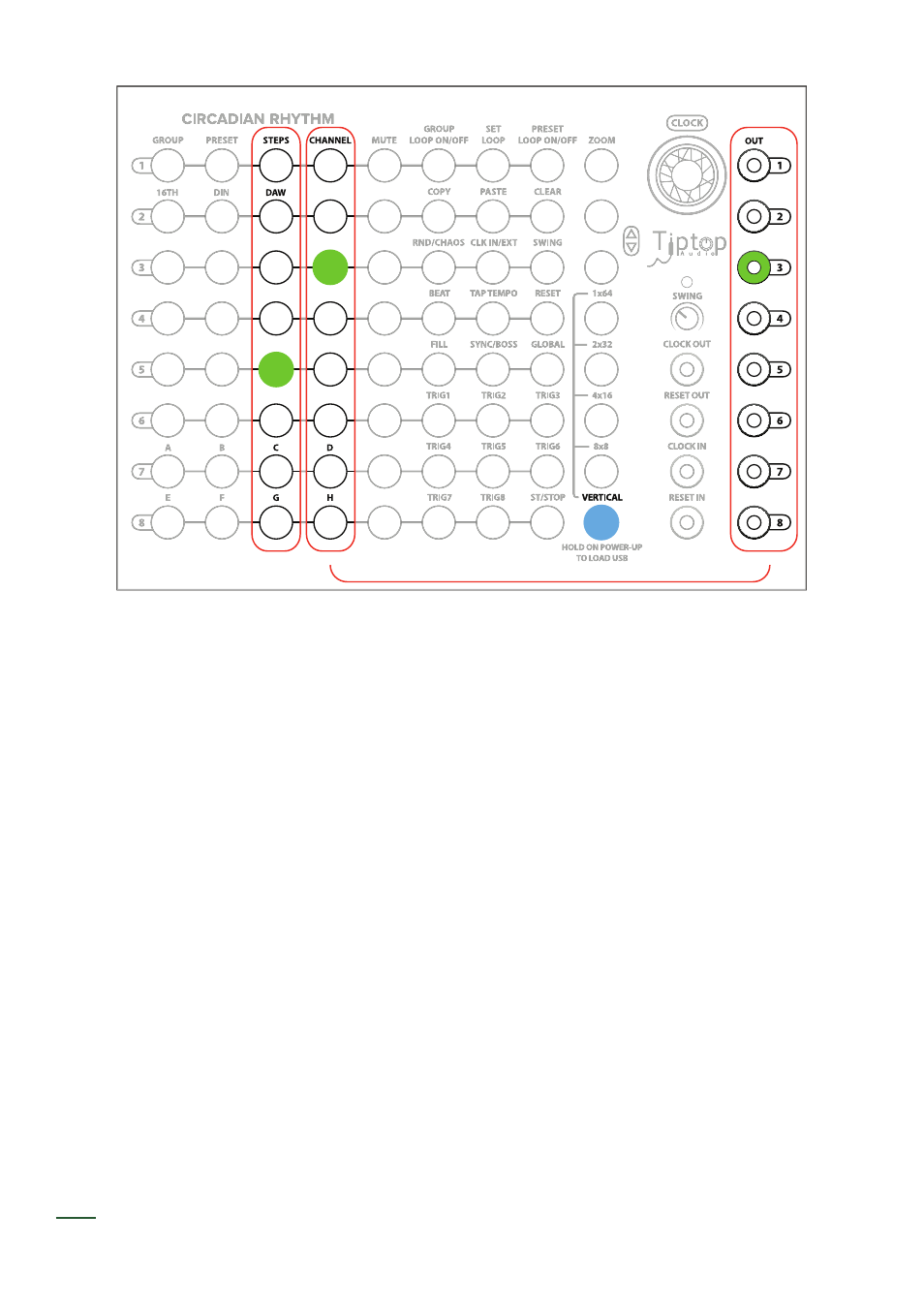
QST 1: Review
• CR has multiple views. The Vertical view is the primary view for editing and utility functions.
• The CR’s outputs correspond to Channels.
• Steps are a collection of eight steps. Steps output to Channels.
• Channels have their associated Mute button on the same row in the column immediately to
the right of the Channel. When unmuted, Mute shows you when a Channel is triggering. Press
the associated Mute to mute a Channel.
v
v
Snare out example
06
This manual is related to the following products:
