Octave mode. - continued, Tipt p, Midi to cv – Tiptop Z3000 Smzrt VCO User Manual
Page 10
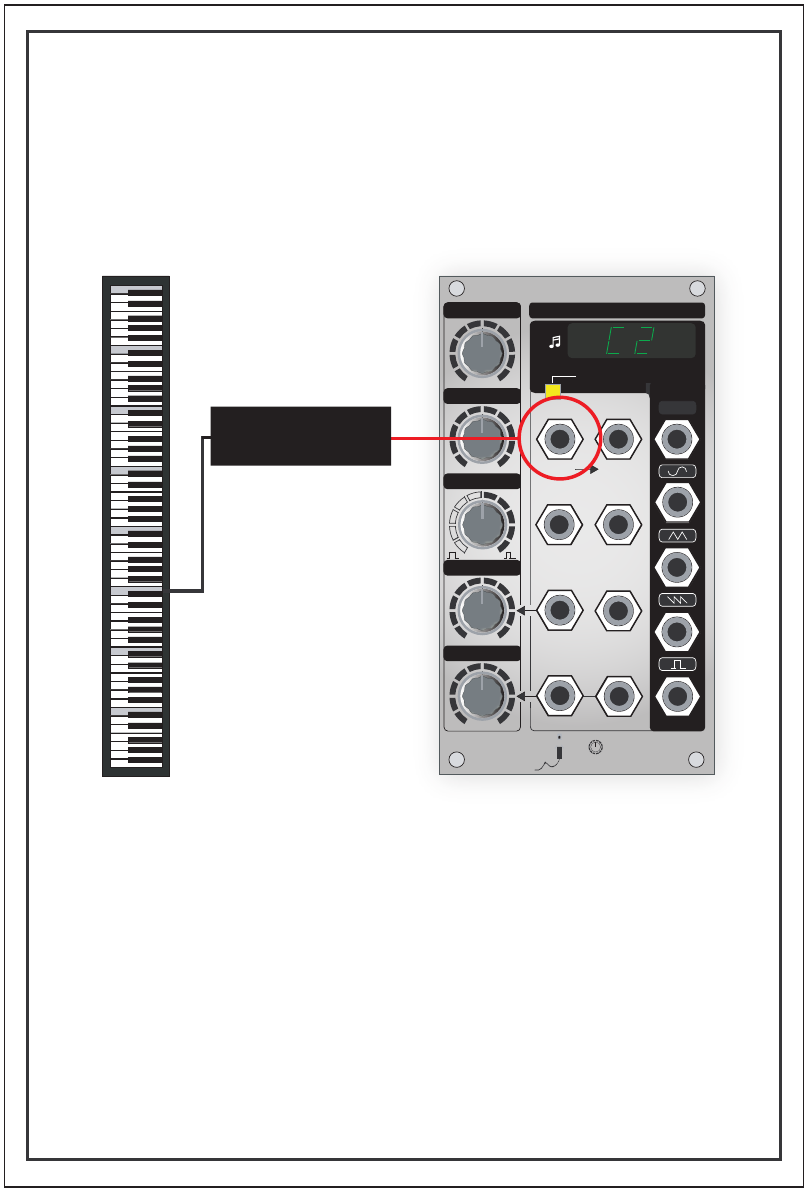
Octave Mode. - Continued
SettinguptheZ3000touseOctaveModeissimple.
First,configureakeyboardthroughaMIDItoCV
converterandplugtheCVoutputoftheconverterinto
the1V/OCTinputontheZ3000.
Now,settheZ3000intoOctaveModebypressingthe
FREQUENCY/NOTE/OCTAVEbutton.
Pressanylow‘C’keyonthekeyboardandusethe
FREQUENCYandFINETUNEknobstoadjustthepitch
oftheZ3000untilthedesiredCnoteisshownonthe
display.
Remember,asthefrequencyapproachestheoctave,
thedisplaywillshow“-Cx”or“Cx-”toshowifthe
moduleisbeloworabovethepitchoftheactualnote.
MIN
MAX
MIN
MAX
LOW
HIGH
SYNC
HSM
1V/Oct
1V/Oct
Linear FM
INPUT
PWM
FM 1
LOW
HIGH
Hz
Oct
FM 2
INPUT
CV IN
INPUT
CV IN
CV OUT
INPUT
INPUT
+
+
+
+
EXT IN
FREQUENCY/NOTE/OCTAVE
Tiptp
A u d i o
Z 3 0 0 0
Z 3 0 0 0
Smart VC-Oscillator
FREQUENCY
FINE TUNE
PULSE WIDTH
PWM
FM
MIDITOCV
