Software in offline mode – Taser Axon-Flex User Manual
Page 17
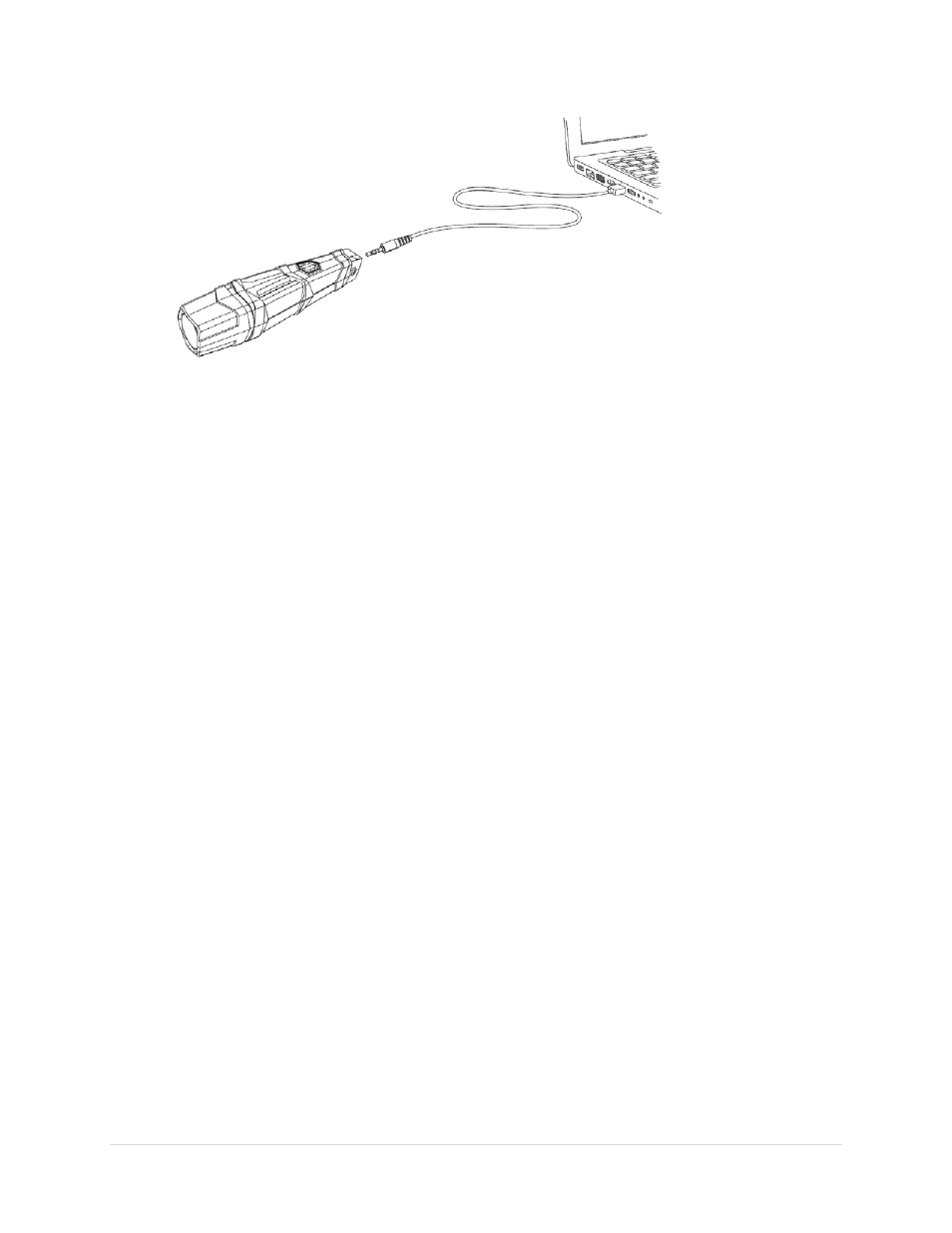
17 |
P a g e
5. Click the Video List tab.
6. On the video row, click the video and then click Click here to play and play back to
identify the desired video(s).
Note: Preview is intended to identify videos, and the video may appear choppy and
does not represent the quality of the video once uploaded.
7. Click of the check box next to the video you want to upload.
8. Click the Upload Selected.
Note: Once the video is successfully uploaded to EVIDENCE.com, the video is removed
from the camera.
9. Find the uploaded video in the list.
10. Click View Uploaded to watch the video on EVIDENCE.com.
Note: User (role) accounts will only be able to load cameras assigned to them; Administrator and Armorer can load any camera.
Option C – AXON Camera Download to your Personal Computer Using EVIDENCE Sync
Software in Offline Mode
1. Start the EVIDENCE Sync software in Offline mode (if you are in the Online mode, click
Go Offline in the upper right-hand corner of the screen).
2. Connect the camera to the computer using the 2.5 mm to USB cable.
