Drive bay scsi id configuration – StorCase Technology 9-Bay 4U SCSI Ultra320 User Manual
Page 23
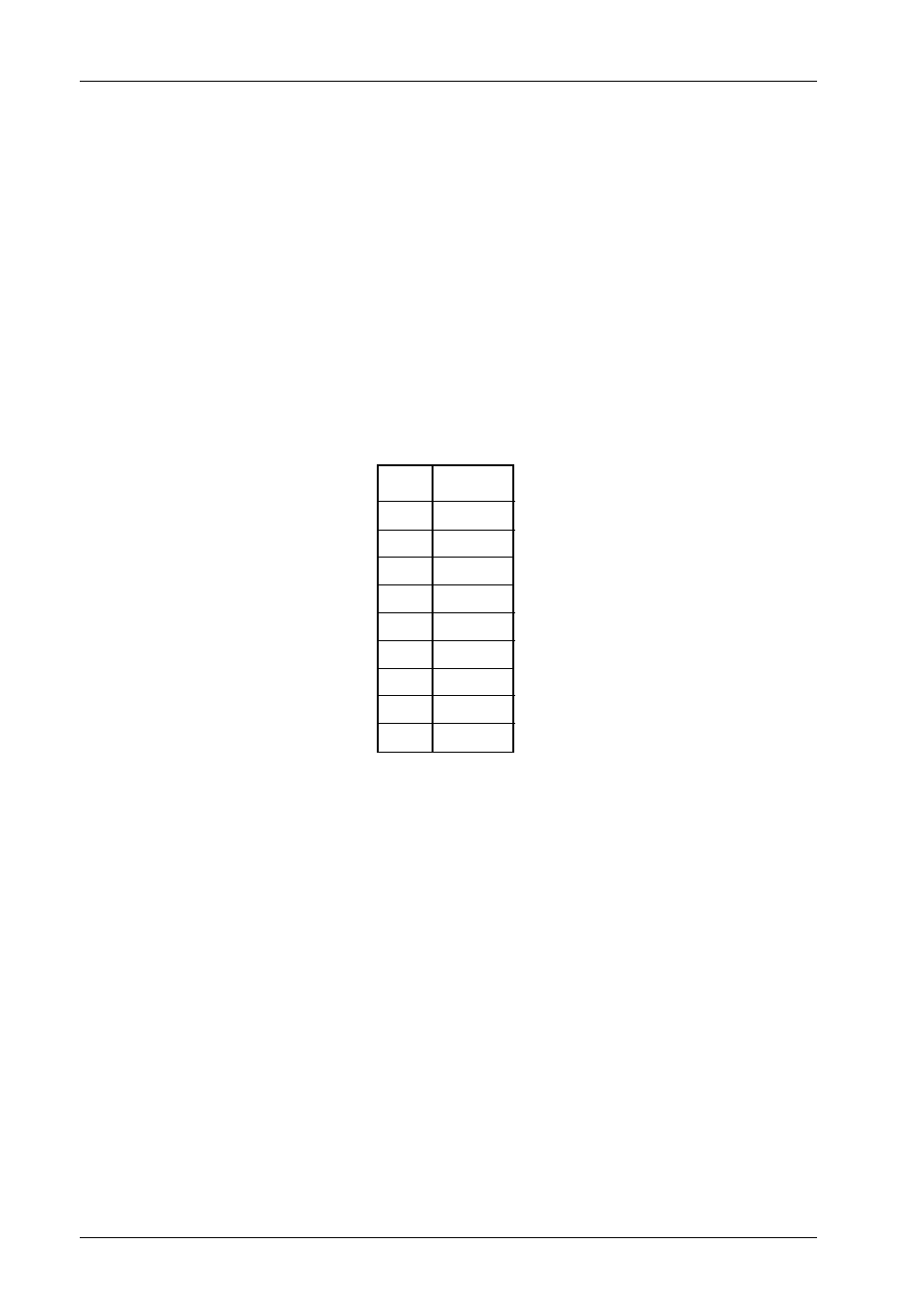
14
InfoStation User Interface
StorCase Technology, Inc.
InfoStation 9-Bay User's Guide - Rev. C02
Drive Bay SCSI ID Configuration
Although the InfoStation will operate properly without the Display and Control Panel, no status
will be reported, and the drive bay SCSI IDs must be configured as follows:
- If a drive bay's SCSI ID has not been configured previously, the SCSI ID will default to the values
listed in Table 3 below.
- If a drive bay's SCSI ID has been configured previously, the configured SCSI ID will be
assumed.
Table 3: Default Bay SCSI ID Assignments
NOTE:
Factory default SAF-TE Processor Board SCSI ID (if installed) is 15.
SCSI ID Indicators:
-
A blinking SCSI ID value indicates that the bay is either empty or contains a drive
that is offline. SCSI ID can only be changed in this mode.
-
A non-blinking SCSI ID value indicates that the bay contains a drive that is currently
active.
Bay
SCSI ID
1
2
3
4
5
6
7
8
9
0
1
2
3
4
5
6
8
9
- DE100i-SW (35 pages)
- DE50 (33 pages)
- DE50 (27 pages)
- DE110 (33 pages)
- DE110 (2 pages)
- DE110 (31 pages)
- DE110 (27 pages)
- DX115 (25 pages)
- DE75i-A (31 pages)
- DE75i-A66 (29 pages)
- DE75i-A100 (31 pages)
- SATA DE75 (28 pages)
- DE75i-S (31 pages)
- DE75i-SW (33 pages)
- DE75i-SWC (33 pages)
- DE75i-SW160 (29 pages)
- S20A114 (29 pages)
- DE75i-SWC160 (29 pages)
- DE90i-A (29 pages)
- DE90i-A66 (23 pages)
- DE90i-A100 (23 pages)
- DE90i-S (25 pages)
- DE100i-A (33 pages)
- DE100i-A66 (29 pages)
- DE100i-A100 (29 pages)
- DE100i-CSWTN (2 pages)
- DE100i-S (39 pages)
- DE100i-SWD (33 pages)
- DE100i-SWU2 (37 pages)
- DE100i-SWCU2 (33 pages)
- DE100i-SWU2X (35 pages)
- DE100i-SW160 (35 pages)
- S20A102 (33 pages)
- DE100i-SWC160 (39 pages)
- Ultra320 DE100 (31 pages)
- DE110 (29 pages)
- DE110 (27 pages)
- DE110 (31 pages)
- DE150i-SWC (33 pages)
- DE200i-S (33 pages)
- DE200i-CSWTN (2 pages)
- DE200i-SW (35 pages)
- DE200i-SWU2 (37 pages)
- DE200i-SWCU2 (35 pages)
- S20A108 (33 pages)
