Infostation menu system – StorCase Technology 9-Bay 4U SCSI Ultra160 User Manual
Page 21
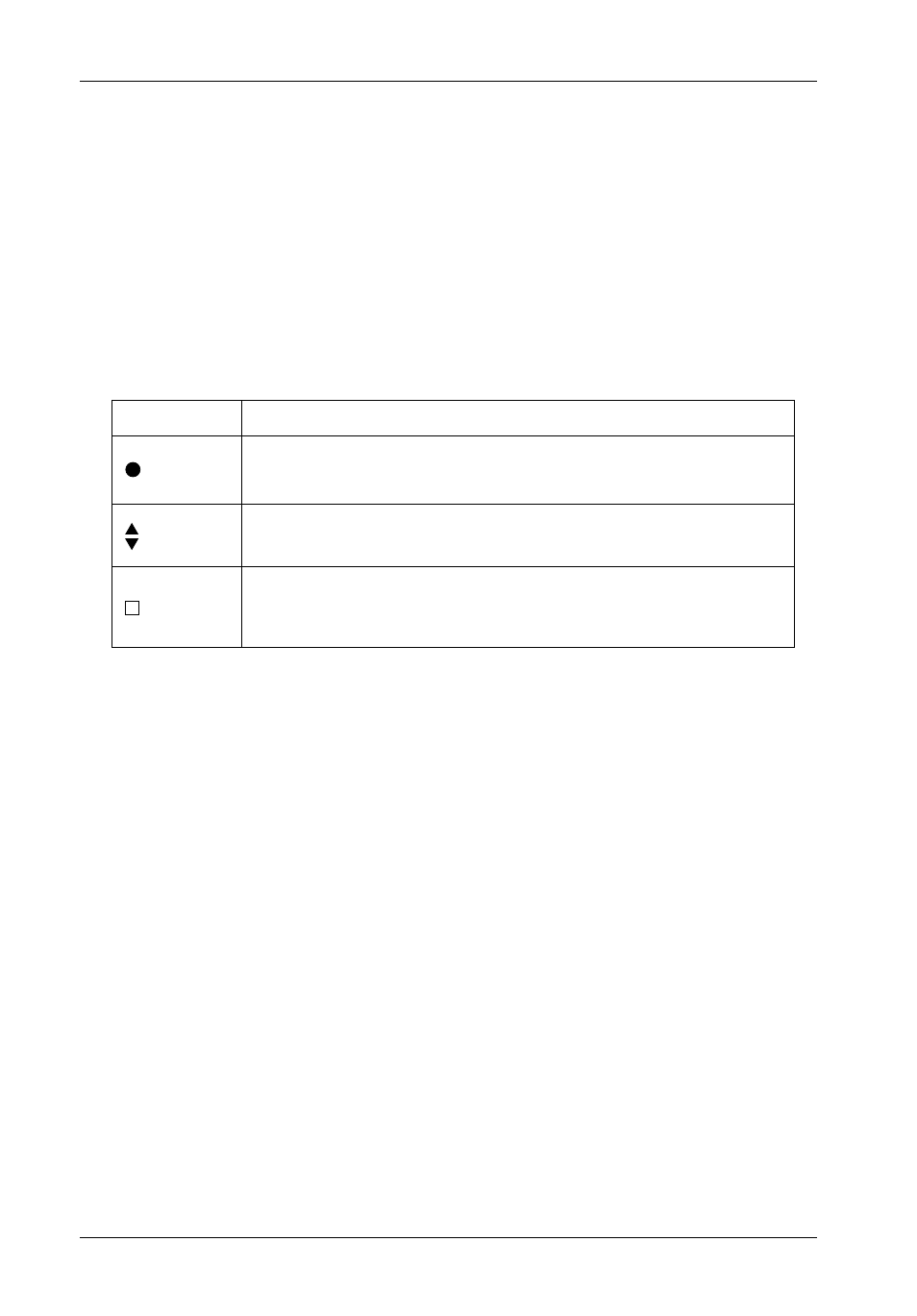
12
InfoStation User Interface
StorCase Technology, Inc.
InfoStation User's Guide - Rev. B01
The first menu level is entered when the Enter button is pushed at the Default Display. Only
one menu item of a particular menu level can be displayed at one time.
Table 2: InfoStation Menu Navigation Switches
Enter
Switch
Description
This button is used to select an item at any level. If the Enter
button is pushed at the last menu item, a detailed description
of that particular menu item will be scrolled across the display.
Up
Down
These buttons are used to scroll through the available options
for any particular menu list.
Cancel
This button is used to terminate the menu system and return
to the Default Display Mode. The menu system will automatic-
ally cancel after 15 seconds of User inactivity.
InfoStation Menu System
The menu system navigation is done using the Enter, Cancel, Up, and Down switches.
The following table describes the specific function of each navigation button.
