H h : m m z – StorCase Technology 9-Bay 4U SCSI Ultra160 User Manual
Page 20
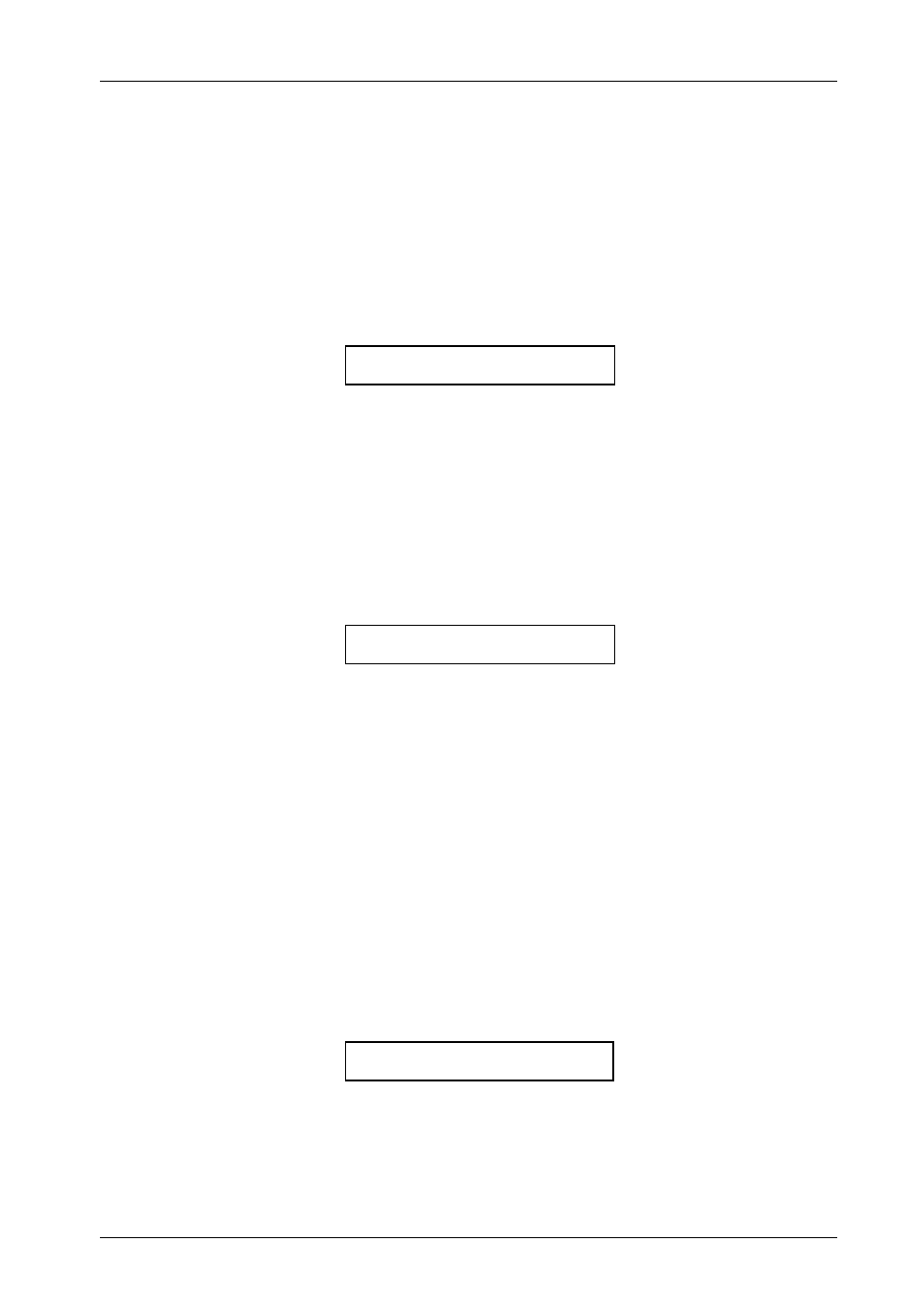
InfoStation User Interface
11
InfoStation User's Guide - Rev. B01
StorCase Technology, Inc.
B A N N E R
At the Factory-Default Display, the user can view the User-Selectable Default Displays
(shown below) by simply using the UP/DOWN keys (refer to section "InfoStation Menu
System" on page 12 for further information).
h h : m m z
This display shows the time maintained by the InfoStation. hh represents the hour and mm
is the minute. z represents A or P in the 12-hour time format (or blank if in the 24-hour time
format). The colon (:) will blink, indicating that the INFOSTATION monitoring circuitry is working.
NOTE:
The 24-hour time format is factory-default. To change into the 12-hour time
(AM/PM) format, the InfoMon software must be used (refer to the InfoMon User's
Guide for further information).
This display shows either the factory-default banner (StorCase), or a user-defined one. A
user-defined banner can be up to 8-characters long. The banner can be set with either the
UI Module (refer to section "Banner Set-Up" on page 24 for further information) or via the
InfoMon software (refer to the InfoMon User's Guide for further information).
E n c I D : x x
This display shows the enclosure ID, with xx representing the ID number. The colon (:) will
blink, indicating that the InfoStation monitoring circuitry is working.
