StorCase Technology DS550 User Manual
Page 4
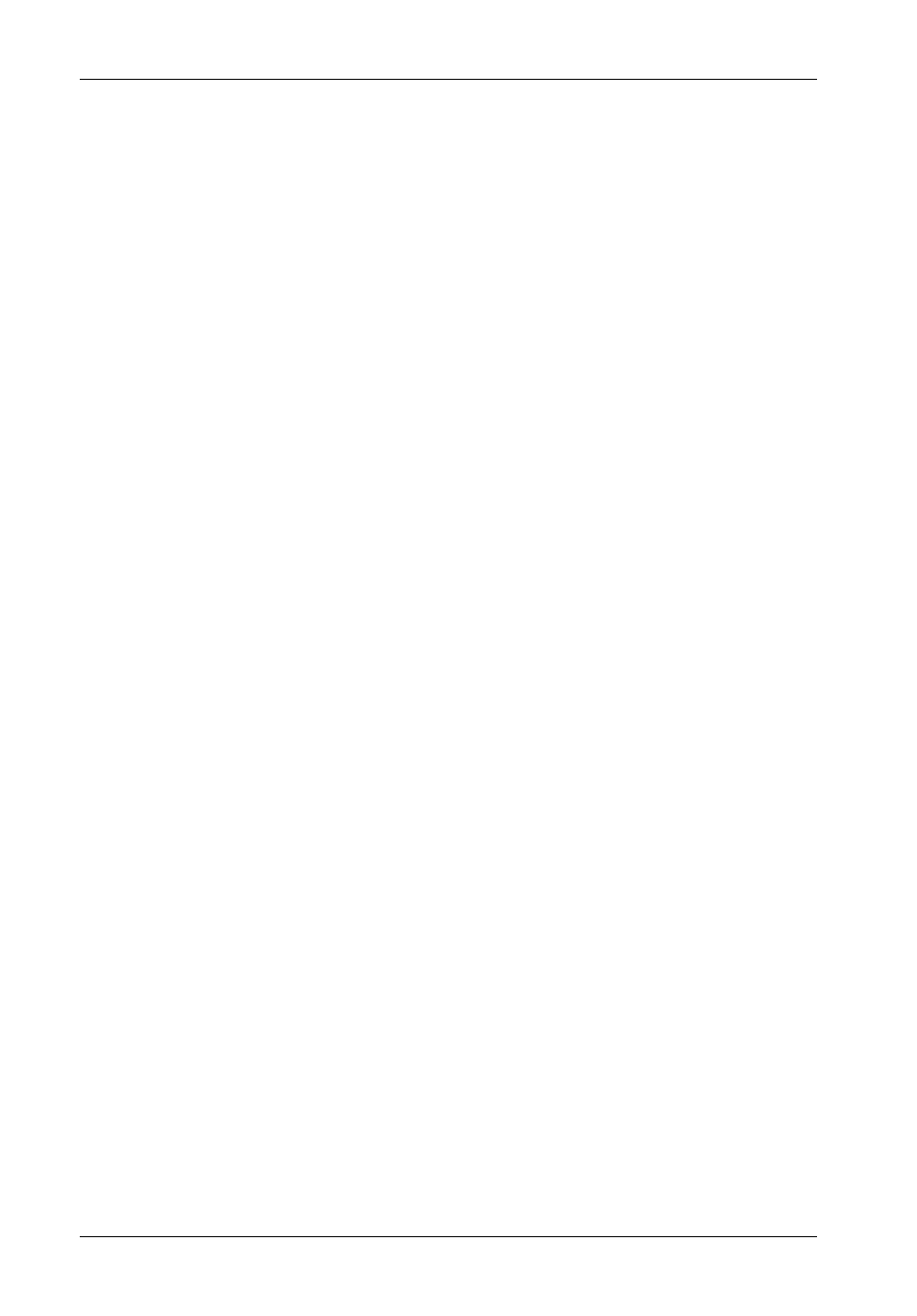
StorCase Technology, Inc.
D89-0000-0187 Rev. A04
4
S30A110
Table of Contents
Data Silo DS550 SAF-TE Processor Board ........................................................................... 5
System Requirements ................................................................................................... 5
Hardware Installation ............................................................................................................... 7
SAF-TE Board with I/O Board Configuration ................................................................ 9
SAF-TE Board with DCULTRA160-9KIT Configuration ............................................. 11
SAF-TE Board SCSI ID Set-Up ............................................................................................. 14
Software Installation .............................................................................................................. 15
Main Status Screen ............................................................................................................... 17
Chassis Configuration Status Screen ................................................................................... 19
SCSI Information Screen ....................................................................................................... 20
Reader's Comments .............................................................................................................. 21
List of Figures
Figure 1:
DS550 SAF-TE Kit ................................................................................................ 6
Figure 2:
Enlarged View of the DS550 SAF-TE Processor Board ................................... 6
Figure 3:
Removing the I/O Blank Plate .............................................................................. 7
Figure 4:
Typical Installation of the SAF-TE Board and I/O Board ................................... 8
Figure 5:
Installing the I/O Cable (I/O Board Configuration) .............................................. 9
Figure 7:
Connecting the DC Power Cable and I
2
C Cable to the DS550 ........................ 10
Figure 8:
Installing the I/O Cable (DCULTRA160-9KIT Configuration) .......................... 11
Figure 9:
Typical Internal Cable Connection .................................................................... 12
Figure 10: SAF-TE Board Front Panel ............................................................................... 13
Figure 11: Changing the SAF-TE Board SCSI ID .............................................................. 14
Figure 12: SAFTEmon.exe Window ................................................................................... 15
Figure 13: Main Status Screen ........................................................................................... 18
Figure 14: Chassis Configuration Status Screen .............................................................. 19
Figure 15: SCSI Information Screen .................................................................................. 20
NOTICE:
This User's Guide is subject to periodic updates without notice. While reason-
able efforts have been made to ensure accuracy of this document, StorCase
Technology, Inc. assumes no liability resulting from errors or omissions in this
publication, or from the use of the information contained herein.
Please check the StorCase web site at http://www.storcase.com or contact
your StorCaserepresentative for the latest revision of this document.
