Carrier installation – StorCase Technology DE200i-SWU2 User Manual
Page 29
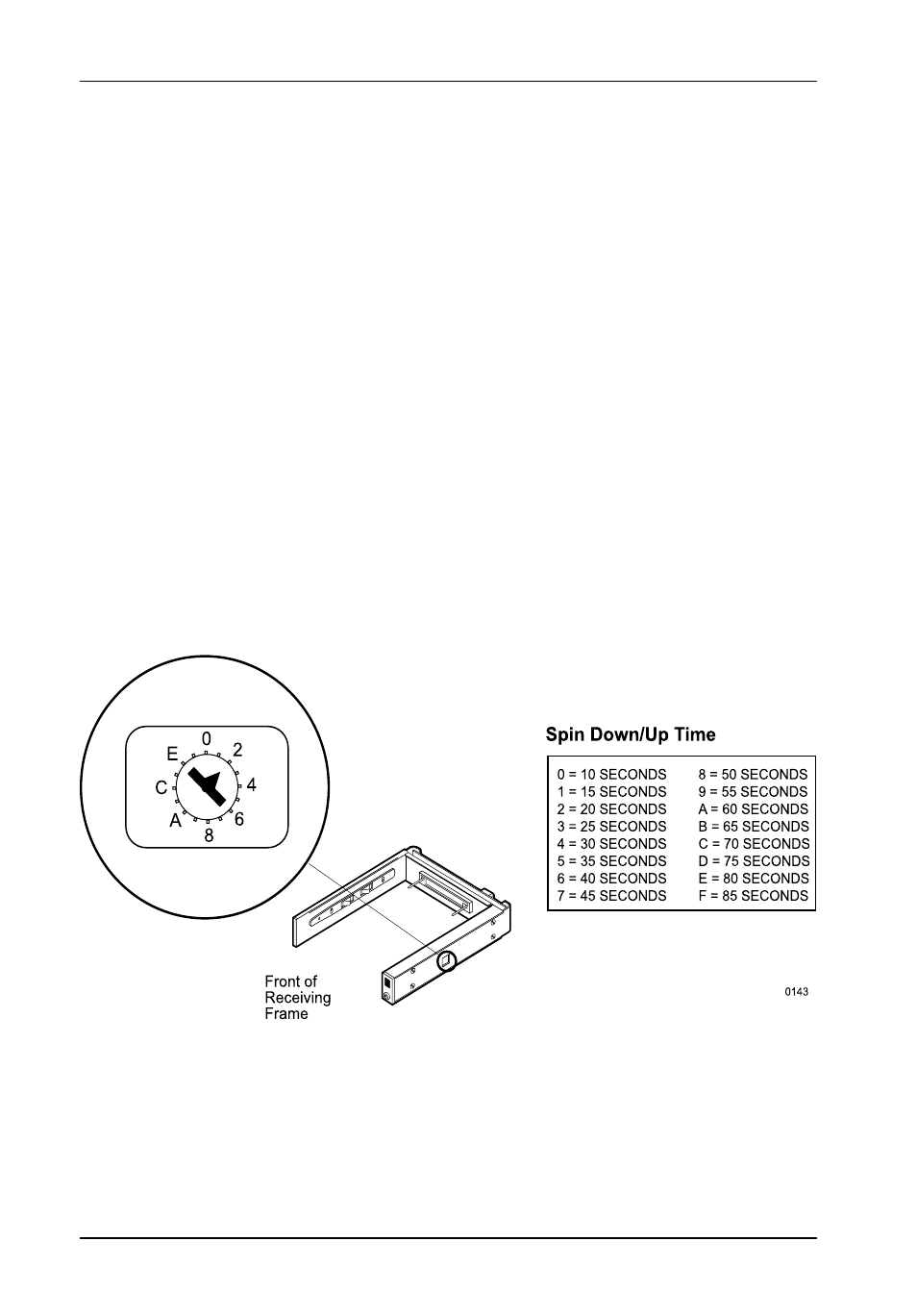
StorCase Technology Inc.
DE200i-SWU2 User's Guide - Rev. A00
22
Appendix B - Factory-Installed Options
Figure B-4: Device Spin Down/Up Timer
Carrier Installation
Follow the procedures below to install the DE200i-SWU2 carrier into the receiving frame
equipped with the isolator board.
1. Install the Carrier into the Receiving Frame. A "u" will be present on the
front panel.
2. Turn the key lock mechanism, located on the front of the receiving frame,
counterclockwise to the ON position. This locks the drive into the receiving
frame and activates the isolator board. The drive will begin to spin up and
the unit number on the display will begin flashing.
3. After a short length of time the unit display will stop flashing, indicating that
the device is ready to be used.
- DE100i-SW (35 pages)
- DE110 (27 pages)
- DE50 (33 pages)
- DE50 (27 pages)
- DE110 (33 pages)
- DE110 (2 pages)
- DE110 (31 pages)
- DX115 (25 pages)
- DE75i-A (31 pages)
- DE75i-A66 (29 pages)
- DE75i-A100 (31 pages)
- SATA DE75 (28 pages)
- DE75i-S (31 pages)
- DE75i-SW (33 pages)
- DE75i-SWC (33 pages)
- DE75i-SW160 (29 pages)
- S20A114 (29 pages)
- DE75i-SWC160 (29 pages)
- DE90i-A (29 pages)
- DE90i-A66 (23 pages)
- DE90i-A100 (23 pages)
- DE90i-S (25 pages)
- DE100i-A (33 pages)
- DE100i-A66 (29 pages)
- DE100i-A100 (29 pages)
- DE100i-CSWTN (2 pages)
- DE100i-S (39 pages)
- DE100i-SWD (33 pages)
- DE100i-SWU2 (37 pages)
- DE100i-SWCU2 (33 pages)
- DE100i-SWU2X (35 pages)
- DE100i-SW160 (35 pages)
- S20A102 (33 pages)
- DE100i-SWC160 (39 pages)
- Ultra320 DE100 (31 pages)
- DE110 (31 pages)
- DE110 (29 pages)
- DE110 (27 pages)
- DE150i-SWC (33 pages)
- DE200i-S (33 pages)
- DE200i-CSWTN (2 pages)
- DE200i-SW (35 pages)
- DE200i-SWCU2 (35 pages)
- S20A108 (33 pages)
