Unit id select switch settings, At/ide interface connector jp1, Drive config – StorCase Technology DE75i-A66 User Manual
Page 20
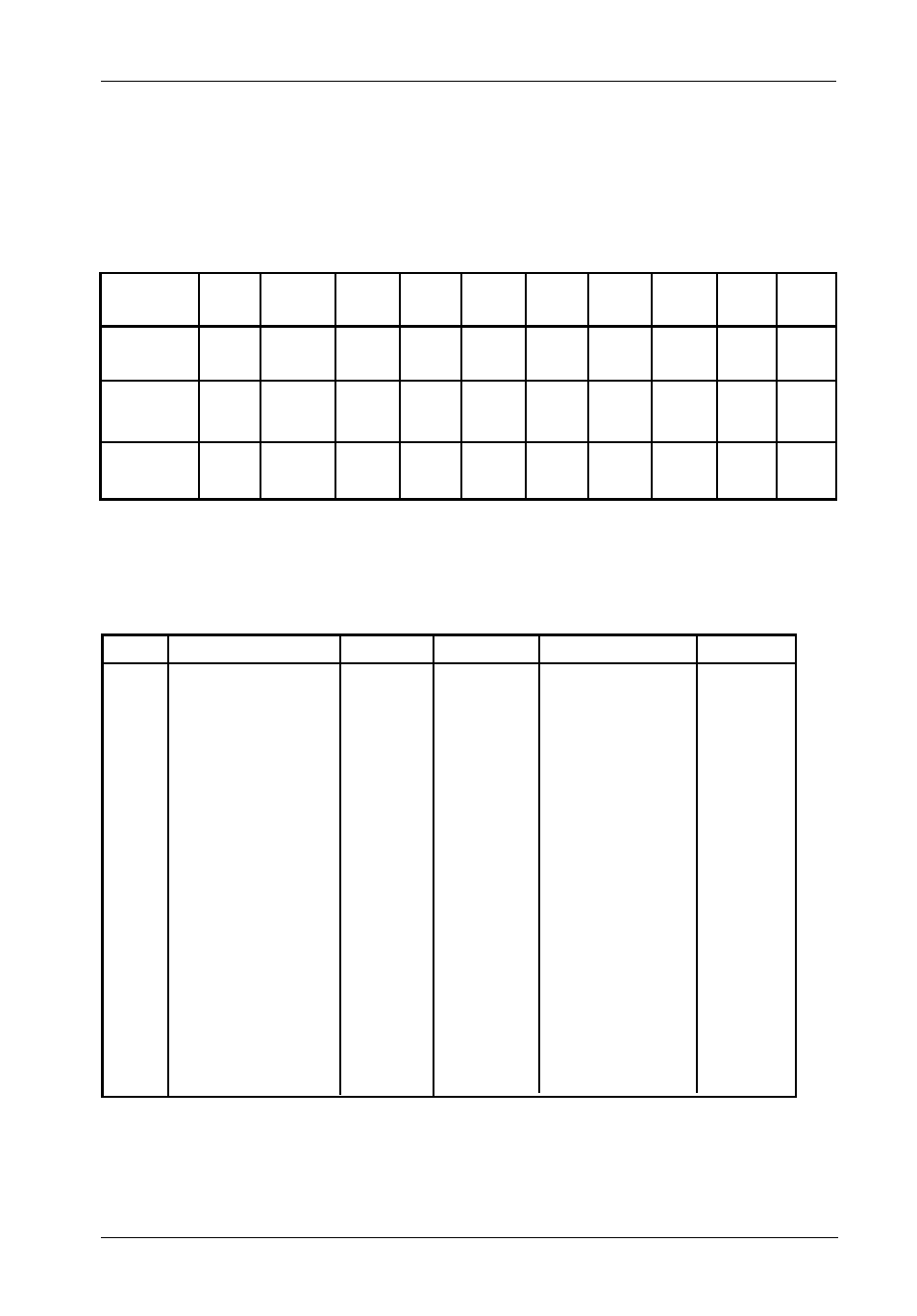
DE75i-A66 User's Guide - Rev. A00
StorCase Technology Inc.
Installation
13
Table 2: Unit ID Select Switch Settings
Pin
Signal
I/O
Pin
Signal
I/O
01
Host Reset-
O
02
Ground
03
Host Data 7
I/O
04
Host Data 8
I/O
05
Host Data 6
I/O
06
Host Data 9
I/O
07
Host Data 5
I/O
08
Host Data 10
I/O
09
Host Data 4
I/O
10
Host Data 11
I/O
11
Host Data 3
I/O
12
Host Data 12
I/O
13
Host Data 2
I/O
14
Host Data 13
I/O
15
Host Data 1
I/O
16
Host Data 14
I/O
17
Host Data 0
I/O
18
Host Data 15
I/O
19
Ground
20
Key
No Pin
21
Reserved
22
Ground
23
HIOW-
O
24
Ground
25
HIOR-
O
26
Ground
27
Reserved
28
Reserved
29
Reserved
30
Ground
31
IRQ 14
I
32
Host IO16-(AT)
I
33
Host ADDR 1
O
34
PDIAG- (16)
Notes
35
Host ADDR 0
O
36
Host ADDR 2
O
37
Host CS0-
O
38
Host CS1-
O
39
DASP-
Notes
40
Ground
- Indicates an active-low signal.
Signal direction is with respect to the host.
"I" indicates To the host
"O" indicates From the host
The PDIAG and DASP signals are used for communication between master and slave.
Unit ID Select Switch Settings
The following table lists the Unit ID Select Switch settings and the valid AT/IDE unit
numbers. Please note that all invalid switch settings have shaded boxes and result in a
blank display in the receiving frame display window.
Table 3: AT/IDE Interface Signals
The AT/IDE Interface connector (JP1) pin assignments are as follows:
AT/IDE Interface Connector JP1
Switch
Setting0
1
2
3
4
5
6
7
8
9
AT/IDE
Unit No.
1
2
1
2
LED Number
Displayed
Drive
Config.
123456789
123456789
123456789
123456789
123456789
123456789
123456789
123456789
123456789
123456789012345678
123456789012345678
123456789012345678
123456789012345678
123456789012345678
123456789012345678
123456789012345678
123456789012345678
123456789012345678
12345678901234567890123456
12345678901234567890123456
12345678901234567890123456
12345678901234567890123456
12345678901234567890123456
12345678901234567890123456
12345678901234567890123456
12345678901234567890123456
12345678901234567890123456
123456789012345678
123456789012345678
123456789012345678
123456789012345678
123456789012345678
123456789012345678
123456789012345678
123456789012345678
12345678901234567890123456
12345678901234567890123456
12345678901234567890123456
12345678901234567890123456
12345678901234567890123456
12345678901234567890123456
12345678901234567890123456
12345678901234567890123456
123456789
123456789
123456789
123456789
123456789
123456789
123456789
123456789
Blank
0 1
Blank Blank
2
3
Blank Blank Blank
Master Slave
Master Slave
