Spectrum Controls 1746sc-INI4vi User Manual
Page 32
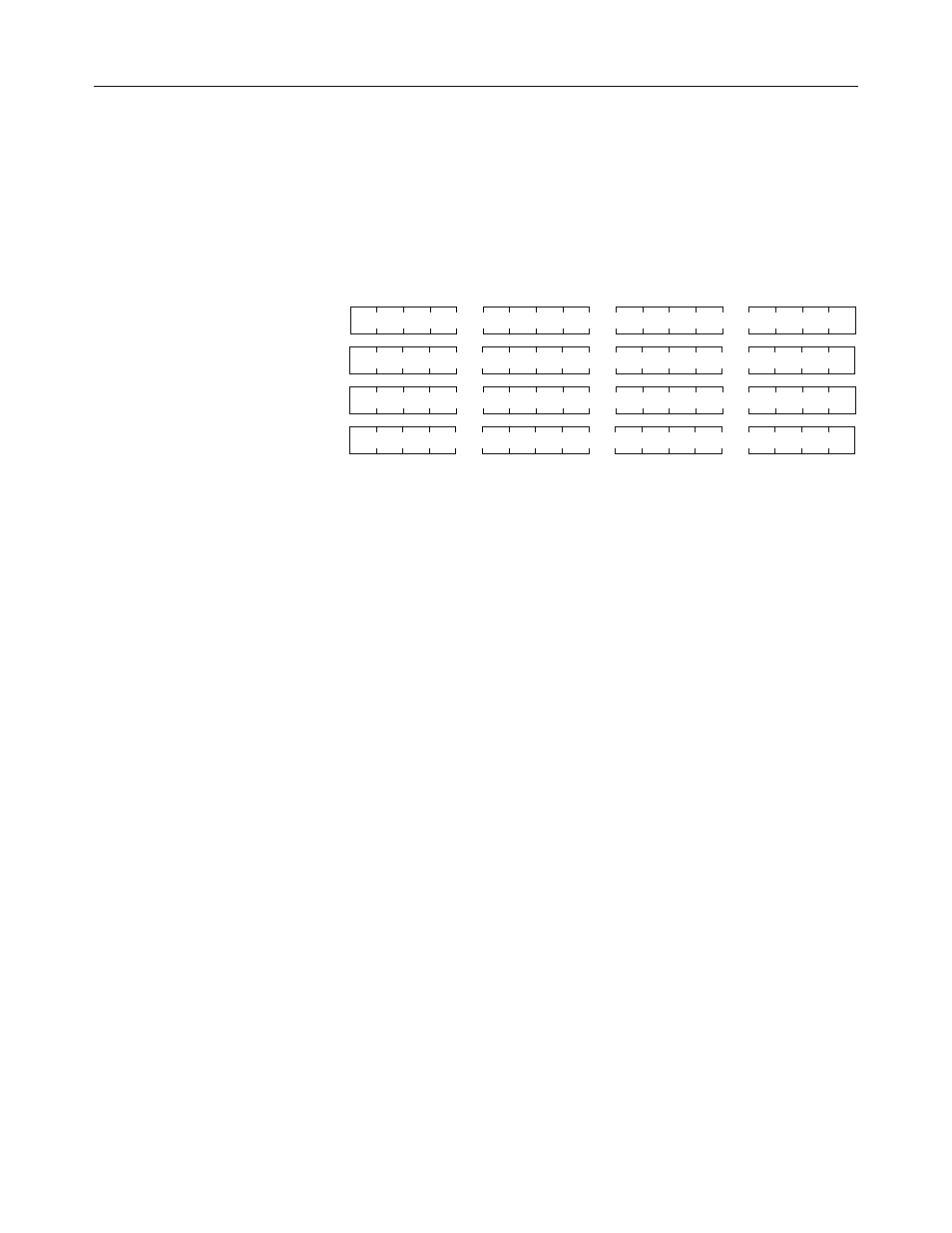
28
SLC 500
™
Isolated Analog Input Modules
Configuring Each Input
Channel
After installing your module, you must configure each channel by setting
bit values in each configuration word. Output words 0 through 3 of the
output image file (addresses O:e.0 through O:e.3) configure channels 0
through 3, respectively.
15
Channel 0 Configuration Word
0
O:e.0
Address
Channel 1 Configuration Word
O:e.1
Channel 2 Configuration Word
O:e.2
Channel 3 Configuration Word
O:e.3
Important - After reconfiguring a channel, you must toggle the channel
enable bit (configuration bit 0) in order for your module to use the new
configuration.
A detailed explanation appears in the following table:
