Spectrum Controls 1746sc-INI4vi User Manual
Page 20
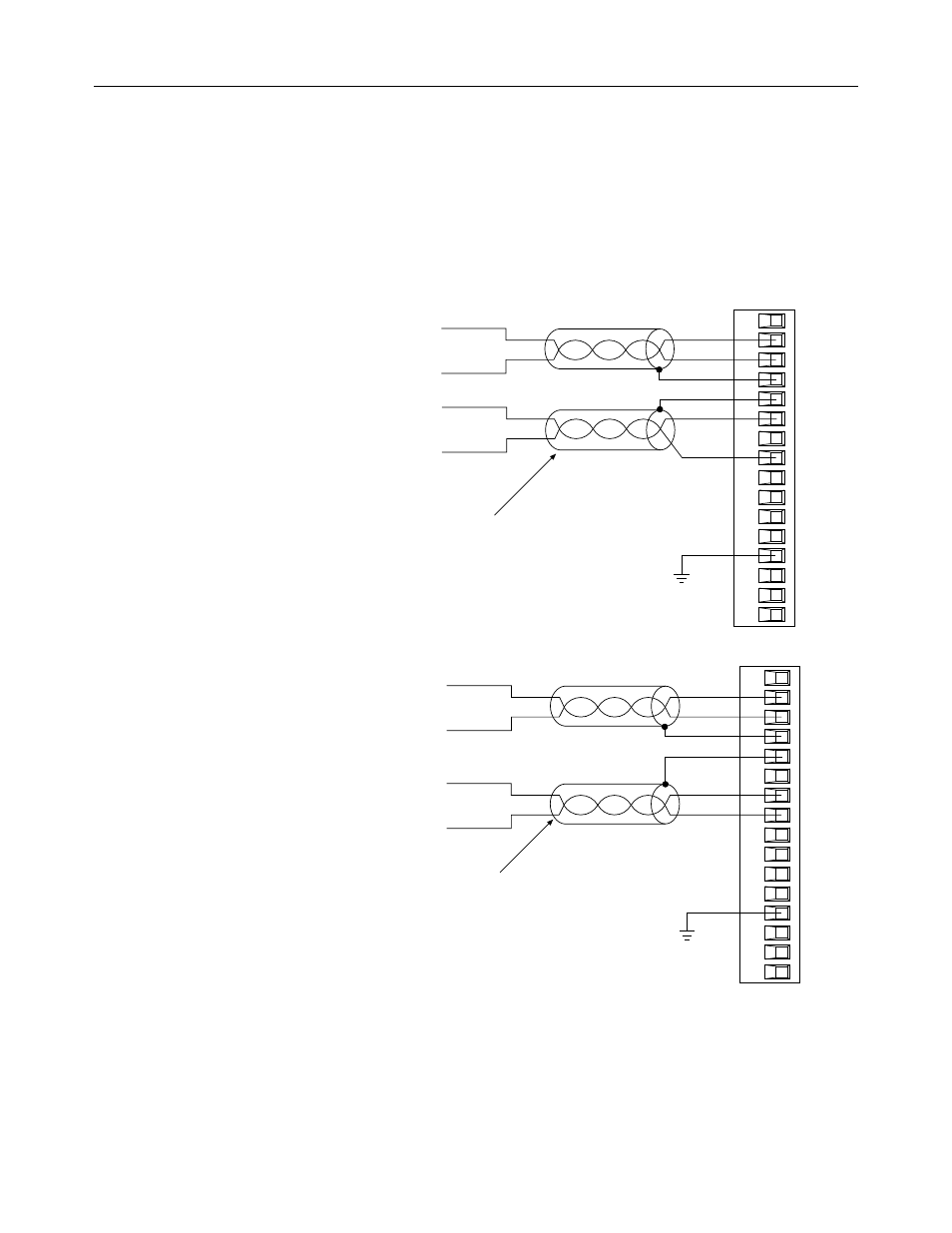
16
SLC 500
™
Isolated Analog Input Modules
7. Repeat steps 1 through 6 for each channel on your module.
A system may malfunction due to a change in its operating environment.
After installing and wiring your module, check system operation. See the
system Installation and Operation Manual for more information.
Figure 1. Wiring diagrams (showing differential inputs).
V IN 0 +
I IN 0 +
COM 0 -
SHIELD 0
SHIELD 1
V IN 1 +
I IN 1 +
COM 1 -
V IN 2 +
I IN 2 +
COM 2 -
SHIELD 2
SHIELD 3
V IN 3 +
I IN 3 +
COM 3 -
+
analog current
source
-
+
-
+
analog voltage
source
-
+
-
Shielded, twisted-pair cable with shield
connected to ground only at one end
To guard against electrostatic damage
and improve chassis grounding,
connect one of the shield pins on the
terminal block to the rack.
-INI4vi
I IN 0 +
COM 0 -
SHIELD 0
SHIELD 1
I IN 1 +
COM 1 -
I IN 2 +
COM 2 -
SHIELD 2
SHIELD 3
I IN 3 +
COM 3 -
Shielded, twisted-pair cable with shield
connected to ground only at one end
To guard against electrostatic damage
and improve chassis grounding,
connect one of the shield pins on the
terminal block to the rack.
-INI4i
+
analog current
source
-
+
-
+
analog current
source
-
+
-
