Spectrum Controls 1762sc-OF8 User Manual
Page 22
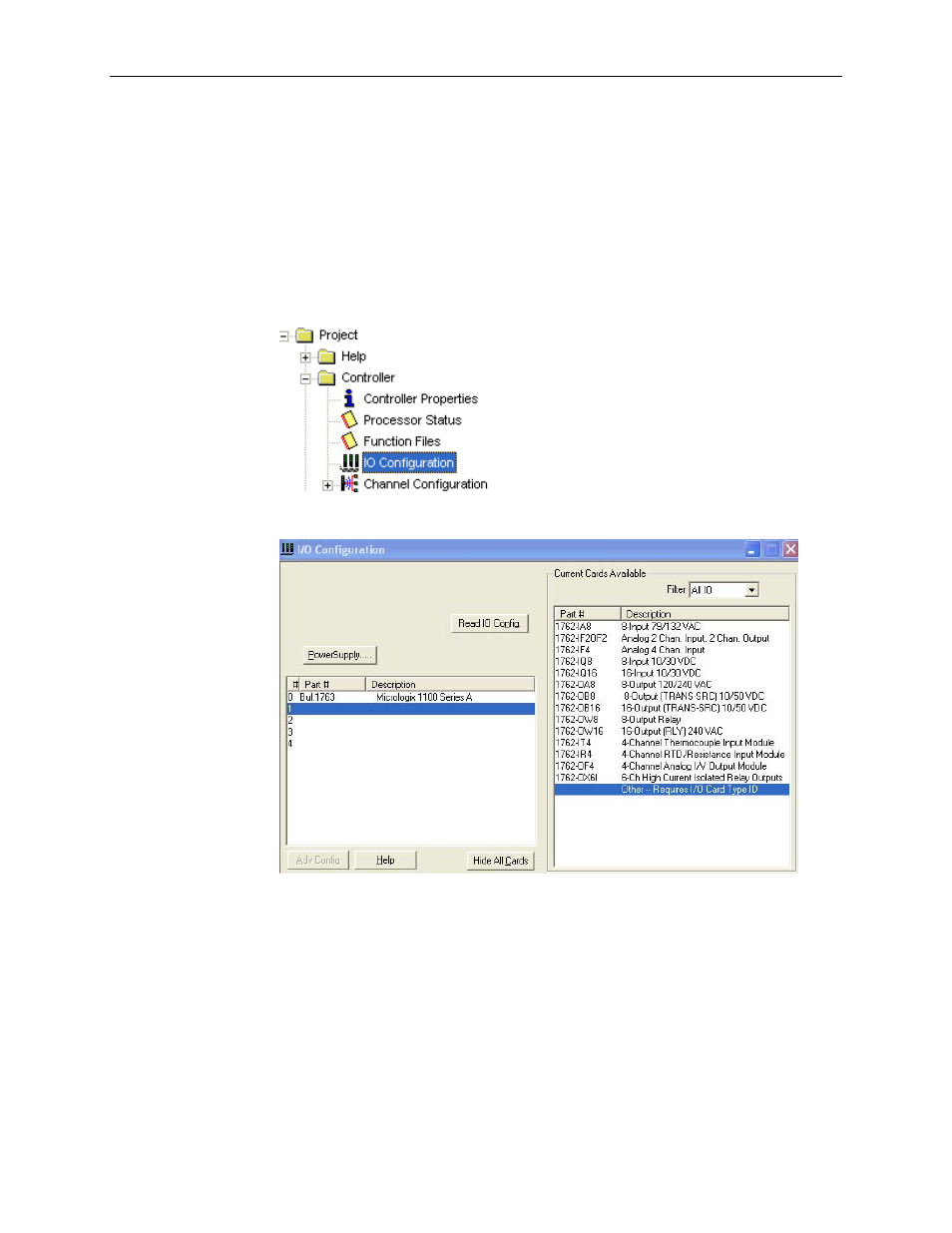
3-2
MicroLogix™ 1200 IO 8 Ch Output Module
User’s Manual Pub. 0300246-01 Rev. B
Section 3.3
Add Module
to Logix 500
The following procedure describes how to add the OF8 module to the RSLogix 500
programming software.
1.) Create a new RSLogix 500 project and select either a Micro 1100, 1200, or 1400
processor.
2.) Double-click “I/O Configuration” from the project tree.
3.) Select the first empty slot and then double-click the “Other—Requires I/O Card
Type ID” option, from the I/O configuration screen.
4.) Enter the module profile data as shown in the figure below and click “OK”.
See also other documents in the category Spectrum Controls Measuring instruments:
- 1756sc-CTR8 (74 pages)
- 1756sc-HART Modules (170 pages)
- 1756sc-IF8u (118 pages)
- 1769sc-HART Modules (186 pages)
- 1769sc-HART Modules (176 pages)
- 1769sc-IF8u (126 pages)
- 1769sc-IT6I (82 pages)
- 1769sc-IR6I (74 pages)
- 2080sc-IF4u (12 pages)
- 2080sc-OW2IHC (10 pages)
- 2080sc-NTC (30 pages)
- 2080sc-BAC (56 pages)
- 1762sc-IF8U (12 pages)
- 1762sc-IF8U (38 pages)
- 1762sc-IF4OF4 (12 pages)
- 1762sc-IF4OF4 (42 pages)
- 1762sc-OF8 (12 pages)
- 1734sc-IE4CH (84 pages)
- 1734sc-IF4U (50 pages)
- 1734sc-OE2CIH (74 pages)
- 1794sc-IF8IU (3 pages)
- 1794sc-IF8IU (56 pages)
- 1794sc-IRT8I (3 pages)
- 1794sc-IRT8I (54 pages)
- 1746sc-CTR4 (66 pages)
- 1746sc-INI4vi (58 pages)
- 1746sc-INO4vi (48 pages)
- 1746sc-NI8u (130 pages)
- 1746sc-IA8i (27 pages)
- 1771sc-IFE32 (50 pages)
- 1771sc-IMI16 (8 pages)
- 140 MPM 204 00sc (66 pages)
- 140 EHC 208 00sc (81 pages)
- 140 AUI 040 00sc (52 pages)
- 140 ACI 051 00sc (57 pages)
- 140 ACI 052 00sc (62 pages)
