Spectrum Controls 1762sc-OF8 User Manual
Page 21
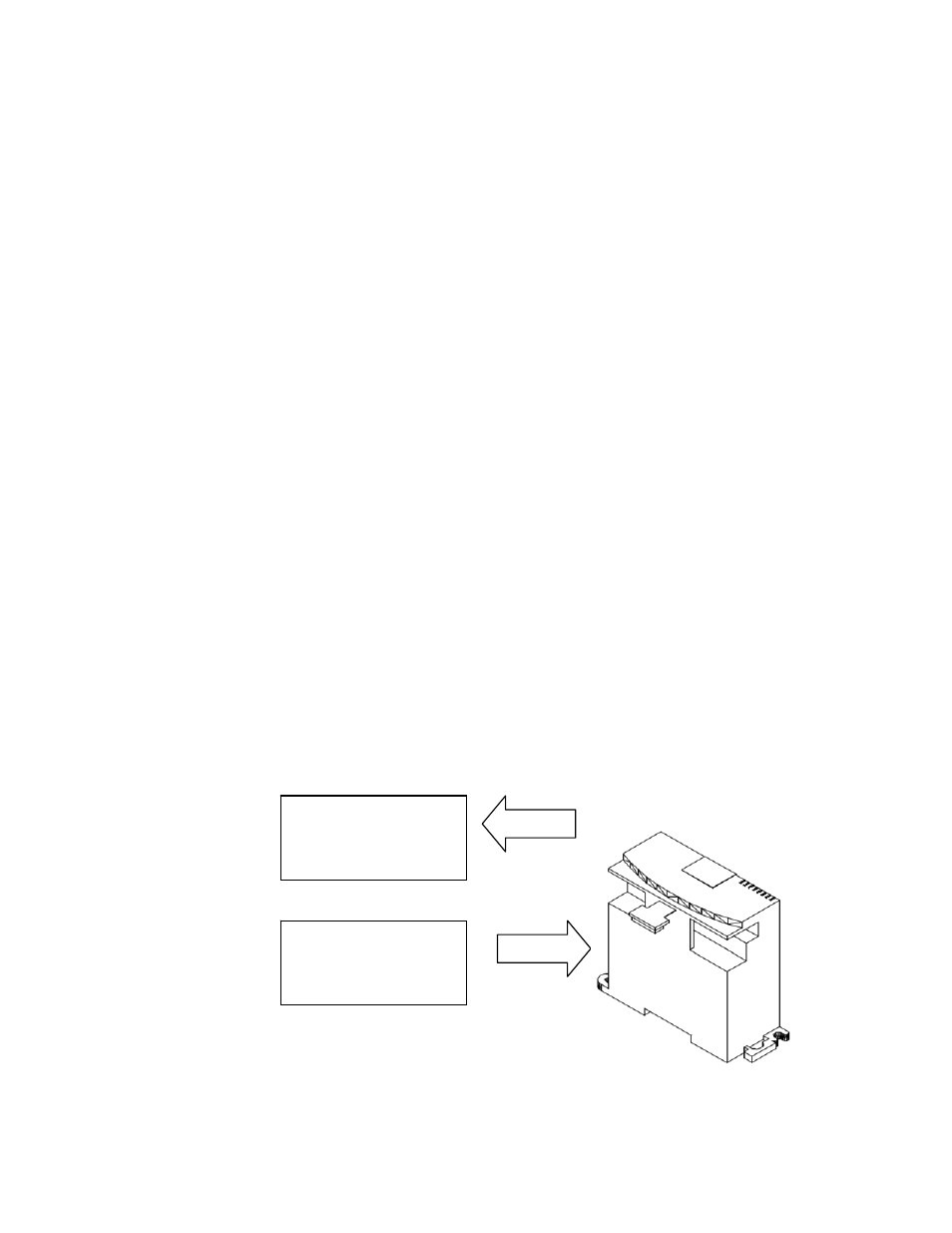
User’s Manual Pub. 0300246-01 Rev. B
Chapter 3
Configuring the 1762sc-OF8
Using RSLogix 500
This chapter covers the following subjects:
Things you should know
Module memory map
Add module to Logix 500
Module configuration
Module status
Configuration Ladder Sample
Section 3.1
Things You
Should Know
This chapter describes how to configure the OF8 module for the MicroLogix 1100, 1200
and 1400 system using RSLogix 500 programming software.
Section 3.2
Module Memory
Map
The module uses 8 input words and 8 output words for input data and configuration. The
following figure describes the data mapping for the module.
Input Image
I:0 to I:7( 8 words)
(Input Data)
Output Image
O:0 to O:7 (8 words)
(Configuration or
Output Data)
1762sc-OF8
Read
Write
Figure 3-1 (Module Memory Map)
