Interfacing two mp 5.0's for m-s operation – Speck Electronics MicPre 5.0 User Manual
Page 19
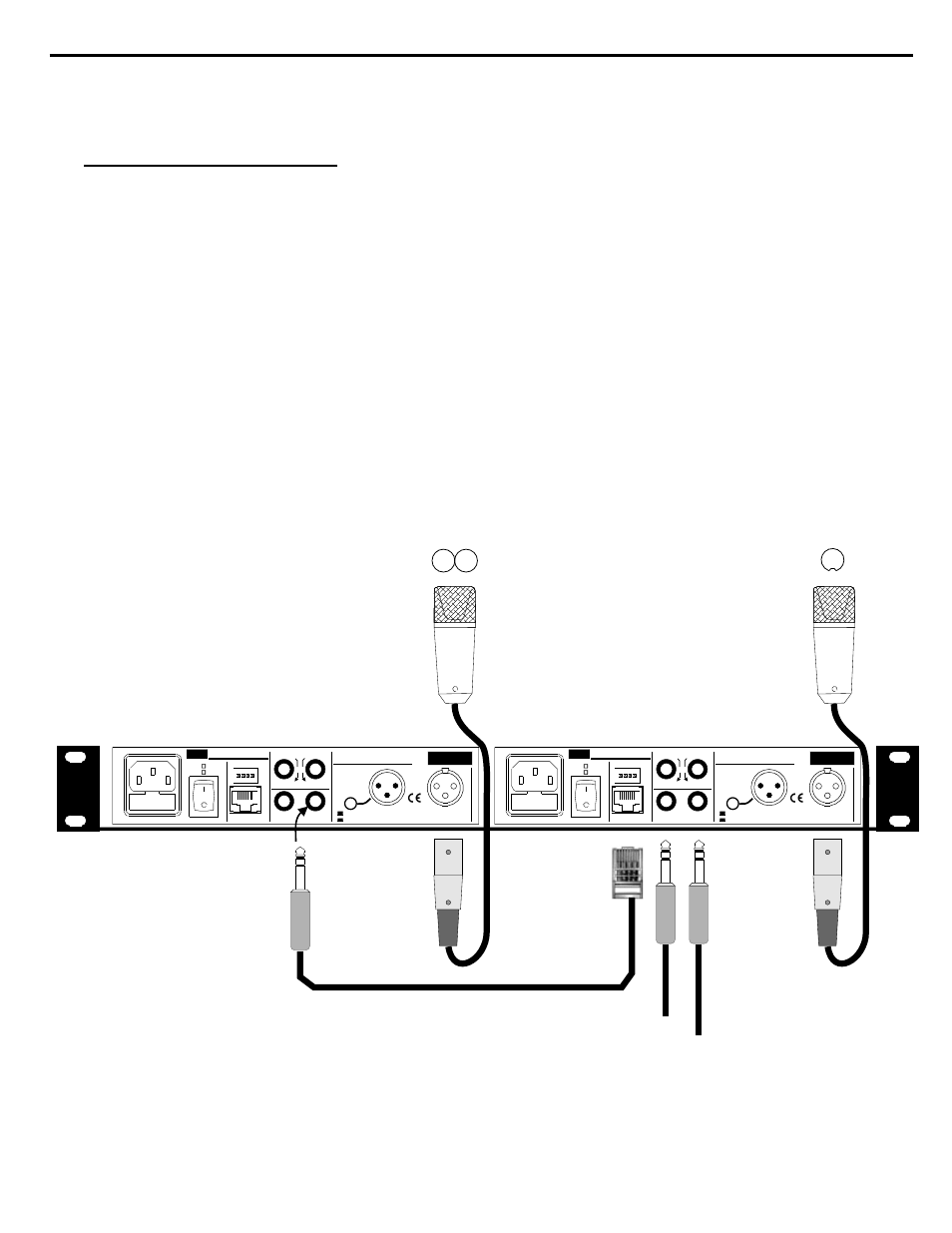
With only a simple connection, two MP 5.0’s can be linked together for
M-S (Mid-Side) micing.
To link MP 5.0's for M-S micing, an optional link cable is required. This
link cable has a RJ-45 modular plug on one end, and a TRS ¼" plug at
the other end. The MP 5.0 that receives the RJ-45 modular plug is this
unit that will become the master.
The illustration below shows how to link two MP 5.0's.
Interfacing two MP 5.0's
for M-S operation
Chapter 2
Installation Section
13
DIRECT
OUTPUT
INPUT
MIX LINK
speck
electronics
S/N
230V (.1A)
MIX LEFT
INSERT RTN
PRE OUT-B
INSERT SEND
LINE IN
AUX DC OUT
CAUTION
MicPre 5.0
115V (.2A)
MIX RIGHT
O.S.P.
OR
RISK OF ELECTRICAL SHOCK - DO NOT
OPEN OR EXPOSE TO RAIN OR MOISTURE.
NORMAL
DIRECT
OUTPUT
INPUT
MIX LINK
speck
electronics
S/N
230V (.1A)
MIX LEFT
INSERT RTN
PRE OUT-B
INSERT SEND
LINE IN
AUX DC OUT
CAUTION
MicPre 5.0
115V (.2A)
MIX RIGHT
O.S.P.
OR
RISK OF ELECTRICAL SHOCK - DO NOT
OPEN OR EXPOSE TO RAIN OR MOISTURE.
NORMAL
MP50-MS cable
To line inputs on a mixer,
DAT, or A/D converters
Side
Mid
