Operation, Lithium battery(lipo/life/liion)program – SkyRC 6x80+ Blue Version Charger User Manual
Page 9
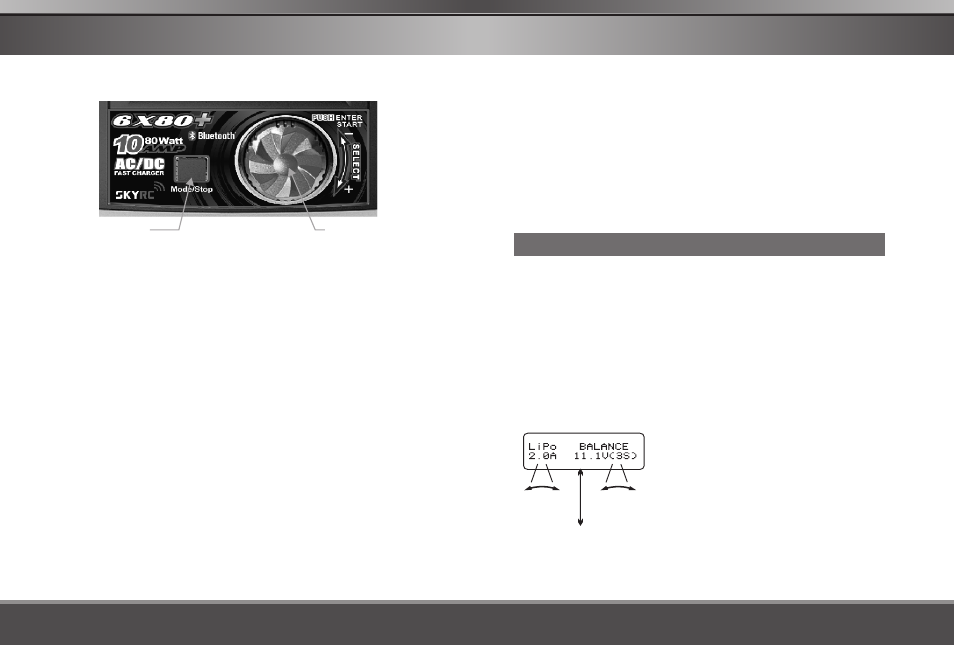
OPERATION
The most important tool to operate the charger is the red rotary dial
and black button.
Enter/Start Rotary Dial
Mode/Stop Button
Enter/Start Rotary Dial
The dial has three functions: rotating the dial in both directions will
scroll through menus and adjust parameters quickly and easily, and
pressing down on the dial acts as button which is often used to enter
parameter alert or store parameters on-screen.
Mode/Stop Button
It is used to stop the progress or go back to previous step/screen.
When you are willing to alter the parameter value in the program, press
the dial to make it blink then change the value by rotating the dial
clockwise or counterclockwise. The value will be stored by re-pressing
the dial. When you are willing to start the progress, press and hold the
dial for 3 seconds. When you are willing to stop the progress or go
back to previous step/screen, press the button once.
When you power on the charger, it will enter LiPo Battery balance
program directly. You could change the mode (balance mode, normal
charge mode, fast charge mode, store mode or discharge mode), enter
the desired charging/discharging mode, set the referred parameter and
start the progress.
If you have no request for LiPo Battery program, please press the
button to enter Program Select screen.
14
15
6X80 Plus
6X80 Plus
LITHIUM BATTERY(LiPo/LiFe/LiIon)PROGRAM
These programs are only suitable for charging and discharging lithium
batteries with a nominal voltage of 3.7V, 3.6V and 3.3V per cell. These
batteries need to adopt different charge technique which is termed as
constant voltage(CV) and constant current(CC) method. The charge
current varies according to the battery capacity and performance. The
final voltage of charge process is also very important; it should be
precisely matched with the charge voltage of the battery. They are 4.2V
for LiPo, 3.6 V for LiFe, and 4.1V for Lilon. The charge current and
nominal voltage as for cell count set on the charge program must
always be correct for the battery to be charged.
CHARGING LITHIUM BATTERY AT BALANCE MODE
This function is for balancing the voltage of lithium-polymer battery
cells while charging.
In the balance mode, the battery needs to connect to the battery's
power lead with balance wire.
In this mode, the charging process will be different from ordinary
charging mode. The internal processor of the charger will monitor the
voltages of each cell of the battery pack and control charging current
which is feeding to each cell to equalize the voltage.
Note: We recommend charging lithium batteries with a balance wire in
the balance mode only.
-
-
+
+
Press
Dial
Mode
Stop
> 3 seconds
The left side of the first line shows the type
of battery you choose. The value on the left
of the second line of the charger is current
the user sets. After setting the current and
voltage, press and hold the dial for 3
seconds to start the process.
SELECT
SELECT
