Updating reports and thematics – Pitney Bowes AnySite User Manual
Page 38
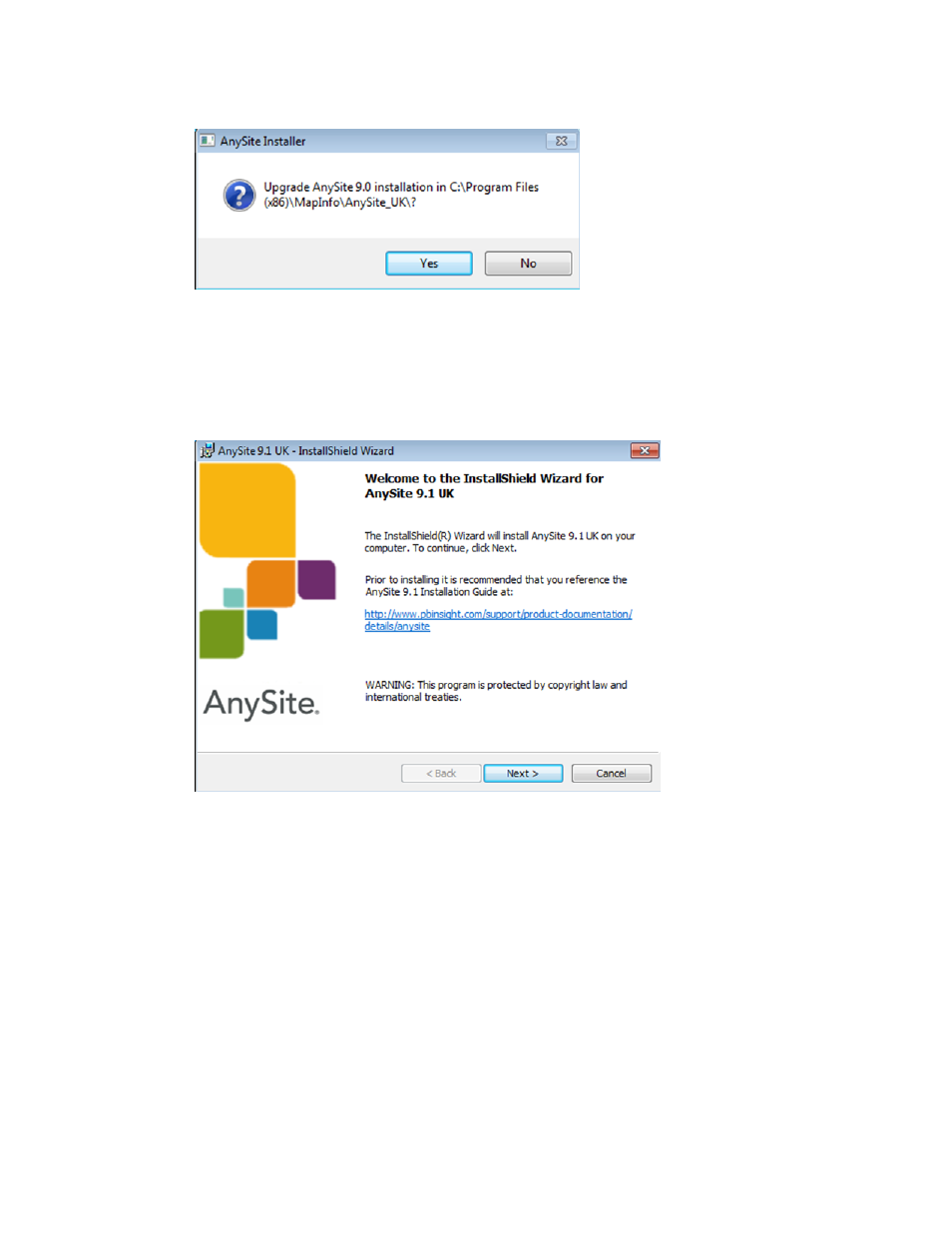
38
AnySite v9 Install Guide
2. A prompt to upgrade your AnySite application and data displays.
Click Yes.
3. The Welcome screen displays.
Click Next to continue.
Follow the installation directions that match your current deployment (local or network). When
prompted, check the installation path to make sure you are upgrading the desired AnySite
installation.
Launch the AnySite application.
Close AnySite. This will update the software version schema in the AnySite.mdb.
Go to Final System Configuration in Chapter 3 before continuing with the directions under
Updating Reports and Thematics to update your custom reports and thematics.
Updating Reports and Thematics
If you are upgrading demographic data, the existing standard reports (Summary, Detail,
Comparative, and Quick View), thematics (Shades, Hotspots and Dot Densities), and Capture
