Pitney Bowes AnySite User Manual
Page 26
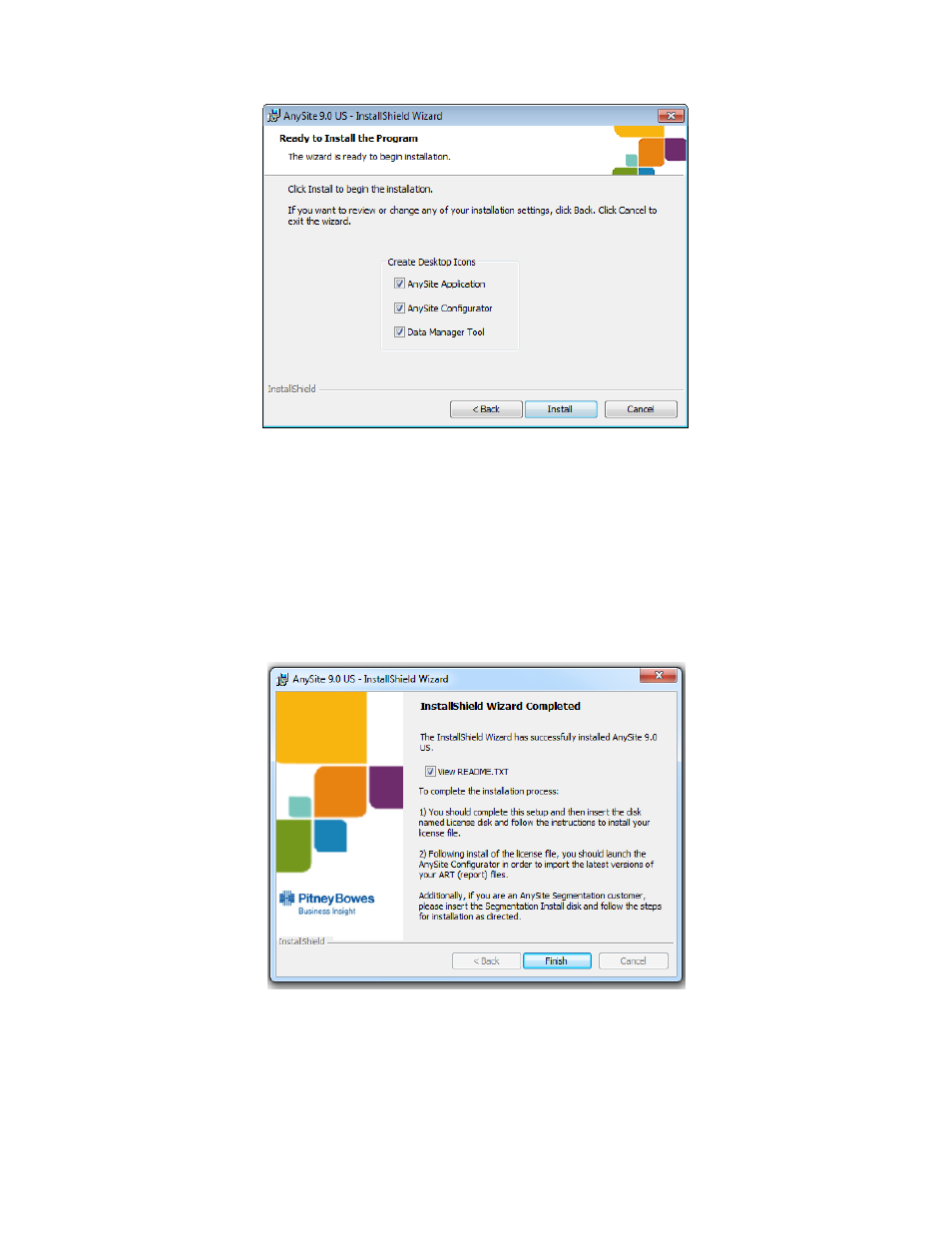
26
AnySite v9 Install Guide
3.The Ready to Install screen appears.
If you chose to deselect desktop icons, you can launch these features from the Microsoft Start menu by clicking
Programs.
Click Install to begin the installation process.
Note
If installing to Windows Server 2003, the AnySite Client must be installed separately as described in Installing the
AnySite Client on page 28.
4.The Installation Complete screen appears.
By default, the View README.TXT box is selected.
Click Finish to close the AnySite Installation Wizard.
