Custom network installation – Pitney Bowes AnySite User Manual
Page 25
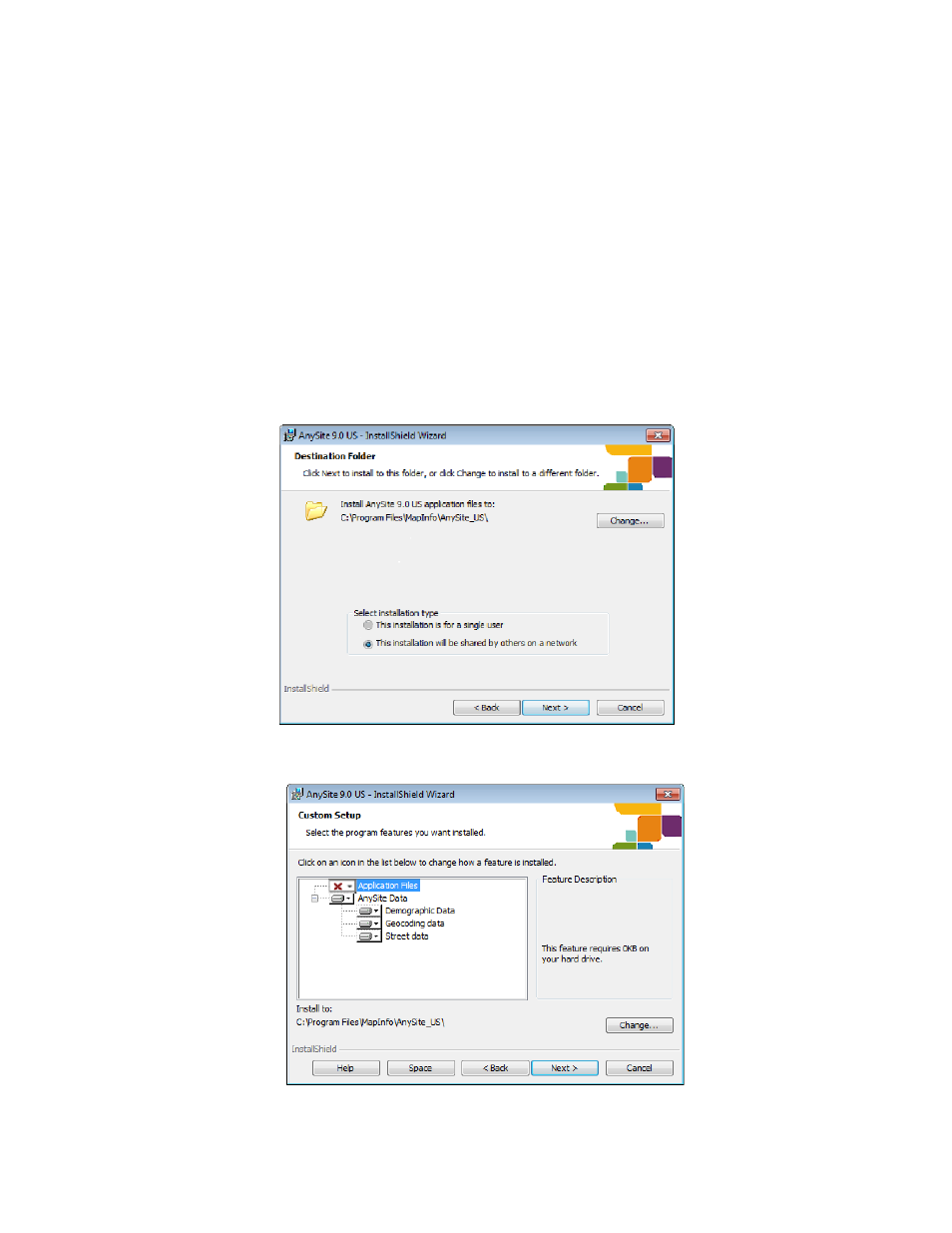
AnySite v9 Install Guide
25
Custom Network Installation
This section continues from step 8 in Installing to a Network (Shared by Multiple Users) on page 19, after choosing
Custom in the Setup screen. The options for a Custom Setup include application files and data packages.
When you select a feature in step 3 of the following procedure, a menu appears allowing you to choose to install the
feature and its sub-features to your local hard drive or a network drive. If installing to a network drive, then map the
drive for the installation.
Note
Installing components to a network drive is not the same as installing AnySite on a network to be shared by
multiple users.
1. The Destination Folder screen appears.
Choose the Installation will be shared by others on a network and do one of the following:
Accept the default destination folder by clicking Next to install on this local machine.
Change the destination folder by clicking Change to install to a machine on the network by selecting a mapped
drive (you will require full write permission to the location). The Change Current Destination Folder screen ap-
pears to select a location on the network.
Click Next to continue.
2.The Custom Setup screen appears.
By default, the wizard installs all features. To deselect a feature, click the feature icon and select This feature will not
be available. Only selected features install. Features install to your local hard drive in the folder indicated. To specify
a different folder, click Change.
