Mapmarker, Data not found, Default locations for data – Pitney Bowes AnySite User Manual
Page 35
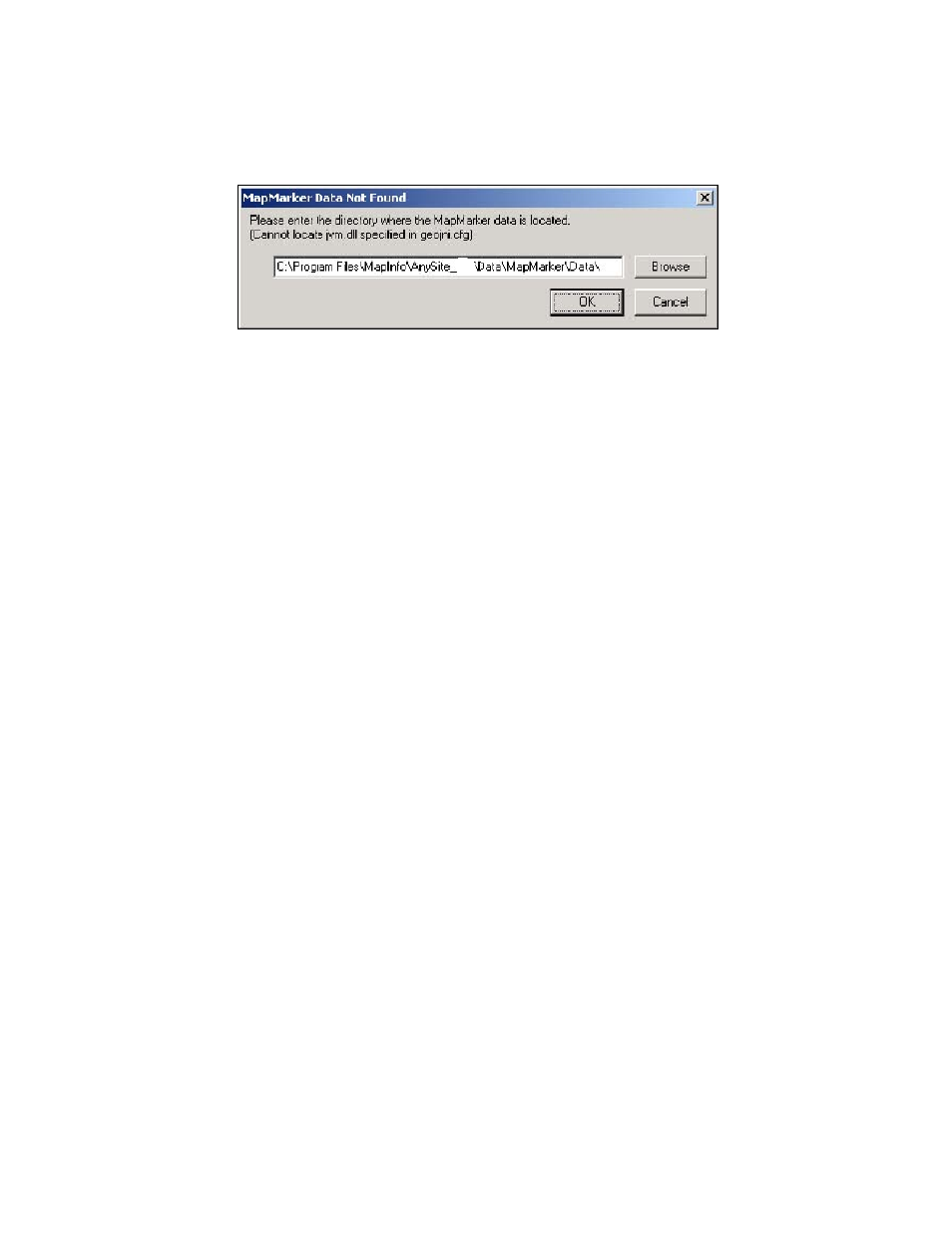
AnySite v9 Install Guide
35
MapMarker
®
Data Not Found
When launching AnySite the first time, you may get several MapMarker Data Not Found messages regarding the
location of the MapMarker address data. This means that AnySite does not have the correct path to your geocoding
data. Use the Browse button in the dialog to navigate to the proper directory, and then click OK.
Default Locations for Data
The following are default locations for data products:
OEM MapMarker component of AnySite: C:\Program Files\MapInfo\AnySite_XX\Data\MapMarker\Data
Full version of MapMarker Plus, requires a separate install and runs outside of AnySite: C:\Program
Files\MapInfo\MapMarker\Data
Full version of MapMarker Plus for US, requires a separate install and runs outside of AnySite_US: C:\Program
Files\MapInfo\MapMarker Plus\US
Note
The default install path on a Window 7 64-bit operating system is C:\Program Files (x86)\MapInfo\AnySite_XX
