Touch display panel (hmi, human machine interface), 1 introduction, 2 lcd panel – OPTI-UPS DS200KC33II User Manual
Page 8: 2-1 main control, 1 introduction 3-2 lcd panel
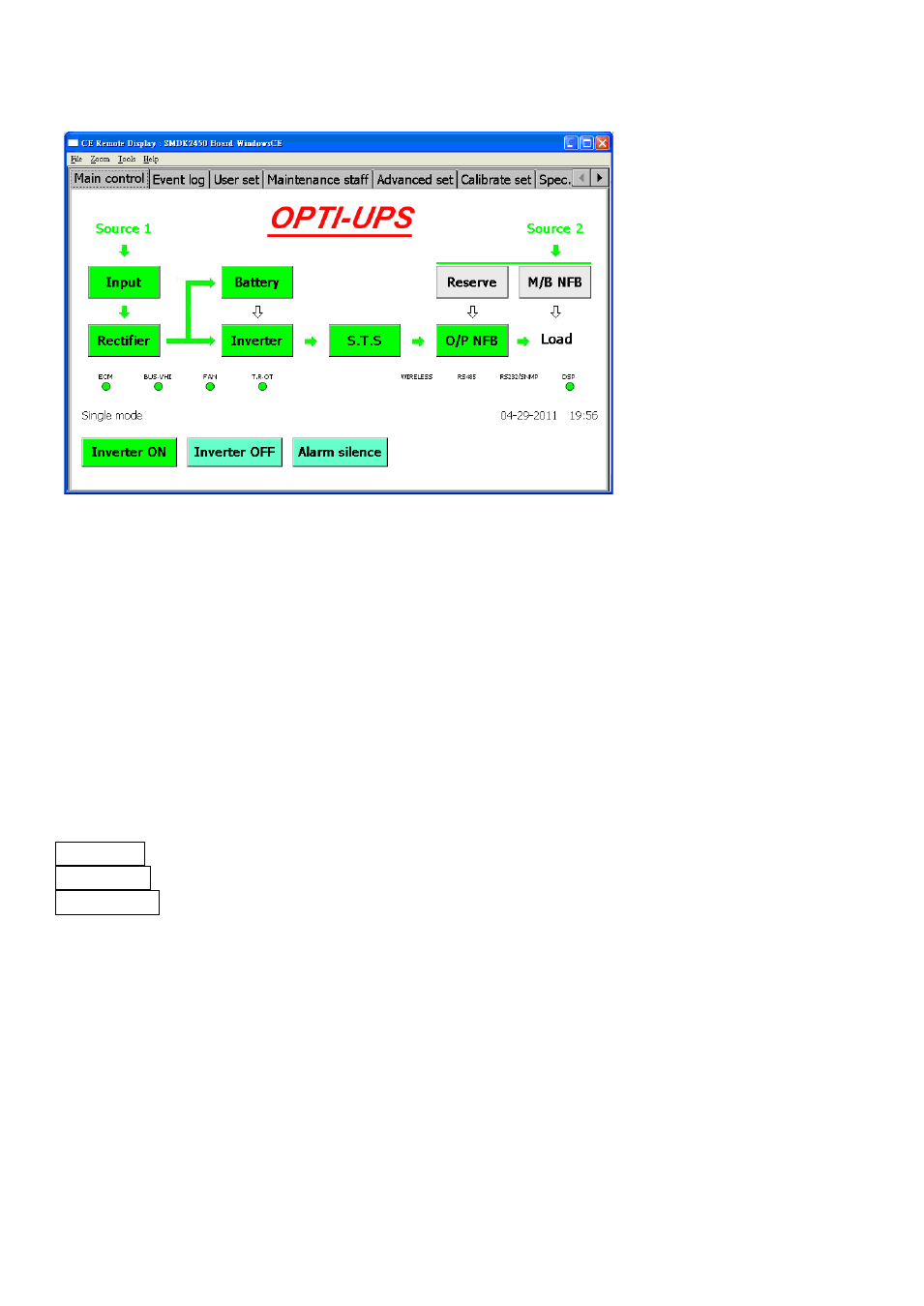
3. Touch Display Panel (HMI, Human Machine Interface)
3-1 Introduction
Fig. 3-1
DS-C33 II has an 800x480px TFT touch screen display panel. It can be set and controlled, and its status and
information are displayed on the display panel shown as Fig.3-1.
3-2 LCD Panel
The display consists of main control, event log, user set, maintenance staff, advanced set, calibrate set and
spec./service categories (tabs) and their corresponding pages.
3-2-1 Main control
Main control displays system operation status shown as Fig.3-1. There are input, rectifier, battery, inverter,
STS and O/P NFB status buttons. Press these status buttons for details.
Main control buttons:
Inverter ON Turn on the inverter.
Inverter OFF Turn off the inverter.
Alarm SilenceSwitch on/off alarm sound
