Martin Christ Beta 2-8 LSCplus User Manual
Page 46
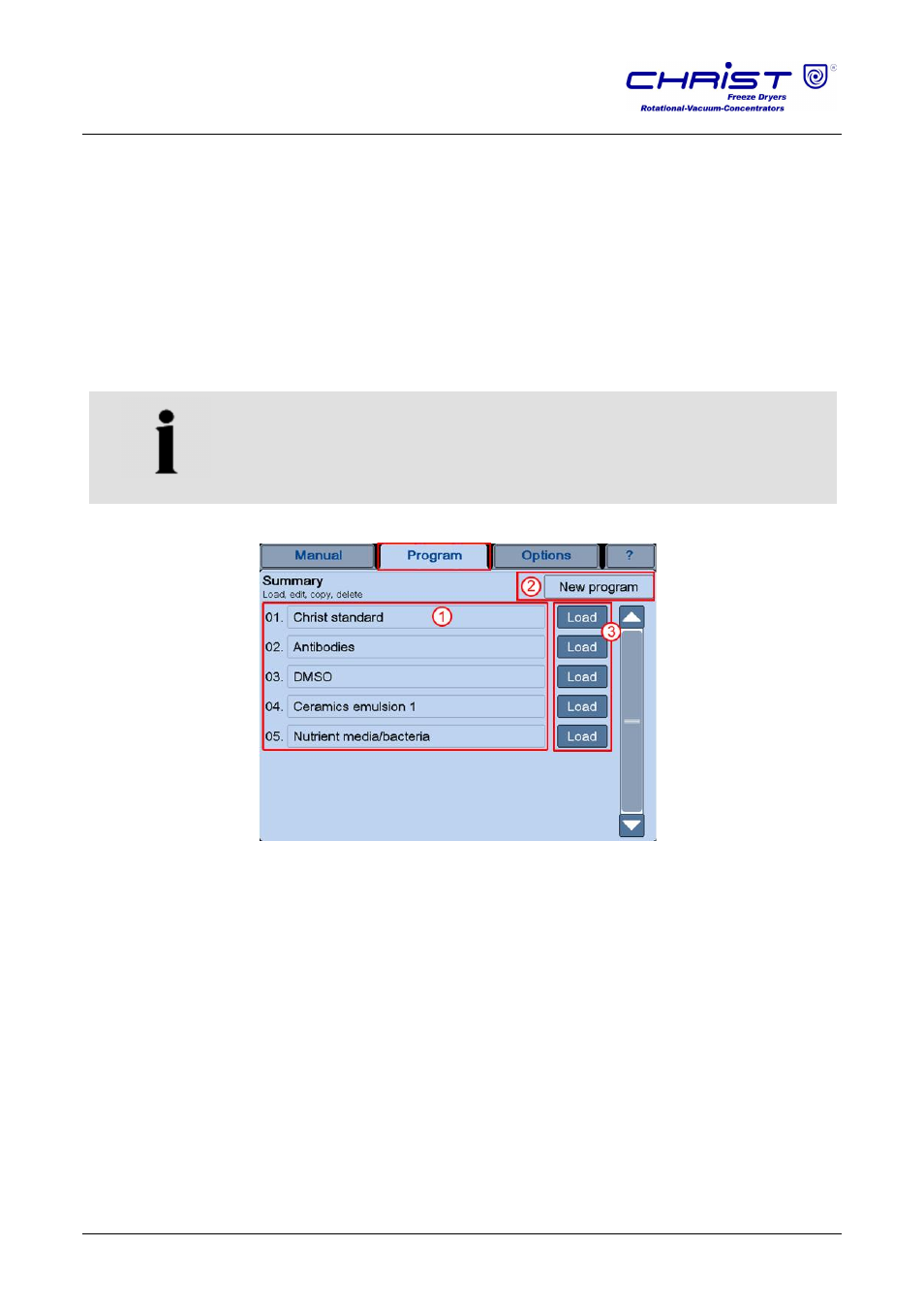
Beta 1-8 LSC&
Beta 2-8 LSC&
6 Operation
46
Version 04/2013, Rev. 1.1 of 16/12/2013 • sb
Translation of the original operating manual
Button "Stop" (9)
Pressing this button stops the current process. The system switches to the
standby status.
Pos: 127 /01 0 Univ ersal mod ule/ Lee rzeile @ 0\ mo d_12 021 162 445 00_ 0.doc x @ 1 14 @ @ 1
Pos: 128 /01 0 Univ ersal mod ule/ Lee rzeile @ 0\ mo d_12 021 162 445 00_ 0.doc x @ 1 14 @ @ 1
Pos: 129 /20 0 Ch rist/3 60 G T-BA L abo r-Pilot (STANDARDMODU LE)/0 60 Bet rieb/ LSCplus/ 060 -00 50- 001 0-0 020 Hau ptfe nster Prog ra mm Lab or @ 6\m od_ 129 914 275 1577 _68 .docx @ 3 6671 @ 4 @ 1
6.5.1.2 Main window "Program"
In the main window "Program", pre-programmed freeze-drying processes
can be loaded and edited and new programs can be created with the
PGM
plus
programmer module. For this function, the PGM
plus
programmer
module must be available.
NOTE
The PGM
plus
programmer module is an option that is not included as
standard (see chapter 6.5.3 - "Option: freeze-drying with the PGMplus
programmer module"). If the programmer module is not enabled,
programs can only be created and edited for demonstration purposes.
The execution of a program, however, is not possible!
1
Program list
2
Button "New
program"
3
Buttons "Load"
Fig. 32: Overview of the main window "Program"
Program list (1)
After the selection of the main window "Program", an overview of the
programs that have already been saved will be displayed. Pressing the
button "Load" (3) behind the program name calls up the program data.
Programs can be loaded, edited, copied, or deleted (see chapter 6.5.3 -
"Option: freeze-drying with the PGMplus programmer module").
Dialog box "New program" (2)
In this dialog box, new programs can be created either based on an already
existing program or completely from scratch (see chapter 6.5.3.1 -
"Creating a program").
Pos: 130 /01 0 Univ ersal mod ule/ Sei tenwe chsel @ 0\ mod _12 021 1624 431 2_0 .docx @ 1 05 @ @ 1
