User manual and installer guide, Visionhdq, Updating software – Lumagen VisionHDQ User Manual
Page 39
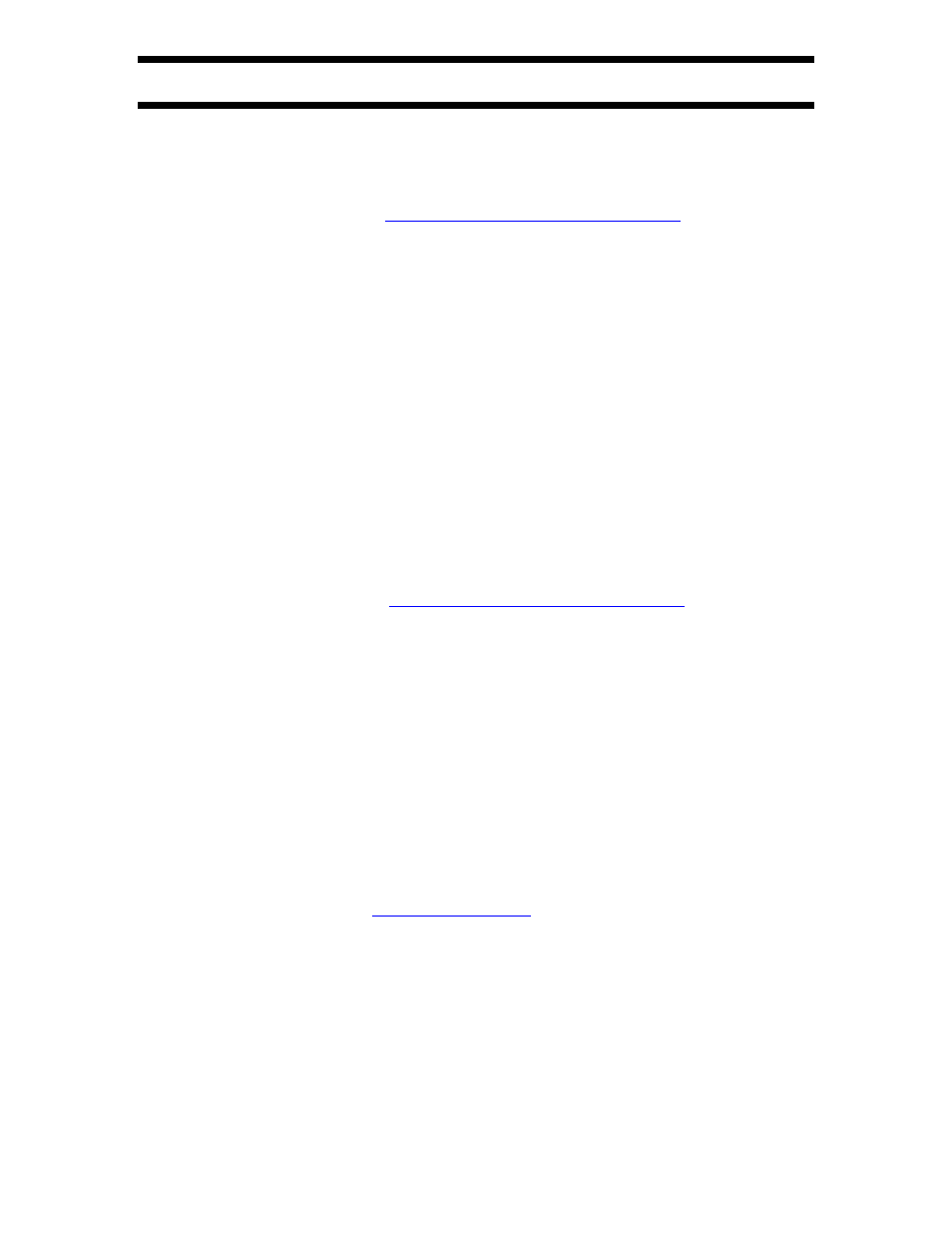
VisionHDQ
™
User Manual and Installer Guide
© 2004-2007 Lumagen®, Inc.
36
Rev 1.14
Updating Software
Lumagen video processor software can be upgraded by downloading update software from the
Lumagen website. To upgrade the software:
1. Download the update from
http://www.lumagen.com/update_hdp.htm
2. Connect the Lumagen to the PC using the supplied “DB9F to DB9F null-modem
cable.”
3. Turn the Lumagen on.
4. Wait for at least 30 seconds after power on.
5. Double-click on the update program, select the appropriate serial port (default is
COM1), select the desired BAUD rate (default is 28.8K), and then click the START
button to begin the update. Desktop PCs generally work well with an update
BAUD rate of 57.6K BAUD, but a slower rate may be necessary.
6. When complete, the update program will generally shut the Lumagen processor
off. If the Lumagen processor remains on for several minutes after the download
has completed, remove and then reconnect power.
On rare occasions, such as a power interruption during update, the update may fail in a way that
prevents the Lumagen from functioning normally. For this case, there is a special recovery mode.
The Lumagen has a small boot program that runs when power is first connected. Since this “boot
kernel” is never updated, it remains intact even if an update fails after the system flash memory
is erased. To recover from a failed update:
1. Download the update from
http://www.lumagen.com/update_hdp.htm
2. Disconnect power from the Lumagen.
3. Connect the Lumagen to the PC using the supplied “DB9F to DB9F null-modem
cable.”
4. Double-click on the update program, select the appropriate serial port, and select
the desired update BAUD rate, but do not click START.
5. Connect power to the Lumagen.
6. Within 10 seconds of connecting power to the Lumagen, click START in the
update program. Then quickly respond to its request for product type by clicking
the appropriate product name and selecting the OK button.
7. When complete, the update program will generally shut the Lumagen processor
off. If the Lumagen processor remains on for several minutes after the download
has completed, remove and then reconnect power.
If you experience difficulty, email
for assistance.
