Programming instructions – Lingenfelter L460015297 Lingenfelter LNC-001 Launch Controller v3.02 User Manual
Page 5
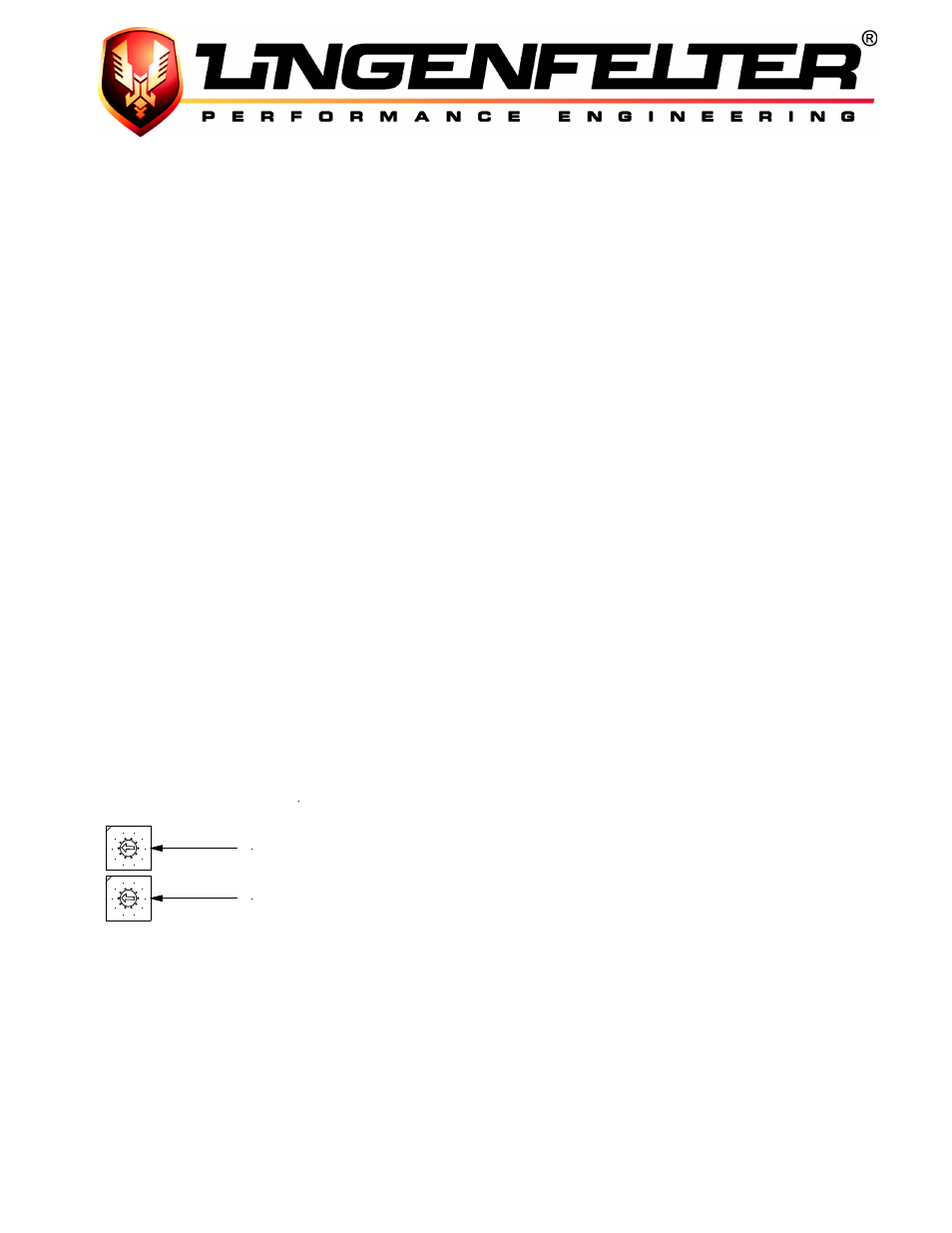
Programming Instructions
IMPORTANT – If power is removed while in the process of changing operating modes the new settings
may become corrupt. On power up the LNC-001 will check for valid settings and will default back to
Normal Operating mode if an error has occurred.
NOTE – The Operating Mode will only be changed if both Programming switches are set at 0 when power is
applied. Once in Programming mode, if you do not select a spark retard amount and complete the programming/
setup, the vehicle WILL NOT START.
Operating modes explained
:
Normal Mode – This is the default factory configuration. When operating in Normal Mode the LNC-001 functions
only as a RPM Limiting device. Either the Ground or +12V activation input may be used to for the RPM Limiting
function. The Green LED will illuminate when either Activation Input is ON.
Retard Mode – This is an optional operating mode that provides an Ignition Timing Retard function. Up to 10
degrees of timing retard can be applied. When configured for Retard Mode the Yellow, +12V Activation input
controls the RPM Limiting function and the Green, Ground Activation input controls the Retard function. The
Ignition retard is only active when the Ground Activation input is ON and the engine RPM is above 3,000 RPM. The
Retard may be activated while the RPM Limiter is active. When the LNC-001 is configured for Retard Mode the
Green LED will blink once for each degree of Timing Retard programmed when power is first applied. If the Green
LED does NOT blink Retard Mode is NOT active. You will notice a slight delay on startup when you have enabled
retard mode. This is normal operation and is the time it takes to flash the spark retard count on the green LED.
NOTE – To change the amount of Timing Retard applied the LNC-001 must be returned to Normal Operating mode
before programming the new setting. Please see instructions below for more details.
To Enter/Exit Ignition Retard Mode:
1 – Set both Programming switches to 0
0
5
6
78
9
1
2 34
0
5
6
78
9
1
2 34
100's Switch
1000's Switch
RPM Programming
Switches
2 – Turn Power on to the LNC-001 controller.
3 – Red LED will blink once per second for 15 seconds.
A – If the LNC-001 is in Retard Mode, the Operating Mode will automatically switch to Normal
Mode and the Red and Green LED’s will blink continuously until power is removed. At this time the LNC-
001 is configured for Normal Operating Mode.
B – When entering Retard Mode of operation the Red LED will begin to blink 5 times per second.
Do NOT move the 1000’s programming switch until the desired Retard setting has been selected.
Page 4 of 13
