Advanced programming, Erase sensors, Proceed to the following to erase a sensor – Konig Electronic Wireless alarm system User Manual
Page 33: Table d: zone led status for erasing sensors
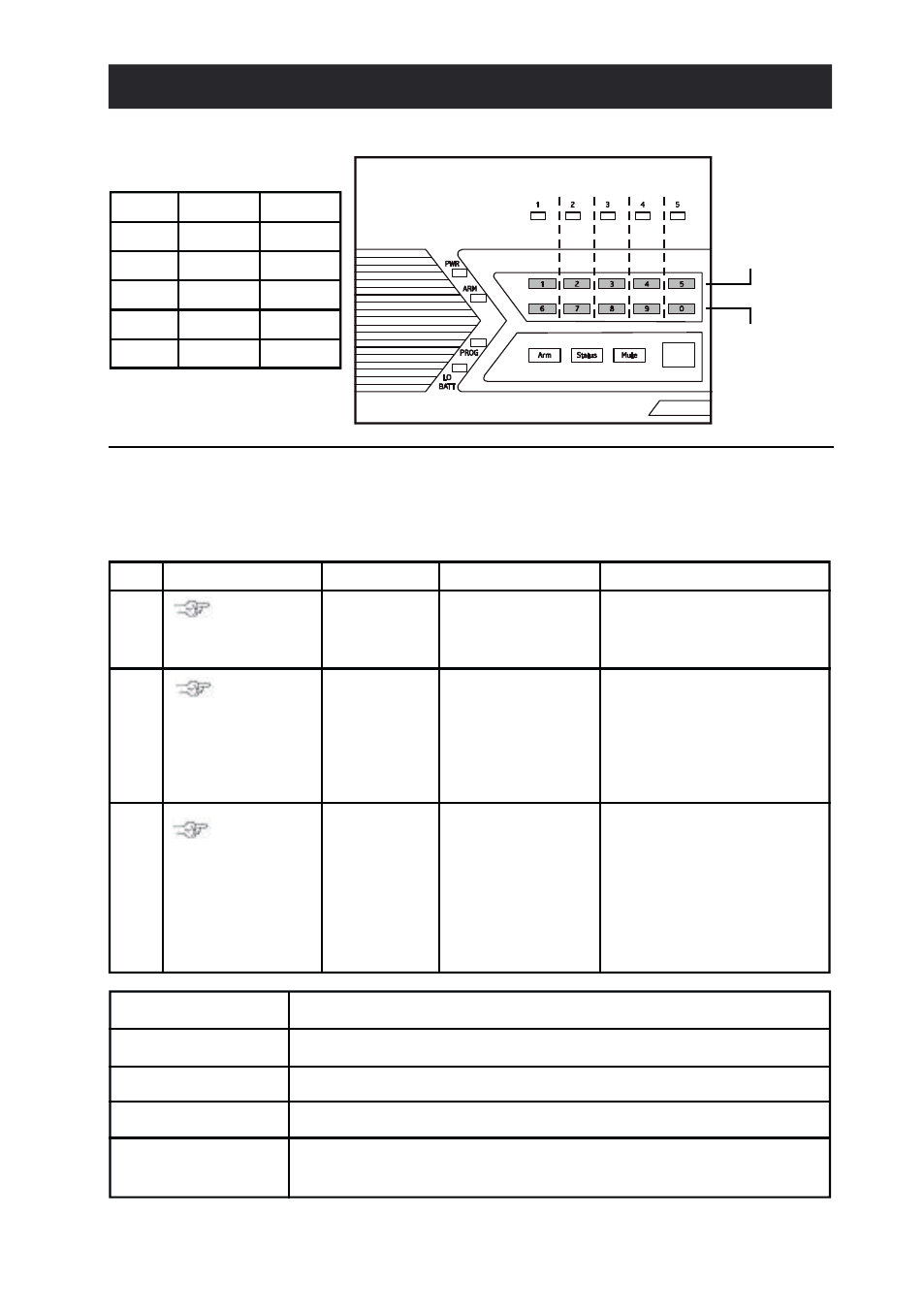
- 33 -
ADVANCED PROGRAMMING
Zone 1
SENSOR 1
Button [1]
SENSOR 2
Zone 2
Zone 3
Zone 4
Zone 5
Button [2]
Button [3]
Button [4]
Button [5]
Button [6]
Button [7]
Button [8]
Button [9]
Button [0]
This row :
Buttons for
Sensor 1
Zone LED :
Flash once
This row :
Buttons for
Sensor 2
Zone LED :
Flash twice
Erase Sensors
Proceed to the following to erase a sensor.
1
2
3
[PROG]
[MPIN]
Enter
Programming
mode
Enter master
password to
programming mode
3 beeps for valid password.
1 long beep for invalid
password.
[9]
Select erase
remote
programming
After [9] is entered, some
zone LEDs will flash or
stay off. The zone LEDs
represent whether that zone
is occupied by any sensor.
**See Table D below.
Refer to the table
below to select the
remote location.
Select the
sensor you
would like to
erase
After you have selected the
sensor, you will hear 3 beeps
and verbal confirmation
[Zone X Sensor Y Empty
Memory], where X and Y
are the zone and sensor
numbers you have selected.
To erase an
occupied
sensor, press
[1] to [0].
ZONE LED
DESCRIPTION
Off
Zone is not occupied by any sensor
Flashes once
This zone is occupied by sensor 1.
Flashes twice
This zone is occupied by sensor 2.
Flashes once,
This zone is occupied by sensors 1 and 2.
then twice
** Table D: Zone LED status for erasing sensors.
Step
Keys
Function
Description
Note
