Konig Electronic Wildlife camera with GPRS/MMS function User Manual
Sas-dvrodr30 wildlife camera
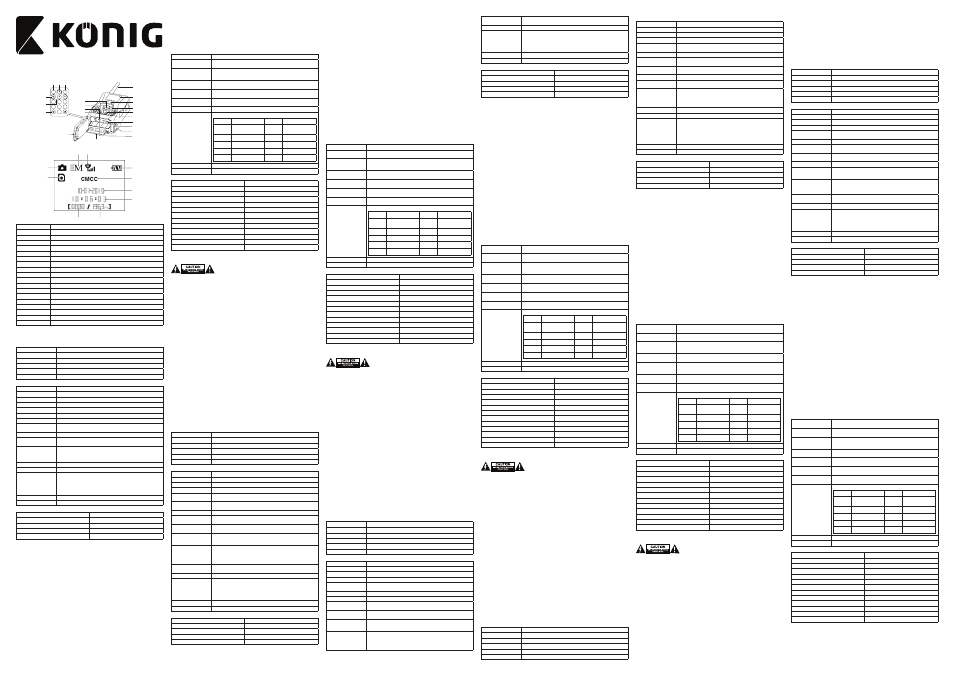
Description English
The wildlife camera is used to take photos and record videos when the device detects movement.
Remote control (fig. A)
The remote control will operate only if the antenna is installed correctly.
1. Menu button
•
Press the button to access or exit the menu.
2. Cancel button
•
Press the button to cancel the operation.
3. OK button
•
Press the button to confirm the selection.
4. Record button
•
Press the button to take photos or to record videos.
5. Arrow buttons
•
Press the buttons to navigate through the menu.
6. * button
•
Press the button to switch on or off the laser pointer.
Camera (fig. A)
7. Antenna
•
The antenna is used to transfer data.
8. Display
•
The display shows the menu or shows photos/videos.
9. Infrared sensor
•
The infrared sensor detects movement.
10. Microphone
•
The microphone is used to record audio.
11. Motion detection indicator •
The indicator comes on when the device detects motion.
12. Infrared light
•
The infrared light allows to take photos and record videos in the dark.
13. Memory card slot (SD)
•
Insert a memory card into the memory card slot (storage).
14. USB port
•
Use the USB port to connect the device to the computer using a USB cable (data
transfer).
15. Lock (bottom cover)
•
Close the lock to keep the bottom cover closed.
16. SIM card slot
•
Insert a SIM card into the SIM card slot to send photos to your mobile phone.
Caution: Before installing or removing the SIM card, switch off the device.
17. Battery compartment
•
Insert 4 or 8 AA batteries into the battery compartment. Make sure that the battery
polarity (+/-) matches the polarity markings inside the battery compartment.
Note: It is recommended to use 8 batteries with the device, but the device will also
operate with only 4 batteries installed. If you use 4 batteries, use only slots “1” and “2”.
18. Bottom cover
•
The bottom cover gives access to various items and holds the remote control.
19. TV connection
•
Use the TV connection to connect the device to the TV.
20. On/off switch
Test switch
•
To switch on the device, set the switch to the “ON“ position.
The motion detection indicator flashes for approximately 10 seconds as a buffering
time before automatically taking photos or recording videos.
•
To switch off the device, set the switch to the “OFF“ position.
•
To set the device to test mode, set the switch to the “TEST“ position.
Note: In test mode, the device switches off after 3 minutes of no operation.
21. Laser pointer
•
Use the laser pointer to aim the camera.
22. Lens
•
The lens is used to take photos or to record videos.
Display (fig. B)
23. SIM card
24. Photo mode / Video mode
25. Image size
26. Signal strength
27. Battery level
28. Service provider
29. Date
30. Time
31. Available space on memory card
32. Number of photos and videos on memory card
OSD menu (fig. C)
•
Refer to the table for the OSD menu structure.
Use
Solar panel
The camera can be fitted with a solar panel for the power supply. The solar panel must be connected
using the available power connection.
MMS/GPRS function
If a SIM card is inserted in the SIM card slot, the camera can send photos to your mobile device through
the GPRS network. You will receive an MMS message when a photo has been taken or a video has been
recorded. To use the function, open the GPRS service from your service provider. Supported frequency
bands: 850 MHz / 900 MHz / 1800 MHz / 1900 MHz.
Software
•
Download the camera software from our website: www.nedis.com
•
Download the Android control software from our website: www.nedis.com
Test mode
•
Set the test switch to the “TEST“ position to set the device to test mode.
- Press the menu button to access the menu and adjust the camera settings.
- Press the right arrow button to take photos or record videos.
- If “Send Mode” is set to “Manual”, you can send photos (not videos) as MMS messages to the
preset phone number.
Playback mode
In playback mode, you can view and delete photos or videos. You can also send photos by MMS or GPRS.
•
Set the test switch to the “TEST“ position to set the device to test mode.
- Press the OK button to enter playback mode. Press the up/down buttons to view the photos.
Press the OK button again to exit playback mode. Note: You can only view photos on the
display (not videos).
- To delete, select the photo or video, delete the file and press the OK button.
SMS command list
Setup administrator password
# P # (four digits) #
Setup phone - Superuser
# sg880 # 4321 # (mobile phone) #
Mobile phone = phone number without “+“ and with country code.
Setup phone - Normal user
# N # (mobile phone 1) # (mobile phone 2) # (mobile phone 3) #
Max. 3 normal users.
Mobile phone = phone number without “+“ and with country code.
Setup MMS parameters
# M # (URL MMSC) # (MMS proxy address without port number) # (port number) # (APN)
# (user) # (password) #
Setup email address
# R # (email 1) # (email 2) # (email 3) # (email 4) #
Max. 4 email addresses.
Setup sending photos
# T #
by MMS
# T # E #
by email by GPRS
Check camera settings
# L #
Edit work parameters
# E #
Parameter
Description
Parameter
Description
cp
Photo mode /
Video mode
t
Clock
s5
Photo size
l10m
Time lapse
fh
Video size
pn
PIR sensitivity
b1
Photo burst
i5s
PIR interval
v60
Video length
hon
Operating time
Format memory card
# F #
Help
# H #
Technical data
Input voltage
6 V DC
Battery type
AA batteries, alkaline/NiMH (4x / 8x)
PIR detection range
22 m, 50°
Image sensor
5M
Image resolution
≤ 8M / 720P HD
Trigger time
< 1.2 seconds
Trigger interval
0 seconds ~ 1 hour
Field of view (FOV)
60°
Memory expansion
≤ 32 GB
IP rating
IP44
Operating temperature
-20 ~ 60 °C
Dimensions (LxWxH)
140 x 87 x 55 mm
Weight
300 g
Safety
General safety
•
To reduce risk of electric shock, this product should only be opened by an authorized technician
when service is required.
•
Disconnect the product from the mains and other equipment if a problem should occur.
•
Read the manual carefully before use. Keep the manual for future reference.
•
Only use the device for its intended purposes. Do not use the device for other purposes than
described in the manual.
•
Do not use the device if any part is damaged or defective. If the device is damaged or defective,
replace the device immediately.
•
Do not expose the device to water or moisture.
Battery safety
•
Use only the batteries mentioned in the manual.
•
Do not use old and new batteries together.
•
Do not use batteries of different types or brands.
•
Do not install batteries in reverse polarity.
•
Do not short-circuit or disassemble the batteries.
•
Do not expose the batteries to water.
•
Do not expose the batteries to fire or excessive heat.
•
Batteries are prone to leakage when fully discharged. To avoid damage to the product, remove
the batteries when leaving the product unattended for longer periods of time.
•
If liquid from the batteries comes into contact with skin or clothing, immediately rinse with fresh
water.
Cleaning and maintenance
Warning!
•
Do not use cleaning solvents or abrasives.
•
Do not clean the inside of the device.
•
Do not attempt to repair the device. If the device does not operate correctly, replace it with a new
device.
•
Clean the outside of the device using a soft, damp cloth.
Beschrijving Nederlands
De wildcamera wordt gebruikt om foto’s te maken en video’s op te nemen wanneer het apparaat
beweging detecteert.
Afstandsbediening (fig. A)
De afstandsbediening werkt alleen indien de antenne op de juiste wijze is geïnstalleerd.
1. Menuknop
•
Druk op de knop om het menu te openen of te sluiten.
2. Annuleerknop
•
Druk op de knop om de bewerking te annuleren.
3. OK-knop
•
Druk op de knop om de keuze te bevestigen.
4. Opnameknop
•
Druk op de knop om foto's te maken en video's op te nemen.
5. Pijlknoppen
•
Druk op de knoppen om door het menu te navigeren.
6. *-knop
•
Druk op de knop om de laserpointer in of uit te schakelen.
Camera (fig. A)
7. Antenne
•
De antenne wordt gebruikt om gegevens over te dragen.
8. Display
•
De display toont het menu of foto's/video's.
9. Infraroodsensor
•
De infraroodsensor detecteert beweging.
10. Microfoon
•
De microfoon wordt gebruikt om audio op te nemen.
11. Indicator voor
bewegingsdetectie
•
De indicator gaat branden wanneer het apparaat beweging detecteert.
12. Infraroodlamp
•
De infraroodlamp maakt het mogelijk om in het donker foto's te maken en video's
op te nemen.
13. Geheugenkaartsleuf (SD)
•
Plaats een geheugenkaart in de geheugenkaartsleuf (opslag).
14. USB-poort
•
Gebruik de USB-poort om het apparaat met een USB-kabel op de computer aan te
sluiten (data-overdracht).
15. Vergrendeling
(deksel onderzijde)
•
Sluit de vergrendeling om het deksel aan de onderzijde gesloten te houden.
16. SIM-kaartsleuf
•
Plaats een SIM-kaart in de SIM-kaartsleuf om foto's te versturen naar uw mobiele
telefoon.
Voorzichtig: Schakel voor het installeren of verwijderen van de SIM-kaart het apparaat uit.
17. Batterijcompartiment
•
Plaats 4 of 8 AA-batterijen in het batterijcompartiment. Zorg ervoor dat de polariteit van
de batterijen overeenkomt met de polariteitsmarkeringen in het batterijcompartiment.
Opmerking: Het wordt aanbevolen om 8 batterijen voor het apparaat te gebruiken, maar
het apparaat zal ook werken met slechts 4 batterijen. Gebruik bij gebruik van 4 batterijen
alleen sleuven "1" en "2".
18. Deksel onderzijde
•
Het deksel aan de onderzijde biedt toegang tot verschillende items en bevat de
afstandsbediening.
19. TV-aansluiting
•
Gebruik de TV-aansluiting om het apparaat op de TV aan te sluiten.
20. Aan/uit-schakelaar
Testschakelaar
•
Zet de schakelaar in de stand “ON“ om het apparaat in te schakelen.
De bewegingsdetectie-indicator knippert ongeveer 10 seconden als een buffertijd
voordat het apparaat automatisch foto's maakt of video's opneemt.
•
Zet de schakelaar in de stand “OFF“ om het apparaat uit te schakelen.
•
Zet de schakelaar in de stand “TEST“ om het apparaat in de testmodus te zetten.
Opmerking: In de testmodus schakelt het apparaat uit nadat het 3 minuten niet bediend is.
21. Laserpointer
•
Gebruik de laserpointer om de camera te richten.
22. Lens
•
De lens wordt gebruikt om foto's te maken en video's op te nemen.
Display (fig. B)
23. SIM-kaart
24. Fotomodus / Videomodus
25. Beeldformaat
26. Signaalsterkte
27. Batterijniveau
28. Serviceprovider
29. Datum
30. Tijd
31. Beschikbare ruimte op geheugenkaart
32. Aantal foto's en video's op geheugenkaart
OSD-menu (fig. C)
•
Raadpleeg de tabel voor de structuur van het OSD-menu.
Gebruik
Zonnepaneel
De camera kan voorzien worden van een zonnepaneel voor de stroomvoorziening. Het zonnepaneel
moet worden aangesloten met behulp van de beschikbare stroomaansluiting.
MMS/GPRS-functie
Indien zich een SIM-kaart in de SIM-kaartsleuf bevindt, kan de camera via het GPRS-netwerk foto’s versturen
naar uw mobiele apparaat. U ontvangt een MMS-bericht wanneer een foto is gemaakt of een video is
opgenomen. Open de GPRS-dienst van uw serviceprovider om de functie te gebruiken. Ondersteunde
frequentiebanden: 850 MHz / 900 MHz / 1800 MHz / 1900 MHz.
Software
•
Download de camerasoftware van onze website: www.nedis.com
•
Download de Android-besturingssoftware van onze website: www.nedis.com
Testmodus
•
Zet de schakelaar in de stand “TEST“ om het apparaat in de testmodus te zetten.
- Druk op de menuknop om naar het menu te gaan en de camera-instellingen te wijzigen.
- Druk op de pijlknop rechts om foto’s te maken of video’s op te nemen.
- Indien “Send Mode” op “Manual” staat, kunt u foto’s (geen video’s) als MMS-berichten versturen
naar het vooraf ingestelde telefoonnummer.
Afspeelmodus
In de afspeelmodus kunt u foto’s of video’s bekijken en verwijderen. U kunt tevens foto’s versturen via
MMS of GPRS.
•
Zet de schakelaar in de stand “TEST“ om het apparaat in de testmodus te zetten.
- Druk op de OK-knop om naar de afspeelmodus te gaan. Druk op de pijlknoppen omhoog/omlaag
om de foto’s te bekijken. Druk op de OK-knop om de afspeelmodus te verlaten.
Opmerking: U kunt alleen foto’s (geen video’s) op de display bekijken.
- Verwijderen: Selecteer de foto of video, verwijder het bestand en druk op de OK-knop.
SMS-commandolijst
Beheerderswachtwoord instellen
# P # (vier cijfers) #
Telefoon instellen -
Supergebruiker
# sg880 # 4321 # (mobiele telefoon) #
Mobiele telefoon = telefoonnummer zonder “+“ en met landnummer.
Telefoon instellen -
Normale gebruiker
# N # (mobiele telefoon 1) # (mobiele telefoon 2) # (mobiele telefoon 3) #
Max. 3 normale gebruikers.
Mobiele telefoon = telefoonnummer zonder “+“ en met landnummer.
MMS-parameters instellen
# M # (URL MMSC) # (MMS proxyadres zonder poortnummer) # (poortnummer) # (APN)
# (gebruiker) # (wachtwoord) #
E-mailadres instellen
# R # (e-mail 1) # (e-mail 2) # (e-mail 3) # (e-mail 4) #
Max. 4 e-mailadressen.
Foto's verzenden instellen
# T #
per MMS
# T # E #
per e-mail vis GPRS
Camera-instellingen
controleren
# L #
Werkparameters bewerken
# E #
Parameter
Beschrijving
Parameter
Beschrijving
cp
Fotomodus /
Videomodus
t
Klok
s5
Grootte foto
l10m
Time lapse
fh
Grootte video
pn
PIR-gevoeligheid
b1
Photo burst
i5s
PIR-interval
v60
Lengte video
hon
Bedrijfstijd
Geheugenkaart formatteren
# F #
Help
# H #
Technische gegevens
Ingangsspanning
6 V DC
Type batterij
AA-batterijen, alkaline/NiMH (4x / 8x)
PIR-detectiebereik
22 m, 50°
Beeldsensor
5M
Beeldresolutie
≤ 8M / 720P HD
Triggertijd
< 1,2 seconden
Triggerinterval
0 seconden ~ 1 uur
Gezichtsveld (FOV)
60°
Geheugenuitbreiding
≤ 32 GB
IP-graad
IP44
Bedrijfstemperatuur
-20 ~ 60 °C
Afmetingen (LxBxH)
140 x 87 x 55 mm
Gewicht
300 g
Veiligheid
Algemene veiligheid
•
Dit product mag voor onderhoud alleen worden geopend door een erkend technicus om het
risico op elektrische schokken te verkleinen.
•
Koppel het product los van het stopcontact en van andere apparatuur als er zich problemen voordoen.
•
Lees voor gebruik de handleiding aandachtig door. Bewaar de handleiding voor latere raadpleging.
•
Gebruik het apparaat uitsluitend voor de beoogde doeleinden. Gebruik het apparaat niet voor
andere doeleinden dan beschreven in de handleiding.
•
Gebruik het apparaat niet als een onderdeel beschadigd of defect is. Vervang een beschadigd of
defect apparaat onmiddellijk.
•
Stel het apparaat niet bloot aan water of vocht.
Batterijveiligheid
•
Gebruik alleen de in de handleiding vermelde batterijen.
•
Combineer geen oude en nieuwe batterijen.
•
Gebruik geen batterijen van verschillende typen of merken.
•
Installeer batterijen niet met omgekeerde polariteit.
•
Veroorzaak geen kortsluiting van de batterijen. Haal de batterijen niet uit elkaar.
•
Stel de batterijen niet bloot aan water.
•
Stel de batterijen niet bloot aan vuur of extreme hitte.
•
Batterijen kunnen gaan lekken wanneer deze volledig zijn ontladen. Verwijder de batterijen wanneer u
het product gedurende langere tijd onbeheerd achterlaat om schade aan het product te voorkomen.
•
Indien vloeistof uit de batterij in contact komt met de huid of kleding, onmiddellijk spoelen met
vers water.
Reiniging en onderhoud
Waarschuwing!
•
Gebruik geen reinigingsmiddelen of schuurmiddelen.
•
Reinig niet de binnenzijde van het apparaat.
•
Probeer het apparaat niet te repareren. Indien het apparaat niet juist werkt, vervang het dan door
een nieuw apparaat.
•
Reinig de buitenzijde van het apparaat met een zachte, vochtige doek.
Beschreibung Deutsch
Die Wildkamera wird verwendet, um Fotos und Videos aufzunehmen, wenn das Gerät Bewegung erkennt.
Fernbedienung (Abb. A)
Die Fernbedienung arbeitet nur, wenn die Antenne richtig installiert ist.
1. Menütaste
•
Drücken Sie auf die Taste, um das Menü aufzurufen oder zu verlassen.
2. Abbruchtaste
•
Drücken Sie auf die Taste, um den Vorgang abzubrechen.
3. OK-Taste
•
Drücken Sie auf die Taste, um die Auswahl zu bestätigen.
4. Aufnahmetaste
•
Drücken Sie auf die Taste, um Fotos oder Videos aufzunehmen.
5. Pfeiltasten
•
Drücken Sie auf die Tasten, um durch das Menü zu navigieren.
6. * Taste
•
Drücken Sie auf die Taste, um den Laserpointer ein- oder auszuschalten.
Kamera (Abb. A)
7. Antenne
•
Die Antenne wird zur Übertragung von Daten verwendet.
8. Display
•
Auf dem Display erscheint das Menü oder es erscheinen die Fotos/Videos.
9. Infrarotsensor
•
Der Infrarotsensor erkennt Bewegung.
10. Mikrofon
•
Das Mikrofon wird zur Aufnahme von Audio verwendet.
11. Bewegungserkennungs-
anzeige
•
Die Anzeige leuchtet auf, wenn das Gerät Bewegung feststellt.
12. Infrarotlampe
•
Mit der Infrarotlampe ist es möglich, Fotos und Videos im Dunkeln aufzunehmen.
13. Speicherkartenschlitz (SD)
•
Setzen Sie eine Speicherkarte in den Speicherkartenschlitz ein (zum Speichern).
14. USB-Port
•
Verwenden Sie den USB-Port, um das Gerät mit einem USB-Kabel (Datenübertragung)
mit dem Computer zu verbinden.
15. Verriegelung
(untere Abdeckung)
•
Schließen Sie die Verriegelung, um die untere Abdeckung geschlossen zu halten.
16. SIM-Kartenschlitz
•
Setzen Sie eine SIM-Karte in den SIM-Kartenschlitz ein, um Fotos an Ihr Mobiltelefon
zu senden.
Achtung: Schalten Sie das Gerät vor dem Einsetzen oder Entfernen der SIM-Karte aus.
17. Batteriefach
•
Legen Sie 4 oder 8 AA-Batterien in das Batteriefach ein. Achten Sie darauf, dass die Polarität
der Batterien (+/-) mit den Polaritätskennzeichnungen im Batteriefach übereinstimmt
Hinweis: Es wird empfohlen, 8 Batterien im Gerät zu verwenden. Aber das Gerät arbeitet auch,
wenn nur 4 Batterien eingesetzt werden. Wenn Sie 4 Batterien verwenden, verwenden
Sie nur die Schlitze "1" und "2".
18. Untere Abdeckung
•
Die untere Abdeckung bietet Zugang zu verschiedenen Funktionen und nimmt die
Fernbedienung auf.
19. TV-Anschluss
•
Verwenden Sie den TV-Anschluss, um das Gerät mit dem TV zu verbinden.
20. Ein-/Aus-Schalter
Testschalter
•
Um das Gerät einzuschalten, stellen Sie den Schalter auf Position "ON".
Die Bewegungserkennungsanzeige blinkt ca. 10 Sekunden lang als Pufferzeit, bevor
automatisch Fotos oder Videos aufgenommen werden.
•
Um das Gerät auszuschalten, stellen Sie den Schalter auf Position "OFF".
•
Um das Gerät in den Testmodus zu versetzen, stellen Sie den Schalter auf Position "TEST".
Hinweis: Im Testmodus schaltet das Gerät nach 3 Minuten im betriebslosen Zustand aus.
21. Laserpointer
•
Verwenden Sie den Laserpointer, um die Kamera auf ihr Ziel zu richten.
22. Objektiv
•
Das Objektiv wird zur Aufnahme von Fotos oder Videos verwendet.
Display (Abb. B)
23. SIM-Karte
24. Fotomodus / Videomodus
25. Bildgröße
26. Signalstärke
27. Batterieladestand
28. Serviceanbieter
29. Datum
30. Zeit
31. Verfügbarer Platz auf der Speicherkarte
32. Anzahl der Fotos und Videos auf der Speicherkarte
OSD-Menü (Abb. C)
•
Die Struktur des OSD-Menüs können Sie der Tabelle entnehmen.
Gebrauch
Solarmodul
Die Kamera kann mit einem Solarmodul zur Stromversorgung ausgerüstet werden. Das Solarmodul
muss unter Verwendung des vorhandenen Stromanschlusses verbunden werden.
MMS/GPRS-Funktion
Wird eine SIM-Karte in den SIM-Kartenschlitz eingesetzt, kann die Kamera über das GPRS-Netzwerk Fotos
an Ihr Mobilgerät senden. Sie erhalten eine MMS-Nachricht, sobald ein Foto oder Video aufgenommen
wurde. Um die Funktion zu nutzen, öffnen Sie den GPRS-Dienst Ihres Serviceanbieters. Unterstützte
Frequenzbänder: 850 MHz / 900 MHz / 1800 MHz / 1900 MHz.
Software
•
Laden Sie die Kamerasoftware auf unserer Webseite www.nedis.com herunter.
•
Laden Sie die Android Steuersoftware auf unserer Webseite www.nedis.com herunter.
Testmodus
•
Stellen Sie den Testschalter auf Position “TEST”, um das Gerät in den Testmodus zu versetzen.
- Drücken Sie auf die Menütaste, um auf das Menü zugreifen zu können und die Kameraeinstellungen
einzustellen.
- Drücken Sie auf die Taste mit dem Rechtspfeil, um Fotos oder Videos aufzunehmen.
- Falls “Send Mode” auf “Manual” eingestellt ist, können Sie Fotos (keine Videos) als MMS-Meldungen
an die voreingestellte Telefonnummer senden.
Wiedergabemodus
Im Wiedergabemodus können Sie Fotos oder Videos betrachten und löschen. Sie können Fotos auch per
MMS oder GPRS senden.
•
Stellen Sie den Testschalter auf Position “TEST”, um das Gerät in den Testmodus zu versetzen.
- Drücken Sie auf die OK-Taste, um den Wiedergabemodus aufzurufen. Drücken Sie auf die Auf-/
Abwärtstasten, um die Fotos zu betrachten. Drücken Sie erneut auf die OK-Taste, um den
Wiedergabemodus zu verlassen. Hinweis: Sie können auf dem Display nur Fotos (keine Videos)
betrachten.
- Wählen Sie zum Löschen das Foto oder Video, löschen Sie die Datei und drücken Sie auf die OK-Taste.
SMS-Befehlsliste
Einrichtung des
Administratorpassworts
# P # (vier Ziffern) #
Einrichtung des Telefons -
Superuser
# sg880 # 4321 # (Mobiltelefon) #
Mobiltelefon = Telefonnummer ohne "+" und mit Landesvorwahl.
Einrichtung des Telefons -
Normaler Benutzer
# N # (Mobiltelefon 1) # (Mobiltelefon 2) # (Mobiltelefon 3) #
Max. 3 normale Benutzer.
Mobiltelefon = Telefonnummer ohne "+" und mit Landesvorwahl.
Einrichtung der MMS-Parameter
# M # (URL MMSC) # (MMS Proxy-Adresse ohne Port-Nummer) # (Port-Nummer) # (APN)
# (Benutzer) # (Passwort) #
Einrichtung der E-Mail-Adresse
# R # (E-Mail 1) # (E-Mail 2) # (E-Mail 3) # (E-Mail 4) #
Max. 4 E-Mail-Adressen.
Einrichtung des Sendens
von Fotos
# T #
per MMS
# T # E #
per E-Mail per GPRS
Überprüfung der
Kameraeinstellungen
# L #
Bearbeiten der Arbeitsparameter
# E #
Parameter
Beschreibung
Parameter
Beschreibung
cp
Fotomodus /
Videomodus
t
Uhr
s5
Fotogröße
l10m
Zeitraffer
fh
Videogröße
pn
PIR-Empfindlichkeit
b1
Serienbildaufnahme
i5s
PIR-Intervall
v60
Videolänge
hon
Betriebszeit
Formatieren der Speicherkarte
# F #
Hilfe
# H #
Technische Daten
Eingangsspannung
6 V DC
Batterietyp
AA Batterien, Alkali/NiMH (4x / 8x)
PIR-Erkennungsbereich
22 m, 50°
Bildsensor
5M
Bildauflösung
≤ 8M / 720P HD
Auslösezeit
< 1,2 Sekunden
Auslöseintervall
0 Sekunden ~ 1 Stunde
Sichtfeld (FOV)
60°
Speichererweiterung
≤ 32 GB
IP-Schutzklasse
IP44
Betriebstemperatur
-20 bis 60 °C
Abmessungen (LxBxH)
140 x 87 x 55 mm
Gewicht
300 g
Sicherheit
Allgemeine Sicherheit
•
Um die Gefahr eines elektrischen Schlags zu verringern, sollte dieses Produkt bei erforderlichen
Servicearbeiten ausschließlich von einem autorisierten Techniker geöffnet werden.
•
Bei Problemen trennen Sie das Gerät bitte von der Spannungsversorgung und von anderen Geräten.
•
Lesen Sie die Bedienungsanleitung vor dem Gebrauch genau durch. Bitte bewahren Sie die
Bedienungsanleitung zur späteren Bezugnahme auf.
•
Verwenden Sie das Gerät nur bestimmungsgemäß. Verwenden Sie das Gerät nur für den in dieser
Bedienungsanleitung beschriebenen Zweck.
•
Verwenden Sie das Gerät nicht, falls ein Teil beschädigt oder defekt ist. Ist das Gerät beschädigt
oder defekt, erneuern Sie es unverzüglich.
•
Setzen Sie das Gerät keinem Wasser und keiner Feuchtigkeit aus.
Batteriesicherheit
•
Verwenden Sie ausschließlich die in dieser Anleitung genannten Batterien.
•
Verwenden Sie keine alten und neuen Batterien zusammen.
•
Verwenden Sie nicht Batterien unterschiedlicher Typen oder Marken.
•
Setzen Sie die Batterien nicht mit vertauschter Polarität ein.
•
Schließen Sie die Batterien nicht kurz und zerlegen Sie sie nicht.
•
Setzen Sie die Batterien keinem Wasser aus.
•
Setzen Sie die Batterien keinem Feuer oder übermäßiger Hitze aus.
•
Batterien neigen dazu, auszulaufen, wenn Sie vollständig entladen sind. Um eine Beschädigung des
Produkts zu vermeiden, entfernen Sie die Batterien, wenn das Produkt längere Zeit nicht benutzt wird.
•
Falls Batterieflüssigkeit mit der Haut oder Kleidung in Berührung kommt, spülen Sie die Flüssigkeit
sofort mit frischem Wasser fort.
Reinigung und Pflege
Warnung!
•
Verwenden Sie keine Lösungs- oder Scheuermittel.
•
Reinigen Sie das Gerät nicht von innen.
•
Versuchen Sie nicht, das Gerät zu reparieren. Falls das Gerät nicht einwandfrei arbeitet, tauschen
Sie es gegen ein neues aus.
•
Reinigen Sie das Äußere des Geräts mit einem weichen feuchten Tuch.
Descripción Español
La cámara trampa se utiliza para tomar fotos y grabar vídeos cuando el dispositivo detecta movimiento.
Mando a distancia (fig. A)
El mando a distancia solo funcionará si la antena está instalada correctamente.
1. Botón de menú
•
Pulse el botón para entrar o salir del menú.
2. Botón Cancelar
•
Pulse el botón para cancelar la operación.
3. Botón OK
•
Pulse el botón para confirmar la selección.
4. Botón de grabación
•
Pulse el botón para tomar fotos o grabar vídeos.
5. Botones de flecha
•
Pulse los botones para navegar por el menú.
6. Botón *
•
Pulse el botón para encender o apagar el puntero láser.
Cámara (fig. A)
7. Antena
•
La antena se utiliza para transferir datos.
8. Pantalla
•
La pantalla muestra el menú o muestra fotos/vídeos.
9. Sensor de infrarrojos
•
El sensor de infrarrojos detecta movimiento.
10. Micrófono
•
El micrófono se utiliza para grabar audio.
11. Indicador de detección de
movimiento
•
El indicador se enciende cuando el dispositivo detecta movimiento.
12. Luz infrarroja
•
La luz infrarroja permite tomar fotos y grabar vídeos en la oscuridad.
13. Ranura de tarjeta de
memoria (SD)
•
Inserte una tarjeta de memoria en la ranura de tarjeta de memoria (almacenamiento).
14. Puerto USB
•
Utilice el puerto USB para conectar el dispositivo al ordenador mediante un cable USB
(transferencia de datos).
15. Cierre (cubierta inferior)
•
El cierre debe estar cerrado para mantener la cubierta inferior cerrada.
16. Ranura para tarjeta SIM
•
Inserte una tarjeta SIM en la ranura para tarjeta SIM para enviar fotos a su teléfono móvil.
Precaución: Antes de instalar o retirar la tarjeta SIM, apague el dispositivo.
17. Compartimento de
las pilas.
•
Inserte las 4 u 8 pilas AA en el compartimento de las pilas. Asegúrese que la polaridad
de las pilas (+/-) se corresponda con las marcas de polaridad situadas en el interior
del compartimento de las pilas
Nota: Se recomienda utilizar 8 pilas con el dispositivo, pero este también puede funcionar
con solo 4 pilas instaladas. Si utiliza 4 pilas, utilice las ranuras “1” y “2”.
18. Cubierta inferior
•
La cubierta inferior ofrece acceso a distintos elementos y alberga el mando a distancia.
19. Conexión de TV
•
Utilice la conexión de TV para conectar el dispositivo a la TV.
20. Interruptor de encendido/
apagado
Interruptor de prueba
•
Para encender el dispositivo, sitúe el interruptor en la posición “ON“.
El indicador de detección de movimiento parpadea durante aproximadamente
10 segundos como tiempo de preparación antes de tomar fotos o grabar vídeos
automáticamente.
•
Para apagar el dispositivo, sitúe el interruptor en la posición “OFF“.
•
Para poner el dispositivo en el modo de prueba, sitúe el interruptor en la posición “TEST“.
Nota: En el modo de prueba, el dispositivo se apaga tras 3 minutos sin funcionar.
21. Puntero láser
•
Utilice el puntero láser para apuntar a la cámara.
22. Lente
•
La lente se utiliza para tomar fotos o grabar vídeos.
Pantalla (fig. B)
23. Tarjeta SIM
24. Modo de fotografía / Modo de vídeo
25. Tamaño de imagen
26. Fuerza de la señal
27. Nivel de pilas
28. Proveedor de servicios
29. Fecha
30. Hora
31. Espacio disponible en tarjeta de memoria
32. Número de fotos y vídeos en tarjeta de memoria
Menú en pantalla (fig. C)
•
Consulte la tabla para conocer la estructura del menú en pantalla.
Uso
Panel solar
La cámara puede equiparse con un panel solar como fuente de alimentación. El panel solar debe
conectarse utilizando la conexión de alimentación disponible.
Función MMS/GPRS
Si hay una tarjeta SIM insertada en la ranura para tarjeta SIM, la cámara puede enviar fotos a su dispositivo
móvil a través de la red GPRS. Recibirá un mensaje MMS cuando se tome una foto o se grabe un vídeo.
Para usar la función, abra el servicio GPRS con su proveedor de servicios. Bandas de frecuencia compatibles:
850 MHz / 900 MHz / 1800 MHz / 1900 MHz.
Software
•
Descargue el software para cámara de nuestro sitio web: www.nedis.com
•
Descargue el software de control Android de nuestro sitio web: www.nedis.com
Modo de prueba
•
Sitúe el interruptor de prueba en la posición “TEST“ para poner el dispositivo en el modo de prueba.
- Pulse el botón de menú para acceder al menú y ajustar la configuración de la cámara.
- Pulse el botón de flecha derecha para tomar fotos o grabar vídeos.
- Si “Send Mode” se ajusta a “Manual”, puede enviar fotos (no vídeos) como mensajes MMS
al número de teléfono preajustado.
Modo de reproducción
En el modo de reproducción, puede ver y eliminar fotos o vídeos. También puede enviar fotos por MMS o GPRS.
•
Sitúe el interruptor de prueba en la posición “TEST“ para poner el dispositivo en el modo de prueba.
- Pulse el botón OK para acceder al modo de reproducción. Pulse los botones arriba/abajo para
ver las fotos. Pulse el botón OK de nuevo para salir del modo de reproducción.
Nota: Solo pueden verse fotos en la pantalla (no vídeos).
- Para eliminar, seleccione la foto o el vídeo, elimine el archivo y pulse el botón OK.
Lista de comandos SMS
Configurar contraseña de
administrador
# P # (cuatro dígitos) #
Configurar teléfono -
Superusuario
# sg880 # 4321 # (teléfono móvil) #
Teléfono móvil = número de teléfono sin “+“ y con código de país.
Configurar teléfono -
Usuario normal
# N # (teléfono móvil 1) # (teléfono móvil 2) # (teléfono móvil 3) #
Máx. 3 usuarios normales.
Teléfono móvil = número de teléfono sin “+“ y con código de país.
Configurar parámetros MMS
# M # (URL MMSC) # (dirección proxy MMS sin número de puerto) # (número de puerto)
# (APN) # (usuario) # (contraseña) #
Configurar dirección de correo
electrónico
# R # (correo electrónico 1) # (correo electrónico 2) # (correo electrónico 3) # (correo
electrónico 4) #
Máx. 4 direcciones de correo electrónico.
Configurar envío de fotos
# T #
por MMS
# T # E #
por correo electrónico por GPRS
Comprobar configuración
de cámara
# L #
Editar parámetros de trabajo
# E #
Parámetro
Descripción
Parámetro
Descripción
cp
Modo de fotografía /
Modo de vídeo
t
Reloj
s5
Tamaño de foto
l10m
Lapso de tiempo
fh
Tamaño de vídeo
pn
Sensibilidad PIR
b1
Disparo de foto
i5s
Intervalo PIR
v60
Duración de vídeo
hon
Tiempo de funcionamiento
Formatear tarjeta de memoria
# F #
Ayuda
# H #
Datos técnicos
Tensión de entrada
6 V CC
Tipo de pila
Pilas AA, alcalina/NiMH (4x / 8x)
Alcance de detección PIR
22 m, 50°
Sensor de imagen
5M
Resolución de imagen
≤ 8M / 720P HD
Tiempo de disparador
< 1,2 segundos
Intervalo de disparador
0 segundos ~ 1 hora
Campo de visión (FOV)
60°
Ampliación de memoria
≤ 32 GB
Clasificación IP
IP44
Temperatura de funcionamiento
-20 ~ 60 °C
Dimensiones (Lar. x An. x Al.)
140 x 87 x 55 mm
Peso
300 g
Seguridad
Seguridad general
•
Para reducir el peligro de descarga eléctrica, este producto sólo debería abrirlo un técnico autorizado
cuando necesite reparación.
•
Desconecte el producto de la toma de corriente y de los otros equipos si ocurriera algún problema.
•
Lea el manual detenidamente antes del uso. Conserve el manual en caso de futura necesidad.
•
Utilice el dispositivo únicamente para su uso previsto. No utilice el dispositivo con una finalidad
distinta a la descrita en el manual.
•
No utilice el dispositivo si alguna pieza ha sufrido daños o tiene un defecto. Si el dispositivo ha
sufrido daños o tiene un defecto, sustitúyalo inmediatamente.
•
No exponga el dispositivo al agua ni a la humedad.
Seguridad de las pilas
•
Utilice únicamente las pilas mencionadas en el manual.
•
No use conjuntamente pilas nuevas y usadas.
•
No utilice pilas de distintos tipo o marcas.
•
No instale las pilas con la polaridad invertida.
•
No cortocircuite ni desmonte las pilas.
•
No exponga las pilas al agua.
•
No exponga las pilas al fuego ni a un calor excesivo.
•
Las pilas tienden a tener fugas cuando están totalmente descargadas. Para evitar daños en el producto,
saque las pilas cuando no vaya a utilizar el producto durante periodos prolongados de tiempo.
•
Si el líquido de las pilas entra en contacto con la piel o la ropa, lave inmediatamente con agua.
Limpieza y mantenimiento
¡Advertencia!
•
No utilice disolventes de limpieza ni productos abrasivos.
•
No limpie el interior del dispositivo.
•
No intente reparar el dispositivo. Si el dispositivo no funciona correctamente, sustitúyalo por uno nuevo.
•
Limpie el exterior del dispositivo con un paño suave humedecido.
Description Français
La caméra piège sert à prendre des photos et à enregistrer des vidéos dès que l’appareil détecte un mouvement.
Télécommande (fig. A)
La télécommande fonctionne uniquement si l’antenne est installée correctement.
1. Bouton menu
•
Appuyez sur le bouton pour entrer /sortir du menu.
2. Bouton annuler
•
Appuyez sur le bouton pour annuler l'opération.
3. Bouton OK
•
Appuyez sur le bouton pour confirmer la sélection.
4. Bouton enregistrer
•
Appuyez sur le bouton pour capturer des photos ou des vidéos.
5. Boutons fléchés
•
Appuyez sur les boutons pour naviguer dans le menu.
6. Bouton *
•
Appuyez sur le bouton pour allumer /éteindre le pointeur laser.
Caméra (fig. A)
7. Antenne
•
L'antenne sert à transférer des données.
8. Écran
•
L'écran affiche le menu ou des photos/vidéos.
9. Capteur infrarouge
•
Le capteur infrarouge détecte les mouvements.
10. Microphone
•
Le microphone sert à enregistrer l'audio.
11. Indicateur de détection de
mouvement
•
L'indicateur s'allume lorsque l'appareil détecte un mouvement.
12. Lampe infrarouge
•
La lampe infrarouge permet les clichés et enregistrements vidéo dans l'obscurité.
13. Logement de carte mémoire
(SD)
•
Insérez une carte mémoire dans le logement prévu (stockage).
14. Port USB
•
Utilisez le port USB afin de connecter l'appareil à un ordinateur avec un câble USB
(transfert de données).
15. Verrou (cache inférieur)
•
Fermez le verrou pour maintenir le cache inférieur fermé.
16. Logement de carte SIM
•
Insérez une carte SIM dans le logement de carte SIM pour envoyer des photos
à votre téléphone portable.
Avertissement : Avant d'installer ou de retirer la carte SIM, arrêtez l'appareil.
17. Compartiment de pile
•
Installez 4 ou 8 piles AA dans le compartiment de pile. Assurez-vous que la polarité
des piles (+/-) correspond aux repères indiqués dans le compartiment de pile
Remarque : Nous recommandons d'utiliser 8 piles avec l'appareil mais il peut aussi fonctionner
avec seulement 4 piles en place. Si vous utilisez 4 piles, employez les logements “1” et “2”.
18. Cache inférieur
•
Le cache inférieur vous permet d'accéder à divers éléments et contient la
télécommande.
19. Connexion TV
•
Utilisez la connexion TV pour relier l'appareil à la TV.
20. Interrupteur marche /arrêt
Interrupteur de test
•
Pour allumer l'appareil, positionnez l'interrupteur sur “ON“.
L'indicateur de détection de mouvement clignote environ 10 secondes comme délai
tampon avant de capturer automatiquement des photos ou des vidéos.
•
Pour éteindre l'appareil, positionnez l'interrupteur sur “OFF“.
•
Pour régler l'appareil en mode test, positionnez l'interrupteur sur “TEST“.
Remarque : En mode test, l'appareil s'arrête après 3 minutes sans fonctionner.
21. Pointeur laser
•
Utilisez le pointeur laser afin de diriger la caméra.
22. Objectif
•
L'objectif sert à prendre des photos et à enregistrer des vidéos.
Écran (fig. B)
23. Carte SIM
24. Mode photo / Mode vidéo
25. Taille d'image
26. Force du signal
27. Niveau de pile
28. Fournisseur de service
29. Date
30. Heure
31. Espace disponible sur carte mémoire
32. Nombre de photos et vidéos sur carte mémoire
Menu OSD (fig. C)
•
Consultez la table pour la structure du menu OSD.
Usage
Panneau solaire
La caméra peut recevoir un panneau solaire pour son alimentation. Le panneau solaire doit être connecté
avec la connexion d’alimentation prévue.
Fonction MMS/GPRS
Si une carte SIM est présente dans le logement, la caméra peut envoyer des photos à votre dispositif mobile
via le réseau GPRS. Vous recevez un message MMS si une photo a été prise ou une vidéo enregistrée.
Pour utiliser cette fonction, accédez au service GPRS de votre fournisseur de service. Plages de fréquence
compatibles : 850 MHz / 900 MHz / 1800 MHz / 1900 MHz.
Logiciel
•
Téléchargez le logiciel de caméra depuis notre site Web : www.nedis.com
•
Téléchargez le logiciel de commande Android depuis notre site Web : www.nedis.com
Mode test
•
Positionnez l’interrupteur de test sur “TEST“ pour régler l’appareil en mode test.
- Appuyez sur le bouton de menu afin d’accéder au menu et d’ajuster les réglages de la caméra.
- Appuyez sur le bouton fléché droite pour capturer des photos ou des vidéos.
- Si “Send Mode” est réglé sur “Manual”, vous pouvez envoyer des photos (pas de vidéos) sous
forme de messages MMS au numéro de téléphone prédéfini.
Mode de reproduction
En mode lecture, vous pouvez visualiser et supprimer photos et vidéos. Vous pouvez aussi envoyer des
photos par MMS ou GPRS.
•
Positionnez l’interrupteur de test sur “TEST“ pour régler l’appareil en mode test.
- Appuyez sur le bouton OK pour accéder au mode lecture. Appuyez sur les boutons haut /bas
pour visualiser les photos. Appuyez à nouveau sur le bouton OK pour sortir du mode lecture.
Remarque : Vous pouvez uniquement visualiser les photos (pas les vidéos) sur l’écran.
- Pour une suppression, sélectionnez la photo ou la vidéo, supprimez le fichier et appuyez sur
le bouton OK.
Liste de commandes SMS
Configuration de mot de passe
d'administrateur
# P # (quatre chiffres) #
Configuration de téléphone -
Superutilisateur
# sg880 # 4321 # (téléphone portable) #
Téléphone portable = numéro de téléphone sans “+“ et avec code de pays.
Configuration de téléphone -
Utilisateur normal
# N # (téléphone portable 1) # (téléphone portable 2) # (téléphone portable 3) #
Maxi. 3 utilisateurs normaux.
Téléphone portable = numéro de téléphone sans “+“ et avec code de pays.
Configuration de paramètres
MMS
# M # (URL MMSC) # (adresse proxy MMS sans numéro de port) # (numéro de port) #
(APN) # (utilisateur) # (mot de passe) #
Configuration d'adresse e-mail
# R # (e-mail 1) # (e-mail 2) # (e-mail 3) # (e-mail 4) #
4 adresses e-mail maxi.
Configuration d'envoi de photos
# T #
par MMS
# T # E #
par e-mail via GPRS
Vérification de réglages de
caméra
# L #
Modification de paramètres
de travail
# E #
Paramètre
Description
Paramètre
Description
cp
Mode photo /
Mode vidéo
t
Horloge
s5
Taille de photo
l10m
Vue par vue
fh
Taille de vidéo
pn
Sensibilité PIR
b1
Rafale de photo
i5s
Intervalle PIR
v60
Longueur de vidéo
hon
Temps de service
Formater carte mémoire
# F #
Aide
# H #
Caractéristiques techniques
Tension d'entrée
6 V CC
Type de pile
Piles AA, alcalines/NiMH (4x / 8x)
Plage de détection PIR
22 m, 50°
Capteur d’image
5M
Résolution d'image
≤ 8M / 720P HD
Temps de déclencheur
< 1,2 secondes
Intervalle de déclencheur
0 seconde ~ 1 heure
Champ de vue (FOV)
60°
Expansion de mémoire
≤ 32 Go
Classe IP
IP 44 (Indice de protection)
Température de fonctionnement
-20 ~ 60 °C
Dimensions (LxlxH)
140 x 87 x 55 mm
Poids
300 g
SAS-DVRODR30
Wildlife camera
Menu
Cancel
OK
1
2
3
4
5
6
7
8
0
9
abc
ghi
pqrs
tuv
wxyz
jkl
mno
def
7
8
9
10
11
15
16
12
14
13
1
4
6
18
5
3
2
17
21
22
20
19
A
Language
English / German / Swedish / Finnish
Camera Mode
Photo / Video
Set Clock
Date: MM/DD/YY / Time: HH/MM/SS
Photo Size
5MP / 8MP
Photo Burst
1 photo / 2 photos / 3 photos
Video Size
640x480 / 1280x720
Video Length
5~60 seconds
Time Lapse
Off / 5~55 minutes / 1~8 hours
PIR Sensitivity
Off / High / Normal / Low
PIR Interval
0~55 seconds / 1~60 minutes
Work Hour
Off / On (00:00 - 23:59)
MMS Set
URL / APN / IP / Port
GPRS Set
Server / APN / Port
Send Mode
Off / Manual (TEST) / Daily report (ON) / Instant (ON)
Send To
Phone [MMS] / Email [MMS] / Email [GPRS]
SMS Control
Off / On
Version
Firmware / IMEI
Format SD
Yes / No
Default Set
Save
27
28
29
30
24
23
25
26
32
31
B
C
