Operation, Alert mode – Konig Electronic Wireless alarm system User Manual
Page 12
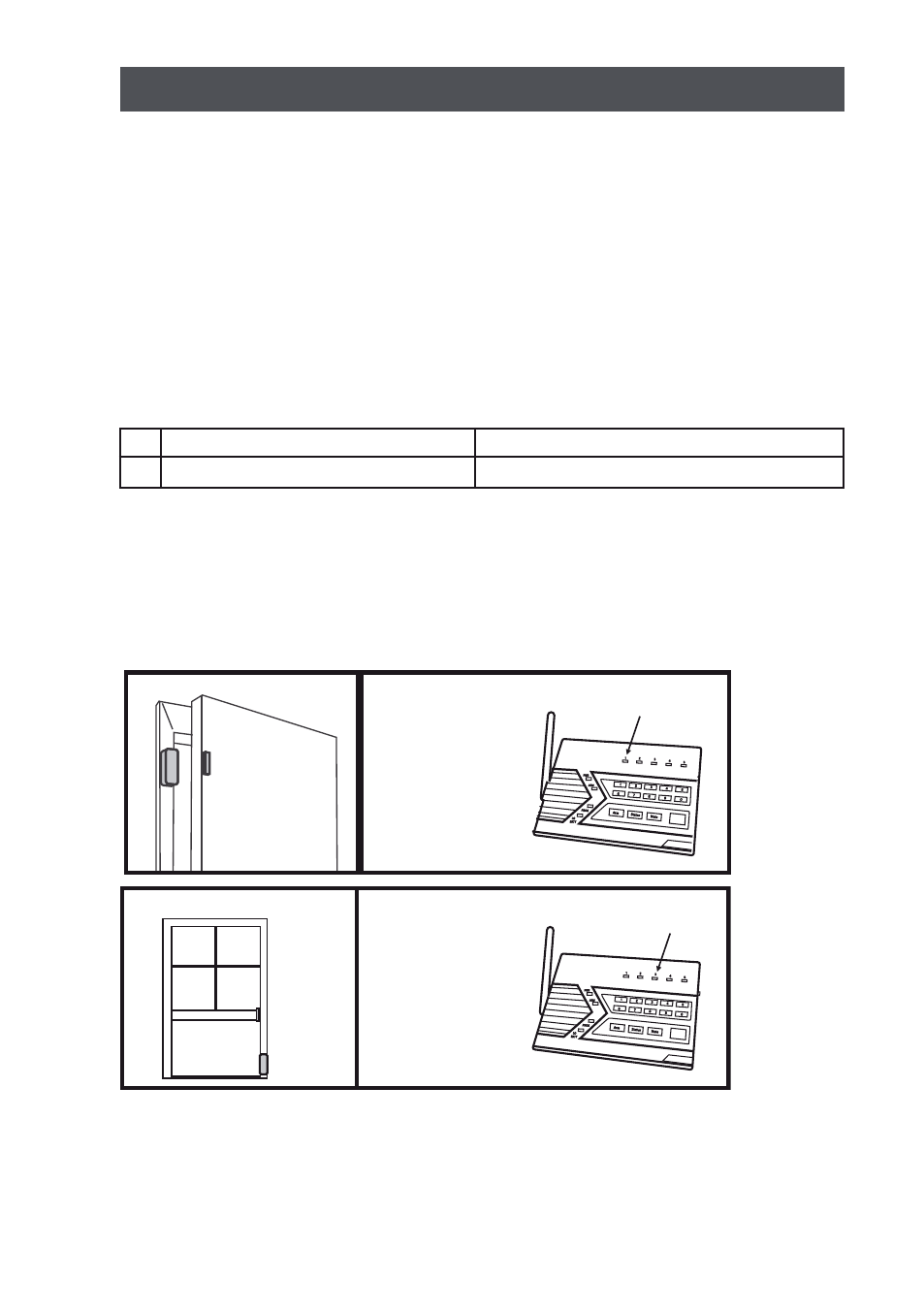
- 12 -
OPERATION
Note:
- Each zone can program up to 2 sensors. There are 5 zones, so up to 10 sensors
can be programmed to the control panel. Please refer to page 34, "Sensor
Location Selection Guide" for detail information.
Alert Mode Examples
Note:
-For Door / Window sensor, alert notification (beeping and LED flashing) will
continue until the sensor is in closed position, i.e. closing the window or door.
-For Motion Sensor, the alert notification (beeping and LED flashing) will last for 20
seconds for every detected movement.
–
The Control Panel is always in one of the 2 operating modes:
1. Alert Mode - When the system is not armed (ARM LED off), it is in alert mode.
2. Alarm Mode - When the system is armed (ARM LED on), it is in alarm mode.
The Control Panel will be in alert mode automatically if the system is not armed.
Alert mode allows users inside the premises to know what sensor is triggered.
It is intended to be used when someone stays inside the premises.
In alert mode, the control panel will give you notification of the triggered sensor(s)
by voice announcement, unique beeping and LED flashing.
1
Number of beeps
Zone of the triggered sensor
2
Number of flashes of zone LED
Sensor number of the triggered sensor
Alert Mode
2. Double flash
1.
Beep Beep Beep___
Beep Beep Beep___
2. Single flash
1. Beep___Beep___
Beep___Beep .....
Zone 1 Sensor 1
door open
Zone 3 Sensor 2 window
open
