Date and time pattern matching characters – Kipp&Zonen UVS-E-T UV Radiometers User Manual
Page 53
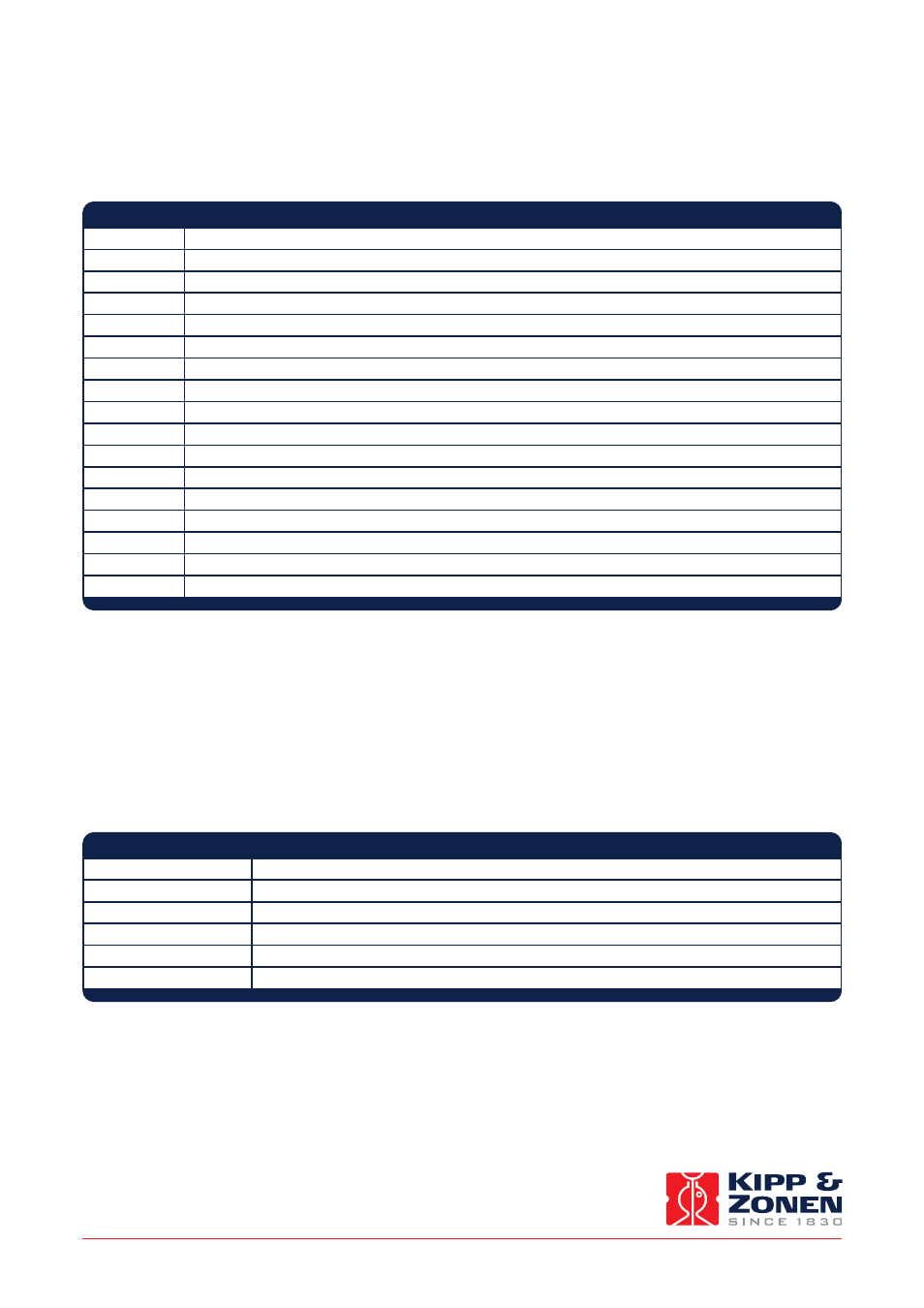
53
The characters listed below can be used to match a date or time field. Any other character will be scanned as is except when it is a
regular pattern matching character.
18.1 Notes
• Make sure that no non-separator characters at the end of the date and time strings remain unmatched. These characters will be
considered as measurement data
• Use fixed digit symbols in case date and/or time fields are glued together
• The last matched character contributing to a date or time field determines the value of that field. For example, in case H is followed
by s, the second’s time field filled by H will be overwritten by the value matched by s
18.2 Examples
18. Date and Time Pattern Matching Characters
UVIATOR software manual
Character
Description
Y
Multiple digit year
YY
2 digit year
YYYY
4 digit year
M
Multiple digit month
MM
2 digit month
D
Multiple digit day of month
DD
2 digit day of month
d
Multiple digit day of year
ddd
3 digit day of year
h
Multiple digit hour
hh
2 digit hour
H
Fractional hour (sets hour, minute and second)
m
Multiple digit minute
mm
2 digit minute
s
Multiple digit second
ss
2 digit second
A
AM/PM
String
Suitable patterns
2004139 6.5
"YYYYdddH" or "YYYYddd H"
2004139 6.5
"YdH" or "Y d H"
2004.00 139.000 6.5
"Y.[0]+d.[0]+H" or "Y.00d000H"
31/12/2004 23:12:10
"D/M/Y h:m:s" or "DMYhms"
31/12/2004 23:12:10.752
"D/M/Y h:m:s.[0-9]+" or "DMYhms.[0-9]+" (no remaining non-separator characters at the end)
31/7/2004 1:05 PM
"D/M/Y h:m A" or "DMYhmA"
