Kipp&Zonen UVS-E-T UV Radiometers User Manual
Page 26
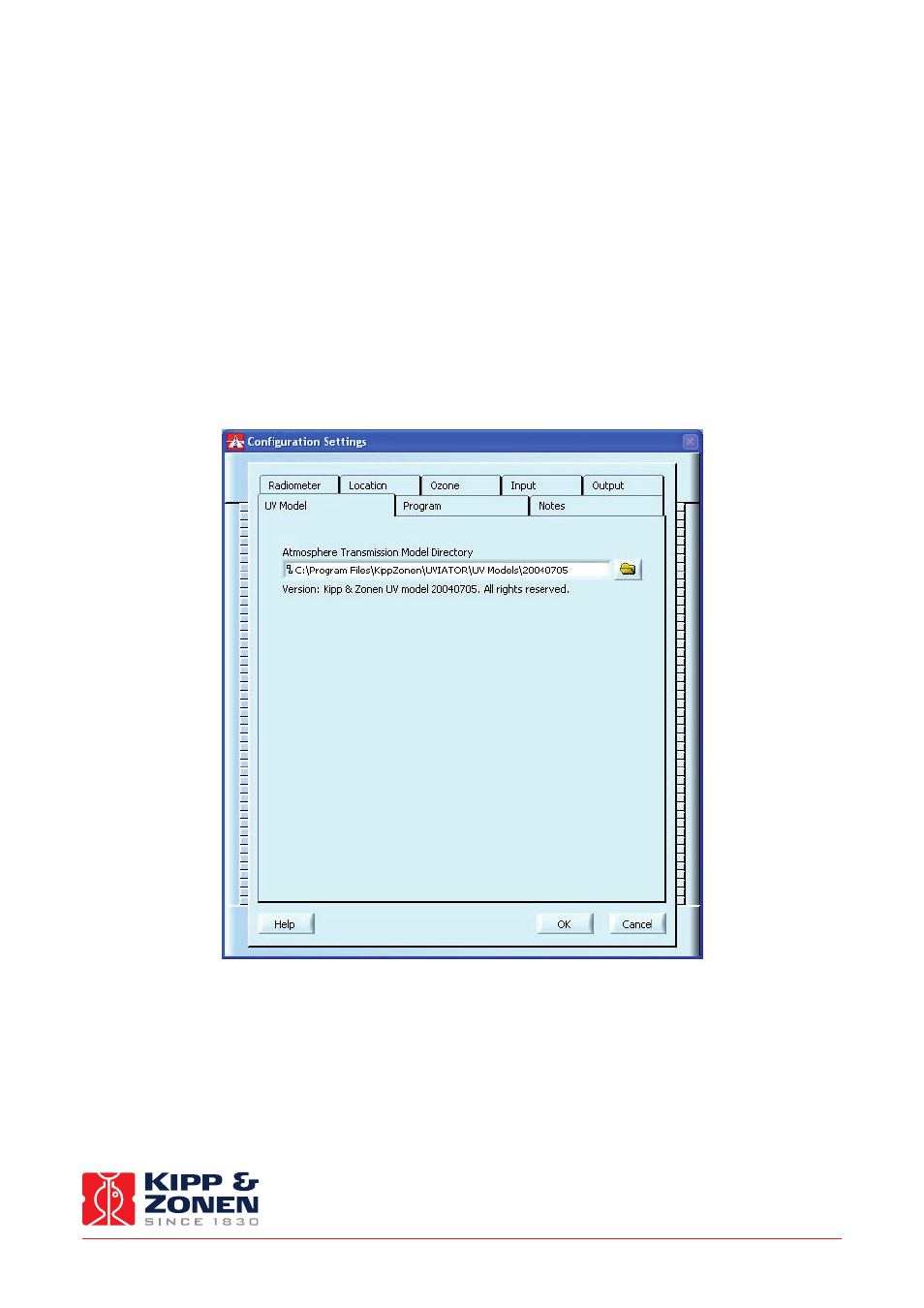
6.6 UV Model
In this page an atmosphere transmission model must be selected.
The atmosphere transmission model(s) provided by Kipp & Zonen reside in the program installation directory (ex. C:\Program
Files\KippZonen\UVIATOR\UV Models).
You should only change this setting if:
• Kipp & Zonen has provided a new model
• You are an expert and have made your own model using exactly the same format as the default model
• You installed UVIATOR in a new directory, causing an existing configuration to point to a non-existing directory
Correction functions change when changing the atmosphere transmission model. They can be examined and optionally be stored
to file by pressing
View Correction Function on the Radiometer configuration page
Example
26
UVIATOR software manual
