Getting started, Accessories, Cautions on handling – Denon ASD-3N User Manual
Page 10: About the remote control unit, English, Before using
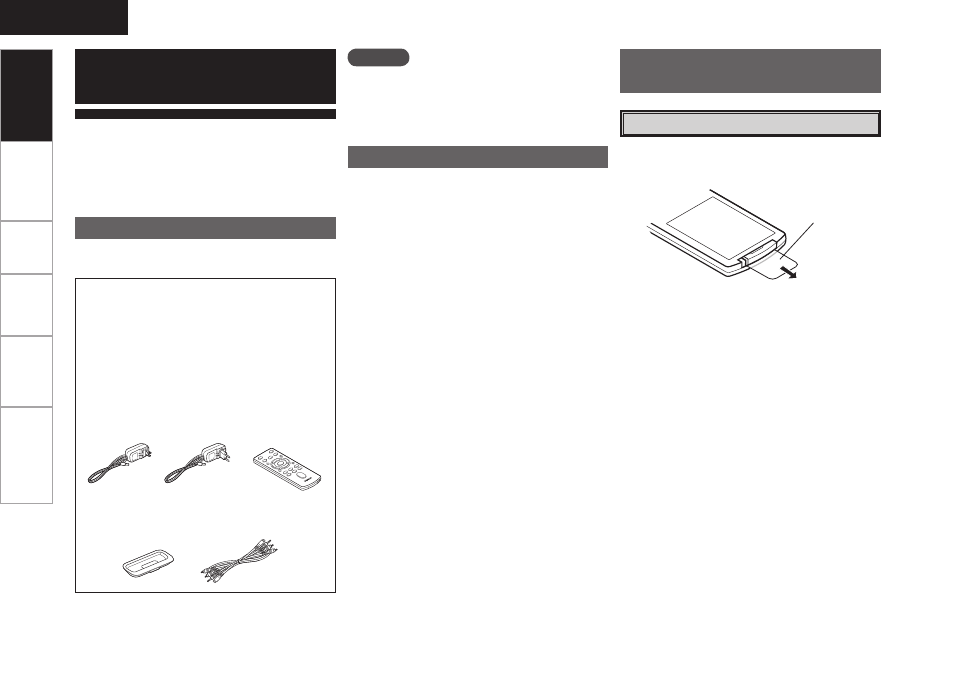
ENGLISH
Connections
Set
up
Pla
ybac
k
Inf
or
mation
Tr
oubleshooting
Check that the following parts are supplied with the
product.
q
Owner’s manual ............................................... 1
w
Warranty (for North America model only) ........ 1
e
Service station list ........................................... 1
r
AC Adapter (KSAFC0600150W1UV–1) ............. 1
t
Remote control ............................................... 1
• RC-1087: for white model
• RC-1088: for black model
y
Universal Adapter (3 types) ......................1 each
u
AV/Control Cable
(Cable length: Approx. 6.6 ft/2 m) .................... 1
Thank you for purchasing this DENON product. To
ensure proper operation, please read these owner’s
manual carefully before using the product.
After reading them, be sure to keep them for future
reference.
Getting Started
Accessories
r
t
y
u
NOTE
• Do not use any AC adapter other than the specified
one. Doing so could result in fires or electric shock.
• The included AC adapter is exclusively for use with
this unit. Never use it with other equipment.
(For U.S.A. &
Canada model)
(For Europe
model)
Cautions on Handling
Pay attention to the following before using this unit:
• Moving the unit
To prevent short-circuits or damaged wires in the
connection cables, always unplug the power supply
cord and disconnect the connection cables between
all other audio components when moving the unit.
• Cautions on using mobile phones
Using a mobile phone near this unit may result in
noise. If so, move the mobile phone away from this
unit when using it.
• Store these instructions in a safe place.
After reading, store this instructions along with the
warranty card in a safe place.
• Note that the illustrations in these instructions
may differ from the actual unit for explanation
purposes.
About the Remote Control
Unit
Before Using
Remove the insulating sheet before using the remote
control unit.
Insulating sheet
With battery
Get
ting Star
ted
