General installation recommendations installation – Hatteland Display HT B18 (Fanless) User Manual
Page 16
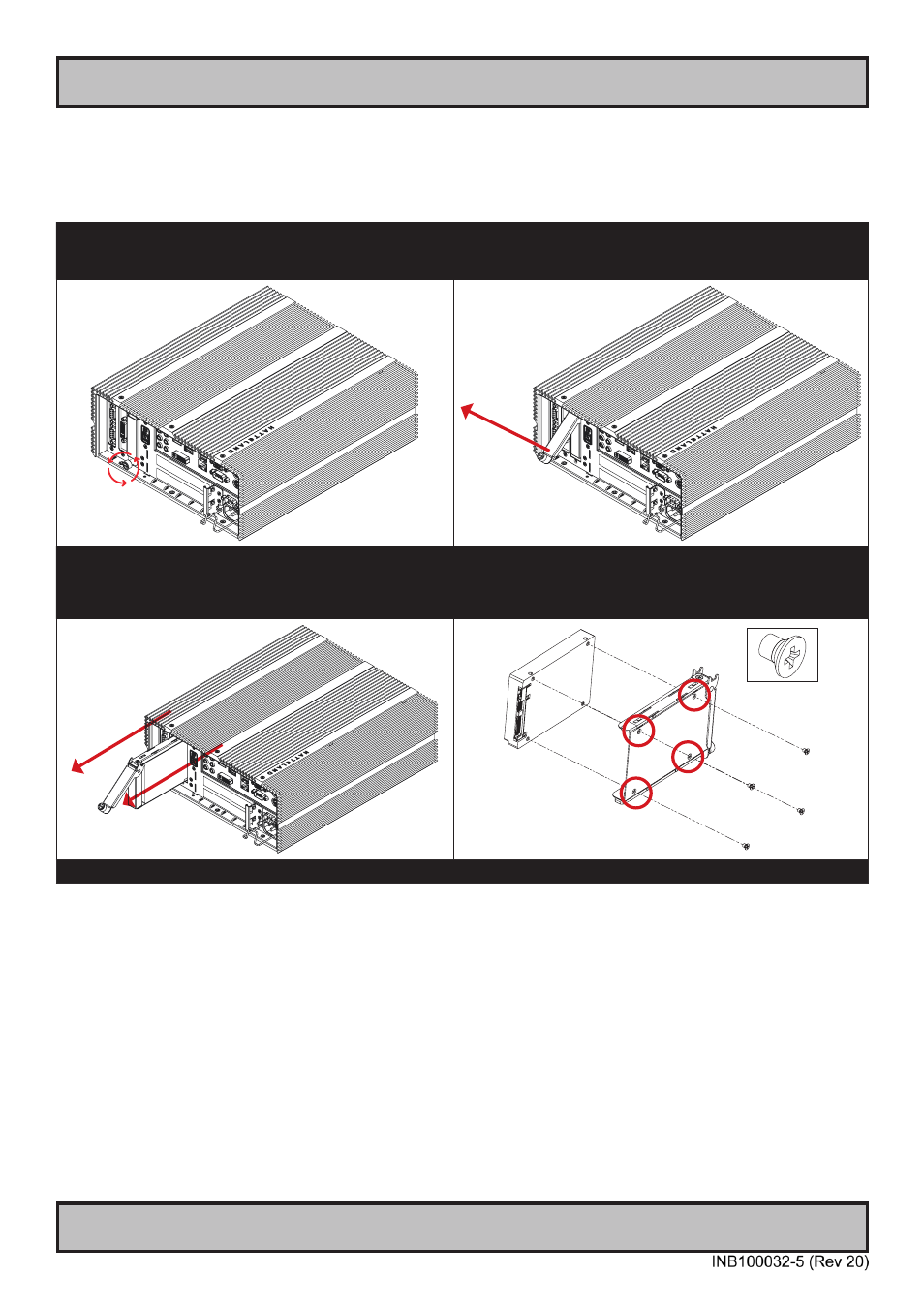
16
IND100210-6
General Installation Recommendations
Installation
Accessible SSD (Hard Drive HDD) removal / replacement HT B18
Note: Areas of interest are marked in this section with symbols in
RED
color. Please power off and disconnect ALL
cables from the computer unit before proceeding!
▼ 1: Unscrew 1 pcs of knob screw anti-clockwise as
indicated with your fingers.
▼ 2: Lift the bracket upwards as indicated.
▼ 3: Pull out the SSD and its casing as indicated.
▼ 4: Unscrew 4 pcs x M3x4mm Phillips countersunk
screws as indicated and replace or remove the SSD drive
as needed.
- Repeat the procedure backwards to finalize operation -
This manual is related to the following products:
