Hanna Instruments HI 98188 User Manual
Page 24
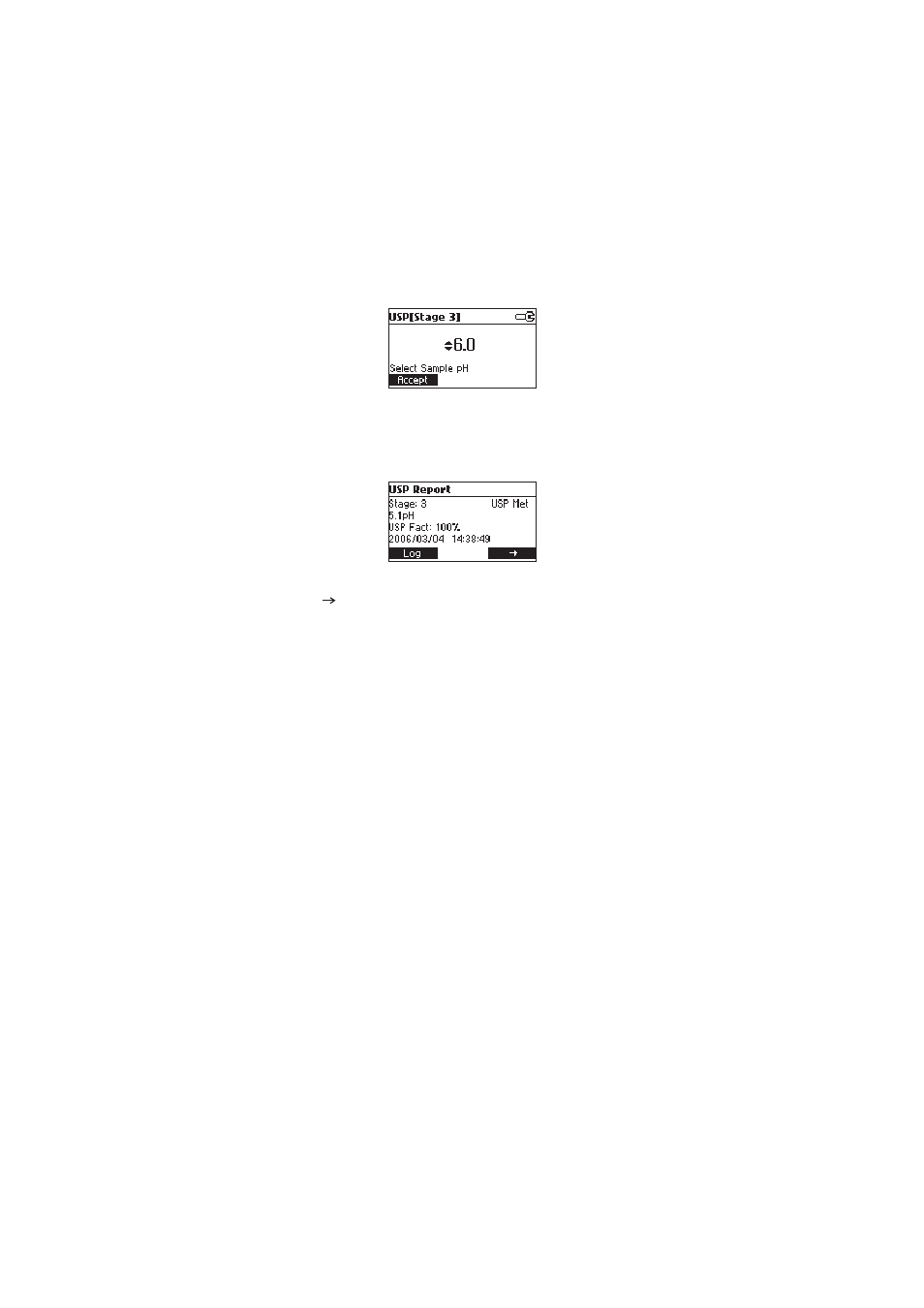
24
Press Continue to enter USP Stage 3 analyze.
The instrument will display the sample pH setting mode.
Use a calibrated pH meter to read the pH value of the sample.
Use ARROW keys to set the value to that red from the pH meter.
Press Accept to confirm the pH setting.
The USP Stage 3 report will be displayed.
The report will include all stages information.
Press key to scroll the report pages .
Press Log to memorise the report.
Press ESC to return to USP main screen.
Notes:• The Stage 3 report will include the information about Stage 1 and
Stage 2.
• If the log space is full enter view logged data mode by pressing
RCL key and free log space by deleting previously memorized records.
See also other documents in the category Hanna Instruments Sensors:
- HI 993302 (2 pages)
- HI 991405 (2 pages)
- HI 991401-01 (2 pages)
- HI 983308 (2 pages)
- HI 983302N (2 pages)
- HI 982401 (4 pages)
- HI 981406 (2 pages)
- HI 981405N (2 pages)
- HI 981402C (2 pages)
- HI 981402 (2 pages)
- HI 981401N (2 pages)
- HI 981400 (2 pages)
- HI 146-99 (2 pages)
- HI 146-01 (2 pages)
- HI 7636 (2 pages)
- HI 7634-00 (2 pages)
- HI 2000 Series (2 pages)
- HI 84102 (20 pages)
- HI 84100 (12 pages)
- HI 8410 (20 pages)
- HI 7874 (2 pages)
- BL Series Pumps (17 pages)
- BL 983329 (2 pages)
- BL 983327 (2 pages)
- BL 983324 (2 pages)
- BL 983322 (2 pages)
- BL 983321 (2 pages)
- BL 983320 (2 pages)
- BL 983319 (2 pages)
- BL 983318 (2 pages)
- BL 983317 (2 pages)
- BL 983315 (2 pages)
- BL 983314 (2 pages)
- BL 983313 (2 pages)
- BL 982411 (2 pages)
- BL 981411 (2 pages)
- BL 932700 (2 pages)
- BL 931700 (2 pages)
- HI 324N (15 pages)
- HI 200M (2 pages)
- HI 180 (2 pages)
- HI 97500 (2 pages)
- HI 8060 (80 pages)
- HI 98186 (68 pages)
- HI 93732N (2 pages)
