Hanna Instruments HI 2400 User Manual
Page 20
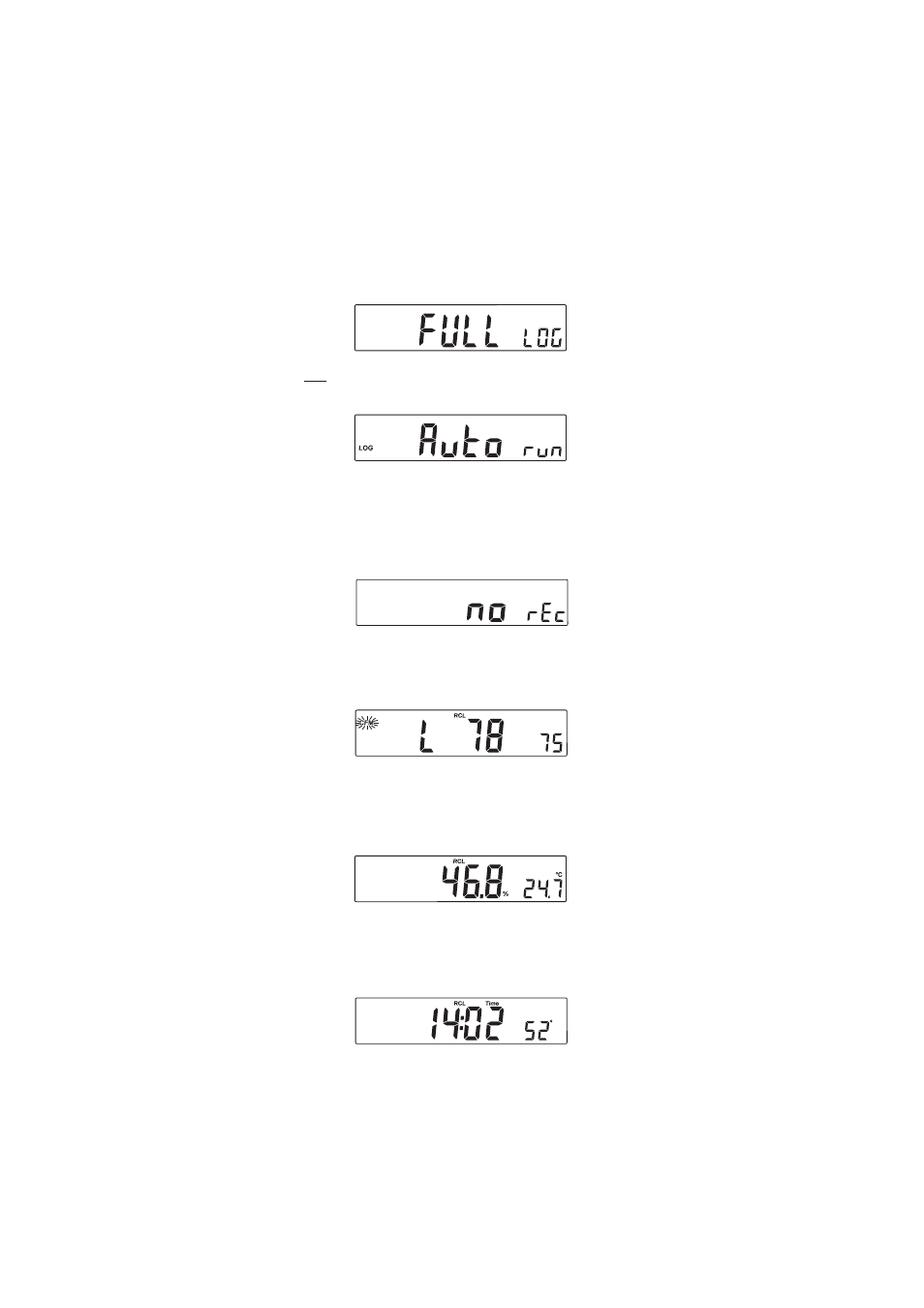
20
If the log space is full, the “
FULL LOG” message will be displayed and
no more data will be saved.
Note: When pressing any key that is not active, while lot logging is
running, the following message is displayed for a few seconds.
VIEW LOGGED DATA
Press the
RCL key while in measurement mode to retrieve the stored
information.
If no lots are memorized, the next messages will be displayed:
Otherwise, the instrument will display “
L” and the lot number on the
primary LCD and the number of records on the secondary LCD, “
RCL” tag
and “
CFM” blinking.
Press
ARROW keys to select different lot.
Press
CFM to view record information. Then the record information will
appear. To view the record number at any time just press the
SETUP
key.
Use the
ARROW keys to scroll through the records.
To view additional information press
RANGE:
• The
time on the primary LCD, along with “TIME” tag and the
seconds on the secondary LCD.
- HI 993302 (2 pages)
- HI 991405 (2 pages)
- HI 991401-01 (2 pages)
- HI 983308 (2 pages)
- HI 983302N (2 pages)
- HI 982401 (4 pages)
- HI 981406 (2 pages)
- HI 981405N (2 pages)
- HI 981402C (2 pages)
- HI 981402 (2 pages)
- HI 981401N (2 pages)
- HI 981400 (2 pages)
- HI 146-99 (2 pages)
- HI 146-01 (2 pages)
- HI 7636 (2 pages)
- HI 7634-00 (2 pages)
- HI 2000 Series (2 pages)
- HI 84102 (20 pages)
- HI 84100 (12 pages)
- HI 8410 (20 pages)
- HI 7874 (2 pages)
- BL Series Pumps (17 pages)
- BL 983329 (2 pages)
- BL 983327 (2 pages)
- BL 983324 (2 pages)
- BL 983322 (2 pages)
- BL 983321 (2 pages)
- BL 983320 (2 pages)
- BL 983319 (2 pages)
- BL 983318 (2 pages)
- BL 983317 (2 pages)
- BL 983315 (2 pages)
- BL 983314 (2 pages)
- BL 983313 (2 pages)
- BL 982411 (2 pages)
- BL 981411 (2 pages)
- BL 932700 (2 pages)
- BL 931700 (2 pages)
- HI 324N (15 pages)
- HI 200M (2 pages)
- HI 180 (2 pages)
- HI 97500 (2 pages)
- HI 8060 (80 pages)
- HI 98186 (68 pages)
- HI 93732N (2 pages)
